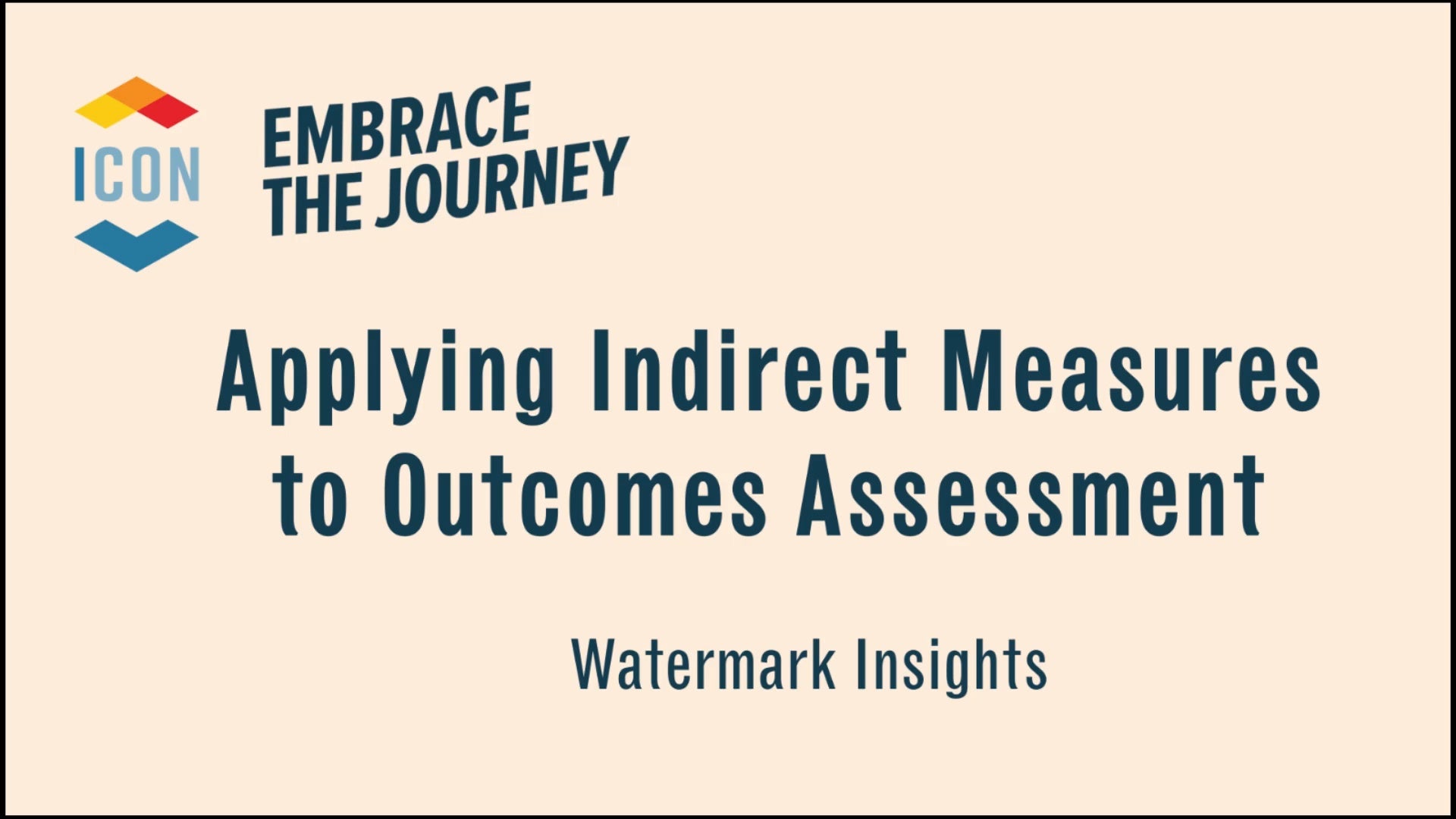What is a Virtual Learning Environment or VLE?
A Virtual Learning Environment is an educational platform that allows schools, colleges and universities to manage their online learning materials and interactions in one place. Also known as VLE, a Virtual Learning Environment gathers all course content, daily lessons, assignments, tests/quizzes, feedback, and grading. In addition, a VLE handles student-educator communications and serves as a place for instructors and learners to meet virtually. A good Virtual Learning Environment offers an easy-to-use interface accessible from a computer or mobile device.
Virtual Learning Environments can be installed (self-hosted) or cloud-based platforms. An installed VLE is a software application hosted locally and managed through the institution's internal servers. While a cloud-based VLE is hosted in the cloud, making it easily accessible from the internet.
Most reliable Virtual Learning Environments follow the IMS Global Learning Consortium, among other organisations that standardise the edtech industry. This helps assure efficient integration and communication between e-learning tools and applications. A robust VLE facilitates integration while providing security through preventative and detective mechanisms. It also has secure processes, controls, and tools. As with any other technological application, a VLE must follow data privacy laws to protect user information and ensure it's used only to support students, institutions, and education.
What are the benefits of using a VLE in your school system?
Whether learning happens fully online, hybrid, or in-person, a VLE, or Virtual Learning Environment, is the foundation of modern classroom management. It speeds up teaching and learning, provides scalability for schools, colleges and universities, and can improve student retention rates.
Here are 10 benefits of using a VLE in your school, college or university:
Is there an online employee training LMS like there are for schools, colleges and universities?
Yes, you can leverage a VLE for schools to help train your employees for your small business or enterprise. Virtual Learning Environments have the same digital infrastructure required to manage corporate learning programmes. However, when choosing a VLE for your company, make sure it has a dynamic set of learning and development tools that helps deliver employee training and engagement at any scale. Consider a VLE that is capable of expanding as your business grows.

An efficient Virtual Learning Environment for corporate training esprogramm allows organisations of any size to integrate their systems to support employee training around the globe. An open source VLE provides flexibility for companies to use their current and new training tools. Top VLE platforms have years of experience, a growing community, and are committed to innovation.
During the 2020 pandemic, many in-person employee onboarding and training programmes were converted to online, opening the doors for companies to foster virtual training growth. Today, the adoption of Virtual Learning Environments continues to expand due to the need for reskilling and upskilling workers in a rapidly changing business environment.
What does an open source VLE mean?

In a nutshell, an open source VLE means that the source code of a Virtual Learning Environment is open for all users to look at and modify.
An open source VLE allows users to access its source code to customise their learning platform. With an open source VLE users have the flexibility to create a personalised e-learning solution with a unique look and exclusive capabilities.
One of the main benefits of open source VLE is the transparency and assurance around system security and code integrity. When a source code is open, anyone can test it for vulnerabilities—and talk about it. Otherwise, there is no way for users to check if vulnerabilities are fixed. A trusted Virtual Learning Environment shows transparency not only in its code but also in terms of costs.
There is a common misunderstanding of the terms “free” versus “open source” VLE platforms. Free means that “it does not have a price tag,” while open source means “users can access the source code.” Although users can view most open source Virtual Learning Environment’s code at zero cost, every VLE implementation involves investment. Whether it is related to servers, additional software, hardware upkeep, or security, some VLEs can become a scalable investment. A VLE that provides an all-inclusive cost structure is an excellent alternative to prevent potential hidden costs.
What benefits does a cloud based Virtual Learning Environment or VLE offer over the other options?
A cloud-based Virtual Learning Environment, or VLE for short, is a platform that users access on the web, just like any other website. By typing the VLE platform URL on the Web browser, the user will easily access the homepage of the Virtual Learning Environment and enter the platform by placing its user and login information. It is possible because all the platform data is hosted on the cloud, so all users need is an internet connection to log in from their computer or mobile device.
Another option schools have is a self-hosted VLE, which is a software that is installed on the school's servers. In this case, users need to download an application on their device to access their Virtual Learning Environment. A cloud-based Virtual Learning Environment is definitely more accessible than a self-hosted VLE.
6 benefits of a cloud-based Virtual Learning Environment over a self-hosted VLE:
What is Canvas LMS?
Canvas LMS is a cloud-based, open source Virtual Learning Environment with advanced VLE functionalities. It can be easily accessed from any device, from anywhere, anytime. With more than 30 million active users around the globe, Canvas LMS is used by people of all ages, from primary school to the UK’s top universities, including University of Oxford.
Canvas LMS is the number one Virtual Learning Environment. It helps educators streamline their education experience to support students achieve success. Canvas LMS makes online learning, in-person, or a mix of the two, more efficient by serving as the central hub for all classroom materials and interactions.

Through open APIs and adherence to LTI standards, Canvas LMS provides easy integration with a network of 400+ education technology partners including Google Classroom, Microsoft Teams, Zoom, and Adobe. It allows administrators and faculty to innovate and customise courses while giving students a personalised and engaging experience.
As a commercial open source platform, Canvas LMS maintains and develops one source code tree, but offers two licenses—providing transparency (anyone can view its code) and enterprise-level support. With the commercial license, Canvas LMS is able to migrate clients’ courses, integrate with their SIS and advance their institution into the 21st century of virtual learning technology. All this is under an all-inclusive cost structure, with no hidden fees or extra costs as your school community grows.
Why is Canvas LMS the best Virtual Learning Environment for schools, colleges and universities?

There are many options to choose from in terms of Virtual Learning Environments, but your institution deserves the best. Canvas LMS is the best Virtual Learning Environment with more than a decade of experience, 30 million active users around the globe, advanced capabilities, an easy-to-use interface, and an array of tools for integration and customisation, not to mention a huge community of enthusiasts worldwide that is always ready to collaborate.
Canvas LMS streamlines interaction and builds strong relationships between teachers, educators and students, across a physical, hybrid, or fully online classroom. Canvas LMS is part of the Instructure Ed-cosystem, an open, reliable, extensible learning ecosystem that offers the best educational tools and applications. The Instructure Ed-cosystem includes: Canvas by Instructure and Impact by Instructure. Combined, these solutions support all aspects of education for schools, colleges and universities.
Canvas by Instructure encompasses Canvas LMS, Canvas Studio, Canvas Catalog and Canvas Credentials. With Canvas Studio educators can make video learning more engaging and interactive, utilising a variety of features that enable content creation, in-video discussions, embedded quizzes, and more. Canvas Catalog is a great application for administrators to promote courses. It streamlines and modernises registration and enrolment. Canvas Credentials enriches higher education by supporting students as they map their academic and skill-building journeys for job readiness.
The best schools in the United Kingdom and Ireland choose Canvas LMS as their Virtual Learning Environment
Frequently Asked Questions
Is Canvas LMS an open source learning management system?
Canvas LMS is an open source Virtual Learning Environment. It means that Canvas LMS’s technology runs in one digital environment (digital platform) to provide students and teachers with learning tools. In this environment, or platform, an open source (code available to anyone to view) application enables teachers and students to manage educational materials and interactions.
What is a VLE?
VLE is the short form for Virtual Learning Environment. An VLE is an application that helps teachers and students store, manage and personalise all online learning materials and interactions. A VLE can be a software application hosted locally in the school/corporation's server or cloud-based, hosted in a web server. A VLE can have its source code available to anyone to view and inspect (open source) or closed (no one has access besides its developers).
What is an example of a VLE?
Canvas LMS is an example of a Virtual Learning Environment (VLE). Canvas LMS allows teachers to organise their classrooms from course management to grading and feedback, collaboration with colleagues to communication with students and families. Canvas LMS simplifies activities while amplifying teaching so that educators can impact student achievement in-depth and at scale.
What is a cloud-based Virtual Learning Environment?
A cloud-based Virtual Learning Environment is a web-based technology that is hosted in the cloud on a web server. A cloud-based VLE allows students and teachers to access their online courses and materials from anywhere, anytime, on any device. Users only need to have an internet connection to log in to a cloud-based Virtual Learning Environment.
What are the advantages of the Virtual Learning Environment?
A Virtual Learning Environment (VLE) offers schools and corporations many competitive advantages while bringing innovation to any learning environment. A VLE simplifies teaching and learning with technology, it is the central hub for online, hybrid, and in-person classrooms. A Virtual Learning Environment (VLE) can give students flexibility to learn from anywhere, anytime while providing institutions the ability to expand their offerings to a broader range of learners.
Is there a free version of Canvas LMS to try out?
Yes, Canvas LMS does offer Free-for-Teacher which provides basic functionality to students and teachers to explore courses and get to know basic Canvas LMS features. Educators can deliver courses, create content, and personalise learning with Mastery Paths, Outcomes, and gradebooks. Users can also utilise Canvas mobile app suite and integrate external applications to its free Canvas LMS version.
s Canvas LMS a cloud-based or self-hosted Virtual Learning Environment?
Canvas LMS is a cloud-based learning platform. Canvas LMS was born in the cloud to provide education for all. Canvas LMS was built to deliver the best possible end-user experience, along with unparalleled reliability and security. Canvas LMS has been native SaaS from the start and has stayed true to its promise of delivering 99.99% uptime.
Can students use Canvas LMS for free?
Yes. Canvas LMS is 100% free for students. You can access your free Canvas LMS student account if your school uses Canvas or through a free (non-school-associated) Canvas LMS account. Students can log in to their virtual learning environment account by clicking here.
Is Canvas LMS a SaaS?
Yes. Canvas LMS has been a native SaaS (Software as a Service) from the start and has stayed true to its promise of delivering 99.99% uptime. Canvas LMS is a reliable Virtual Learning Environment. It offers a multi-tenant SaaS architecture supported by Amazon Web Services providing seamless hosting, security, backups, and hands-free updates requiring no downtime.
How long has Canvas LMS been around?
Canvas LMS was launched in 2011 by Instructure. In 2012, Instructure began offering open, online courses for everyone, everywhere. It soon became the leading Virtual Learning Environment, unseating the most popular VLEs in the educational industry.
Related LMS Articles