
Key Benefits
Engage Teachers & Students. Deepen Adoption. Maximize ROI.
Unlock Actionable Insights
Gain real-time visibility into how digital tools are used across your district to drive smarter, data-informed decisions.
Enhance Engagement & Adoption
Deliver the right support at the right time—boosting confidence and usage among teachers and students.
Reduce IT Overload
Empower users to self-serve and resolve common issues with embedded, contextual help and pre-built campaigns.
Insight into Instructure Tool Use
Insightful dashboards and dynamic reporting provide a bird’s-eye view of how deeply teachers and students are engaging with tools—highlighting what’s being adopted and who needs support.
I was really excited about the opportunity to insert messages at the place where people need help—that in the right place, at the right time.
Linda Woods
Instructional Designer, San Diego State University

Adoption Insights
Measure the impact of edtech
School districts put a lot of effort into onboarding, training, communication, and support, but are often challenged to measure their effect on technology usage. Impact provides insightful dashboards and dynamic reporting that shows exactly which features are and aren't being adopted and by whom, so administrators can provide targeted outreach and resources.
Drive Adoption with In-App Messaging
Guide Teachers and Students at Every Step
Successful technology adoption starts with communication. Impact by Instructure allows districts to deliver real-time, role-based messaging within the LMS—keeping educators, students, and even guardians informed and engaged throughout the digital learning journey
Timely & Relevant Messaging
Deliver updates, reminders, and training exactly when it matters.
Customizable & Scalable
Target by role, location, or behavior to ensure messages reach the right people.
Boost Engagement and Confidence
Reinforce training, highlight key initiatives, and ensure adoption of new tools


All three—messaging, support, and reports—go together, right? That’s the beauty. We need the support portal, we need the messaging portal, and we need the analytic tools to see how we are doing.
Lene Whitley-Putz
Dean of Online Learning, Foothill College
Turn EdTech Data Into Decisions That Matter
Make Informed Decisions with Real-Time Usage Data
With so many tools available in Canvas, it’s tough to know what’s working. Impact gives district leaders clear visibility into how integrated apps are being used—helping teams identify trends, streamline support, and ensure technology is supporting learning outcomes.
LTI & LMS Usage Dashboards
Track how teachers engage with Canvas and integrated tools to monitor usage and adoption.
Engagement Insights
Pinpoint trends and identify where additional support is needed
Data-Driven ROI
Align technology investments with measurable outcomes
Reduce IT Workload with Built-In Support
Support Where and When It’s Needed Most
Don’t let repetitive tech support requests slow your team down. Impact provides in-context, self-service guidance for teachers and students, reducing support tickets and improving digital confidence across the district.
Step-by-Step Walkthroughs
Guide users through new tools and LMS features
24/7 In-App Support
Provide immediate help without adding to IT queues
Faster Issue Resolution
Route users to the right resources, right away

Discover the Instructure
Ed-cosystem
The Instructure Ed-cosystem delivers what you need to enrich, support, and connect every aspect of teaching and learning.
The Latest From Instructure
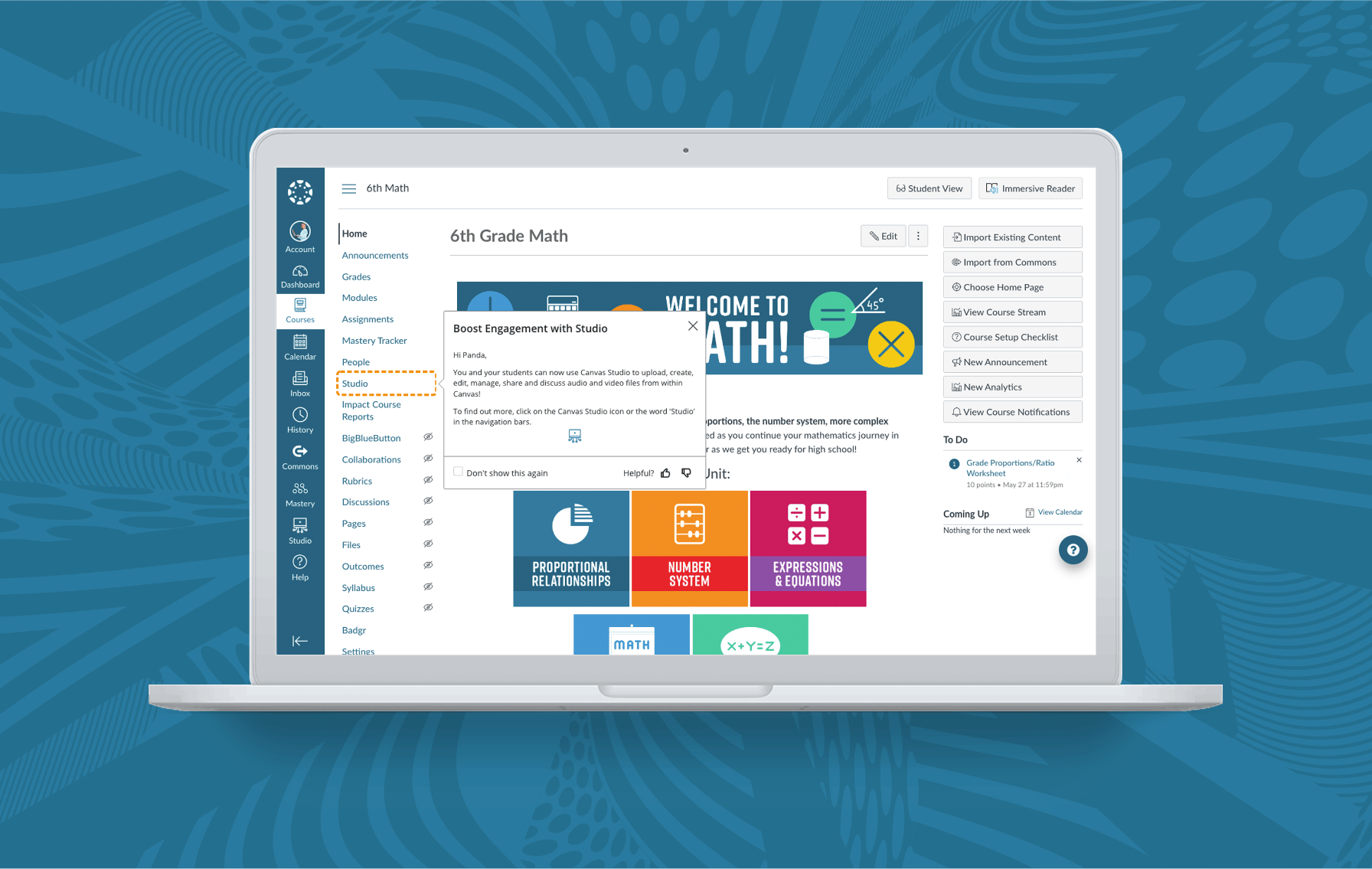
Product Demos & Videos
Impact 101

Ebooks & Buyer’s Guides
Your Guide to Impact by Instructure: K-12 Edition
Start driving meaningful adoption, deeper engagement, and measurable outcomes across your district.


