
In the fast-paced world of higher education, the need for advanced tools to optimize learning outcomes and streamline institutional efficiency has never been greater. At the heart of this digital transformation is Canvas LMS, a platform that acts as the nerve center for academic activities, enabling seamless interaction between educators and students, efficient management of coursework, and precise tracking of academic progress. However, Canvas LMS is more than just a digital classroom—it’s a potent data generator. When paired with IntelliBoard’s cutting-edge learning analytics platform, this data can be harnessed to provide actionable insights that enhance the educational experience for all stakeholders within a higher education institution. IntelliBoard’s ability to further integrate data from an institution’s Student Information System (SIS), Attendance platform, and collaboration systems provides even greater depth of data and enables truly holistic insights.
The Reach of Learning Analytics: Who Stands to Gain?
Canvas LMS collects a vast amount of data throughout a student’s academic journey, capturing everything from enrollment details and course activities to student interactions and assignment submissions. Pairing that with data traditionally housed within the SIS and/or attendance solution (for example grades, financial information, enrollment dates) enables the development of fully integrated dashboards/reports specific to various roles, populated with the data required to enable deep analysis. This Dean Dashboard, for example, combines LMS and SIS data to deliver an at-a-glance snapshot of student performance, including who may currently be at risk.
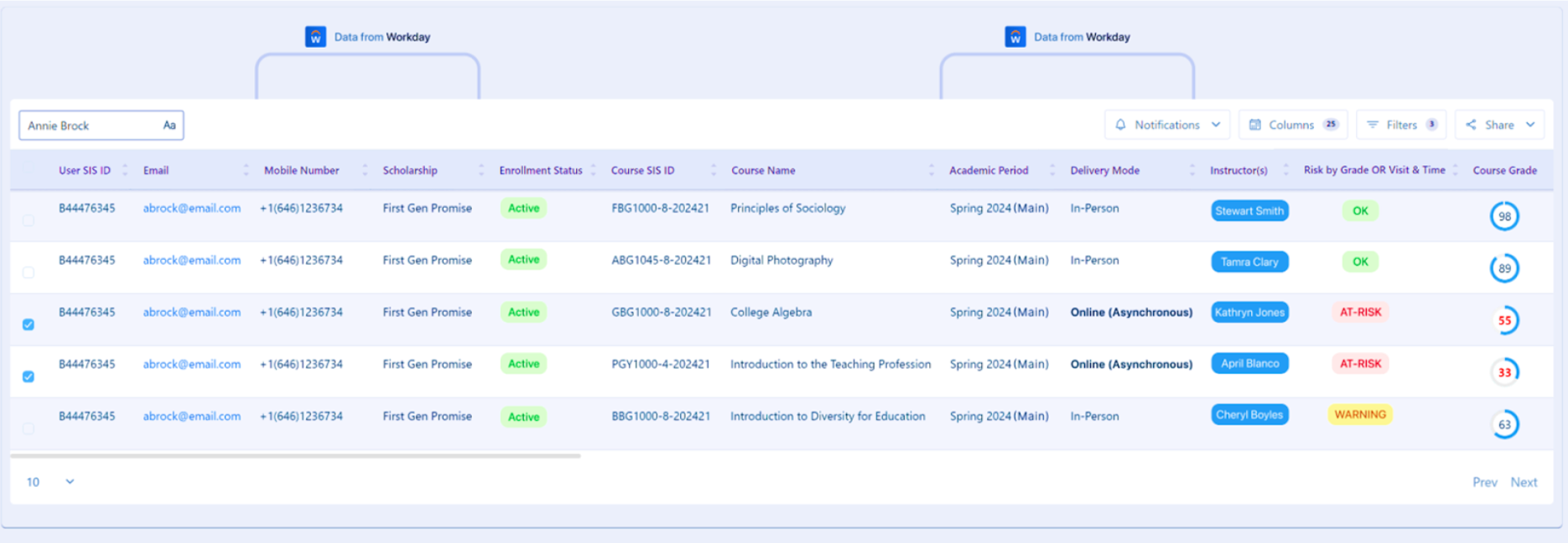
The image above does not display real student data, but demo data created for this example.
While this data is inherently valuable to instructors and students, its true potential is realized when it’s accessible to a broader audience across the institution. IntelliBoard extends the capabilities of Canvas by democratizing access to this data, providing critical insights to various roles without compromising on security or performance.
Here’s how different personas within an institution can leverage this enhanced data accessibility:
Canvas Administrators: The Gatekeepers of Data
Canvas Administrators are tasked with managing extensive datasets across numerous departments and courses. Their responsibilities include overseeing enrollments, monitoring course formats, and ensuring that each academic term is off to a smooth start. IntelliBoard simplifies this demanding role by enabling non-Canvas users to access specific Canvas data thereby reducing the administrative burden and empowering stakeholders with the information they need.
Feature in Action: A Canvas Administrator uses IntelliBoard to quickly generate a comprehensive report on course enrollment trends across multiple departments, identifying potential issues and ensuring a seamless start to the new academic term.
Academic Advisors: The Student Success Champions
Advisors play a crucial role in guiding students to success, but the challenge of managing a large number of advisees can be overwhelming. IntelliBoard provides tailored reports that identify at-risk students, allowing advisors to intervene early and effectively. This data also helps advisors analyze the success of their intervention strategies, ultimately leading to better student outcomes.
Feature in Action: An advisor receives a detailed IntelliBoard report highlighting students at risk of failing a course. Armed with this information, the advisor can proactively reach out to these students via the platform’s automated Quick Send notification, offering targeted support and resources.
Academic Administrators (Provost, Dean, Dept. Chair): The Decision Makers
Academic administrators are responsible for upholding the quality of academic programs, monitoring faculty performance, and ensuring student success across the board. IntelliBoard’s dashboards and reports offer invaluable insights into risk levels, course engagement, and faculty activity, enabling these leaders to make informed, data-driven decisions that enhance academic outcomes.
Feature in Action: A department chair uses IntelliBoard to track faculty engagement in online courses, ensuring that educational standards are consistently met across the department. For students they can generate easy automatic Quick Send notifications directly from the platform, alerting students to areas of concern.
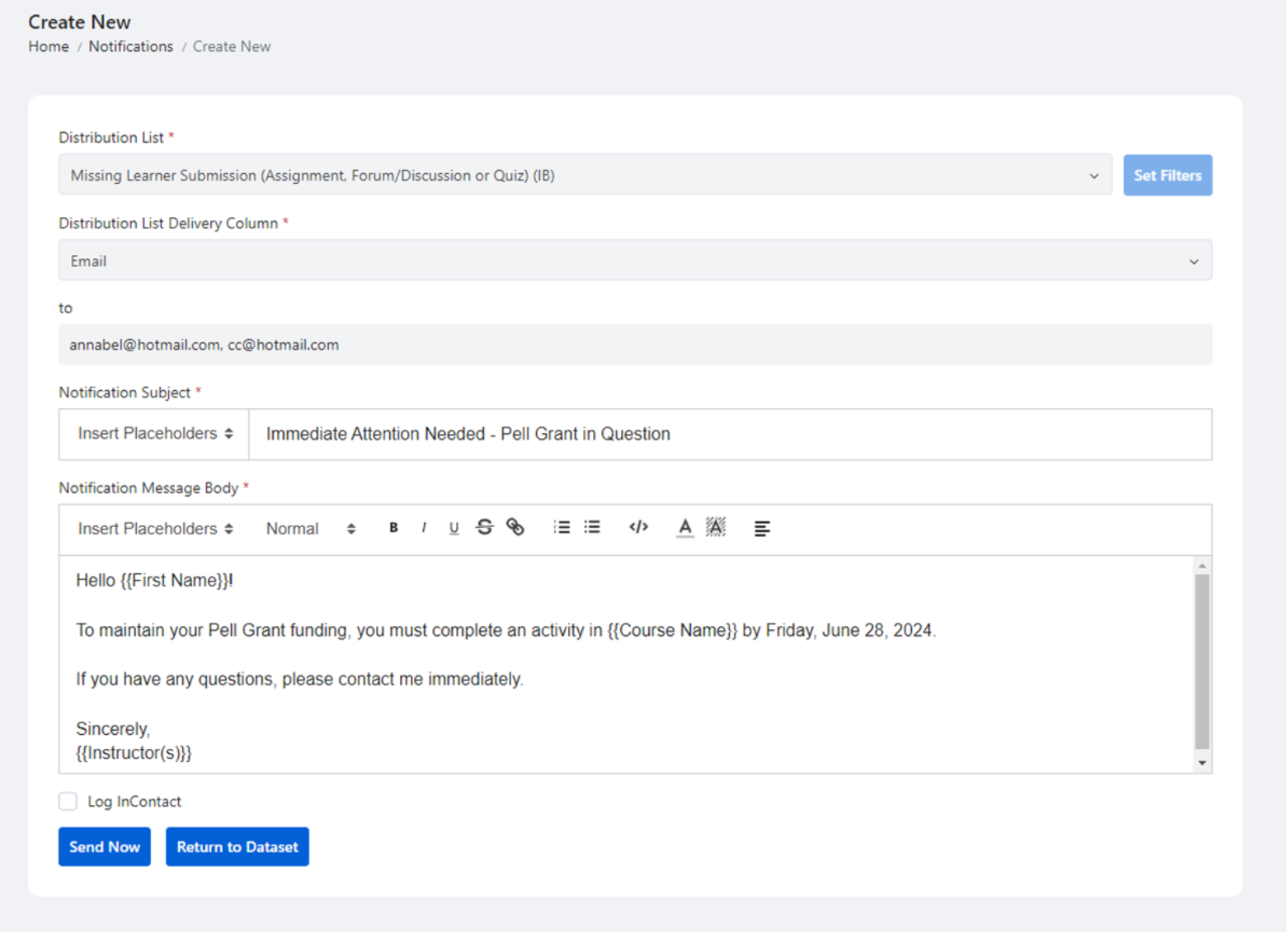
The image above does not display real student data, but demo data created for this example.
Registrars: The Compliance and Enrollment Experts/Financial Aid Officers: The Financial Stewards
Registrars manage the complexities of enrollments, attendance tracking, and financial compliance, while financial aid officers ensure students remain financially eligible throughout their academic journey. IntelliBoard’s pre-configured dashboards combining Canvas LMS, SIS, and attendance data provide the precise metrics needed to maximize funding, monitor student progress, and identify those at risk of losing financial aid.
Feature in Action: A registrar utilizes IntelliBoard to monitor attendance and course completion rates, working with the financial aid officer to ensure students remain eligible for financial aid and that institutional compliance standards are upheld.
Instructors: The Frontline Educators
Instructors are directly responsible for student engagement and academic success. IntelliBoard equips them with a comprehensive view of all students in all courses, automatically flagging course activity and engagement levels and students at risk. This allows instructors to examine which teaching methods may be resonating better than others. It also allows them to tailor student support and intervention strategies to improve student outcomes.
Feature in Action: IntelliBoard’s predictive analytics capabilities enables institutions to rely on patterns or red flags observed in the past to assess patterns of success and failure and develop predictions. Instructors receive automated alerts via IntelliBoard about students who, based on these patterns, may be deemed at-risk, enabling timely, personalized interventions to help them get back on track.
Athletic Coaches: The Academic Supporters
Athletic coaches must ensure that their student-athletes remain academically eligible to compete. With integrated LMS and SIS data, IntelliBoard provides coaches with insights into their athletes’ financial and academic performance, allowing them to address any potential issues before they impact eligibility, ensuring compliance with both academic and athletic standards.
Feature in Action: A coach receives real-time updates on the academic performance of their athletes through IntelliBoard, allowing them to intervene and provide necessary academic support well before eligibility becomes a concern.
Learners: The Empowered Students
IntelliBoard empowers students by providing them with direct access to their course performance data. By offering a clear snapshot of their academic standing, grades, and progress directly within Canvas, students can take charge of their educational journey.
Feature in Action: A student uses IntelliBoard to monitor their progress across all courses, easily identifying areas where they need to focus their efforts to achieve their academic goals.
Seamless Integration: How Canvas LMS and IntelliBoard Work Together
Integrating Canvas LMS with IntelliBoard is a straightforward process, leveraging Canvas Data 2 and API keys to control the flow of data. LMS Administrators maintain granular control over which data is accessible, ensuring that each role within the institution receives only the information pertinent to their needs. This careful management preserves the security of the LMS while unlocking its full potential.
IntelliBoard further enhances data accessibility with pre-configured and custom dashboards tailored to the specific needs of different users. Advisors, coaches, and other stakeholders can view relevant reports without sifting through unnecessary information. For those already using Canvas, these enhanced analytics are accessible directly within the platform through LTI integration, while non-Canvas users can access their data via IntelliBoard’s cloud-based platform.
To maximize the utility of this data, IntelliBoard also integrates seamlessly with other academic technologies, such as Student Information Systems (SIS) and collaboration platforms. This integration ensures that critical data flows smoothly across systems, driving actionable insights that lead to better decision-making and improved educational outcomes.
Maximize Your Learning Data with Canvas LMS and IntelliBoard
The combination of Canvas LMS and IntelliBoard is a game-changer for institutions looking to unlock the full potential of their learning data. By integrating with other academic technologies, and extending data access to key stakeholders across the institution, IntelliBoard enables data-driven decisions that enhance student success, streamline operations, and elevate the overall educational experience.
Watch the On-Demand Webinar
Register now to see these tools in action!
Related Content
 The Power of Formative Assessment 7 Ways It Can Benefit Learners.png
The Power of Formative Assessment 7 Ways It Can Benefit Learners.pngBlogs
 formative_assessment_1.png
formative_assessment_1.pngBlogs
 riverwalk_in_san_antonio.jpg
riverwalk_in_san_antonio.jpgBlogs