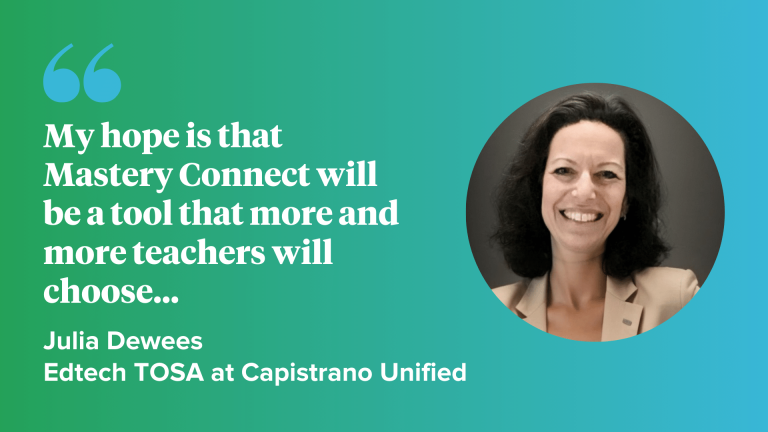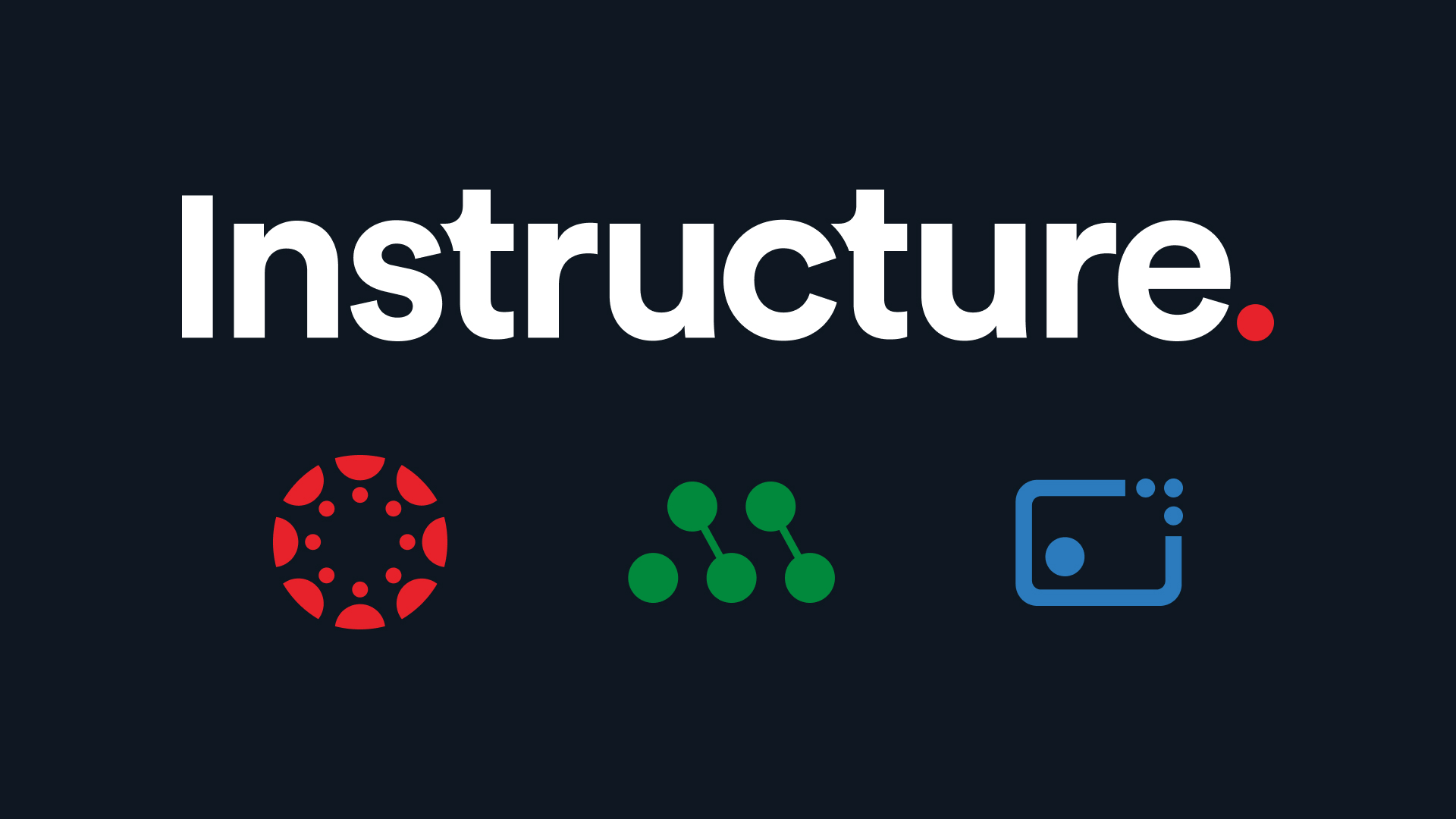In Capistrano Unified, elementary teachers never had a Learning Management System until we adopted Canvas districtwide during distance learning. However, there needed to be more connection between the elementary standards-based report card and the traditional gradebook in Canvas. For this reason, our Ed Tech department was excited when we were introduced to Mastery Connect, which is designed to identify students’ levels of understanding. We saw it as a way for teachers to keep track of student progress toward standard mastery.
During a multi-year pilot, Mastery Connect was introduced to teachers at most of our 35 elementary schools with the intention of helping teachers with their standards-based grading system, but the unexpected outcome was that it ended up supporting the PLC work teachers are doing.
Our district is several years into the implementation of Professional Learning Communities (PLCs). At the elementary level, teachers have dedicated time twice a week, while their students are at PE, to meet in grade-level teams. We originally introduced Mastery Connect to schools during this time to meet every teacher where they were in the PLC process. In this way, we could meet with grade-level teams during their school day without paying for a substitute or after-school training.
Mastery Connect fits perfectly into the Plan, Do, Study, Act cycle, which guides teachers’ work.

Prior to being introduced to Mastery Connect, teachers had identified priority standards and unwrapped their priority standards in order to determine What is it we want our students to know and be able to do?
Next, they are tasked with creating Common Formative Assessments to determine How we will know if each student has learned? In their PLC teams, they discuss the Great First Instruction best practices that they will use to meet the learning targets.
For the initial training at each site, I met with grade-level teams for 50 minutes when their students were at PE. In this short time, I needed to grab their attention and show them that Mastery Connect would be an indispensable tool they needed to facilitate their PLC work.
This was, at times, a daunting task because many teachers in our district have felt overwhelmed by initiative fatigue. In some cases, the fact that they would access Mastery Connect through Canvas caused undue anxiety because of the challenges many faced when learning to use Canvas during distance learning. I worked with our teachers to ensure them they're not alone and build confidence moving forward.
I started by showing teachers photos of how teachers in our district have been traditionally keeping track of their students' standards mastery for our District’s standards-based report card: post-its stuck on a chart, color-coded spreadsheets, binders upon binders of common formative assessments (CFA), and piles of student papers.

It was easy to reach an agreement that this collecting of student work and attempts at organizing the data in a meaningful way was not only wasting their PLC time but ultimately not serving the needs of their students.
Too often, the discussions that teachers would have about their common formative assessments came too late for teachers to do anything with the information they gleaned--like getting a weather forecast after the storm had already passed: utterly useless.
In that first meeting, we set up the teachers’ Mastery Trackers where they could see their students and standards all in one place; teachers added their grade-level colleagues as collaborators on each other’s trackers, so they could share data; and at least one priority standard was identified and labeled on the tracker.
Because our District has been piloting Mastery Connect for over a year, I shared the bank of assessments already created by District teachers.

Next, I showed how easy it is to create an assessment using the Mastery Item Bank. I projected the bank of questions available for one of their priority standards. They have already done the work of unwrapping the standards to determine what it is they want their students to know and be able to do.

As a team, they previewed the items and chose questions to help them determine how they would know if each student had learned. We linked their Mastery Trackers to Canvas courses so that when an assessment is created in Mastery Connect, it is automatically added as an assignment in Canvas. By emulating one of their students, I showed them how easy it was for a student to access the CFA, and how the data populated instantly into the tracker.

One of the challenges that I faced during these early training sessions was that some teachers felt intimidated about learning a new technology, even though I modeled for them the steps of creating a CFA from the Mastery Item Bank, created one-pager directions, and made YouTube videos.
I hit upon a solution when I stopped projecting my screen at one site and connected a nervous teacher’s laptop to the projector. As a team, her grade level and I helped her to go through the steps to create a new CFA.
She acknowledged that this supported her feeling more confident about using the technology. By modeling the “I do, you do, we do” instructional strategy, I’ve been able to get more teachers comfortable with trying Mastery Connect.
At this point, in year two of our rollout, most teachers see that Mastery Connect can help them in their PLC work and agree to give it a try. But too often, the challenge is that there is so much on teachers’ plates already, that Mastery Connect feels like one more thing. With 35 elementary schools in Capistrano Unified and only two TOSAs, providing ongoing support to teachers hasn’t been easy. At most of the schools where Mastery Connect has been introduced, teacher teams have tried using it for a CFA or two.
Sometimes, it can feel frustrating that it hasn’t caught on more quickly, but I have to remind myself that Mastery Connect is just one tool in teachers’ hands. In fact, when I introduce it, I often use the analogy of a teacher’s choice of writing utensils: sometimes, a task calls for a highlighter pen or a pencil with an eraser; other times, teachers reach for a Sharpie or a dry-erase marker--it depends on the situation.
While each school may have only a few CFAs to date, we have accumulated a good-sized bank of teacher-created CFAs in Mastery Connect. As part of our District’s PLC Initiative, this year, high-frequency priority standards have been identified across our 35 elementary schools. The next step will be to create a bank of rigorous, District-approved CFAs that teachers can pull from if they choose, and Mastery Connect will be a key source of those CFAs.
My hope is that Mastery Connect will be a tool that more and more teachers will choose to support their PLC Work and we can build on the successes we’ve seen so far.
Learn more about the success we’ve seen at our Title 1 school, Kinoshita Elementary in my next post.