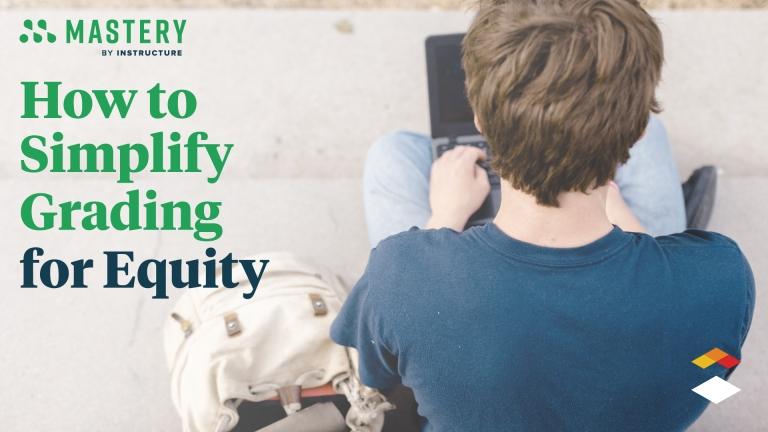This story is told by Julia Dewees, an Edtech Teacher on Special Assignment (TOSA) at San Juan Capistrano school district in California. Be sure to also check out her reflections on building a meaningful assessment culture with Mastery Connect.
At Kinoshita Elementary, a Title 1 school in San Juan Capistrano where the school’s minority enrollment is 97%, Mastery Connect has not only taken root, but become an integral part of the site’s Professional Learning Community (PLC).
Like their mascot, the bonsai tree, the school’s PLC derives its strength from the staff’s deliberate practice, ongoing refinement, and commitment to growth, even if it takes time.
The principal, Jaqueline Campbell, did not invite me to train her staff about Mastery Connect until she felt that they were ready--not only having already identified their priority standards and unwrapped them, but also at a point when they knew their students well enough to be able to use the results of common formative assessments (CFAs) to make instructional decisions that would best help them to grow.
Once Mastery Connect was introduced to the grade-level teams, the principal invited me back every three weeks. As an instructional leader, she participated in every meeting that I had with her teachers, gaining her own deep understanding of the work they were doing.
Now in their second year of using Mastery Connect, every one of the teachers is using Mastery Connect data to identify levels of understanding and target students in their grade level for intervention. Because they share students, they are able to provide tier 2 and 3 interventions to review, reteach, or remediate based on the data.

While the majority of their CFAs so far had been created using the Mastery Item Bank, as a staff, they recently decided to try a different approach. Each grade level used their PLC time to choose one math priority standard that they had recently unwrapped and create a word problem for it. The CFA asked the students to solve it in four different ways.

The students completed the CFA using paper and pencil, not their Chromebooks--which allowed even the kindergarten teachers to participate since technology skills would not be a factor. Then, the principal dedicated a staff meeting for the teachers to evaluate the assessments while sitting together as grade-level teams so they could discuss student answers and calibrate if necessary.
We created a four-question assessment in Mastery Connect for each grade level. Teachers were given time during the staff meeting to manually enter True or False to indicate whether the student was able to solve the problem using each strategy.
Teachers heard the boop, beep, boop as the data instantly populated their trackers. With item analysis for each of the four strategies right in front of them, each team could quickly identify a topic for the next day’s math lesson.

Next, they looked at the teacher comparison chart which I always refer to as a class comparison chart to emphasize that we are comparing the standards mastery of the students in each class--not comparing teachers. The chart enabled teacher teams to identify if one teacher’s students had more success with a particular strategy.
The data prompted conversations about which instructional strategies best supported their learning targets, and what adjustments they might need to answer the last two questions of PLC work: How will we respond when some students do not learn? And how will we extend the learning for students who are already proficient?

When looking at data such as the examples pictured here, it would be easy to focus on how much red there is or to make excuses for their students. But what I love about working with the teachers at Kinoshita is that they consistently focus on the growth that they see, and because their CFAs provide timely feedback, they are able to make modifications to continue to support all their students.
In the video below, hear from two teachers I work with about the impact of data from Mastery Connect.
As an exit ticket from the staff meeting, Ms. Campbell asked the teachers to make a sentence strip with the learning target for the next day. Because the principal saw the value of Mastery Connect and provided teachers the time within their day to do the work, when the staff meeting ended, every teacher felt empowered.
Hear what Ms. Campbell had to say about Mastery Connect from a principal’s perspective below.
But this was not a one-time occurrence, Mastery Connect has become an integral part of Kinoshita’s PLC work as they continue to use the results of their CFAs to improve their own instructional practice, build their grade-level teams’ capacity to achieve its goals, and intervene in a timely manner when students are not meeting the standards.
As we continue our journey of training our District’s teachers to use Mastery Connect, Kinoshita will be used as a model for implementation.
As a TOSA, most of my work has been spent training teachers to use technology and troubleshooting when they struggle, but working with the teachers at Kinoshita has truly been rewarding. I’ve been able to see firsthand how Mastery Connect has helped teachers and students grow.