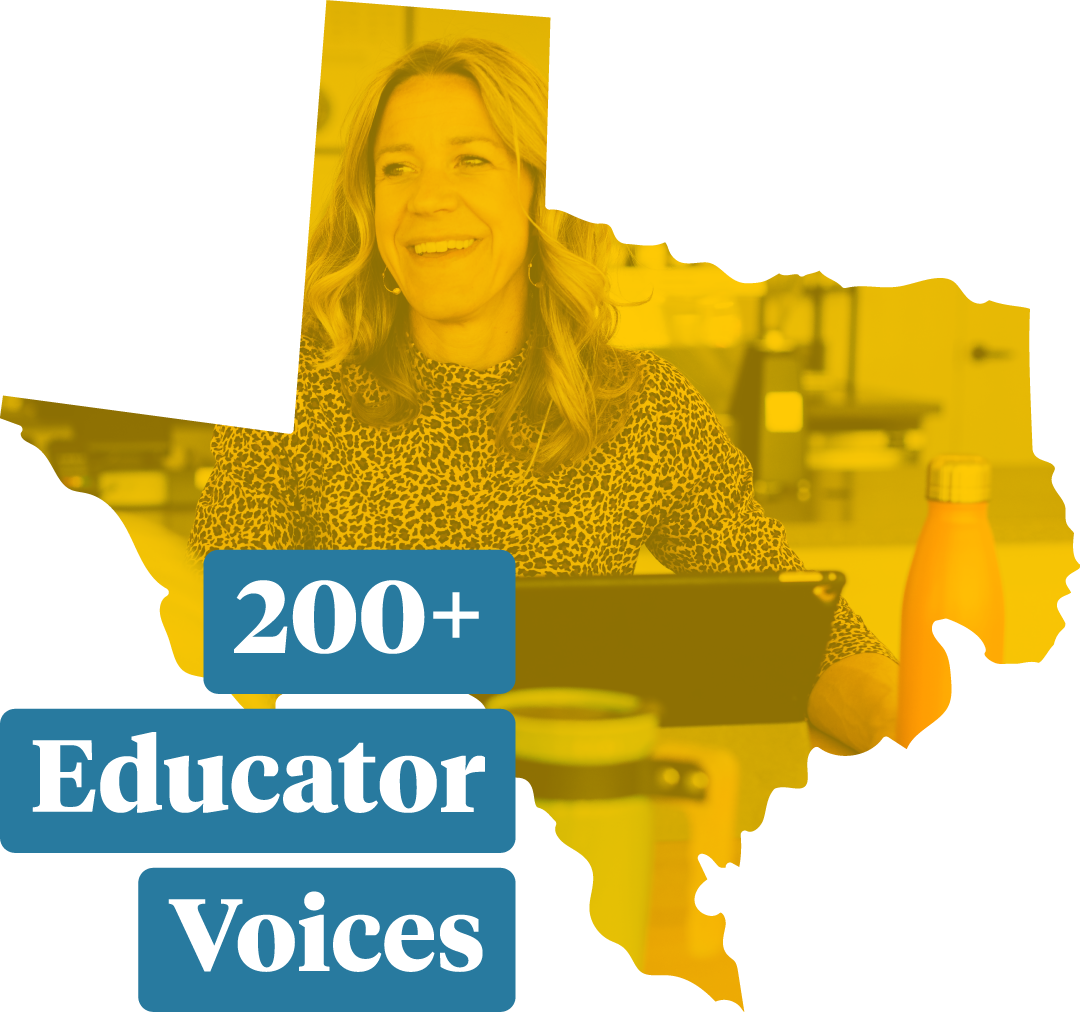Explore the Findings

Boosting Student Success with Canvas LMS
Canvas LMS offers personalized learning pathways that can adapt to students’ interests, as well as ePortfolios they can use to highlight and archive proof of their skills and achievements for potential employers. Here are the top two ways our respondents use Canvas to support student success:

Top Two Ways
Engaging Learning Experiences
In addition to interactive modules and discussion boards in Canvas LMS, educators also use Canvas Studio to create interactive learning experiences that capture student attention.
Designing Courses in an Accessible Format
Canvas LMS is accessible by design with features like the Accessibility Checker in the Rich Content Editor tool, allowing educators to easily modify course content to support all learners by replacing text with images or adding captioning to video content.

Students come into our courses with a wide variety of needs and preferences. So we try to make our courses as accessible as they can be.
Canvas LMS Administrator,
Public University in East Texas

Increasing Engagement with Canvas
How can educators foster connection across different learning environments and deliver engaging content that overcomes distractions? Respondents say the solution is Canvas.

Canvas Provides
Varied Media for Teaching
Easily upload and access media in courses while storing it in a personal media library. Instructors can assign students to record videos explaining concepts or skills and use SpeedGrader to apply rubrics and offer fast, focused feedback within Canvas.
A Variety of Learning Activities
Instructors can create, deliver, host, and organize video content from multiple devices and add discussion questions prompting students to comment and critique the content as they watch and listen. Students can also interact by engaging in dynamic conversations while accessing, viewing, and replaying videos wherever and whenever they’re learning.

Faculty have been doing more to use their LMS pages to provide engaging content – they have been using videos in place of standard discussion board posts and colorful homepages.
Instructional Designer,
Dual Enrollment Program at Public University in Central Texas

Providing Meaningful Feedback with SpeedGrader
Survey respondents indicated that SpeedGrader helps them strengthen relationships and create consistent feedback loops with their students, which is associated with increased retention.

Texas Educators Agree
The Best Feedback Is
Timely
Give targeted feedback in the moment wherever students are learning in the form of annotations, comments, and videos.
Tailored
Provide feedback using audio, video, and detailed rubrics to ensure students get guidance beyond grades.
Continuous
Frequent assessments, quizzes, and peer feedback via discussion boards can provide ongoing checks for understanding and improve learning outcomes.
SEE OTHER INSIGHTS FROM 200+ EDUCATORS ON
Shaping the Future of Texas Higher Education: The Path from Campus to Career
Powering Future-Ready Education with Instructure
Please visit the Texas Research Overview page to learn more about the survey methodology and respondent demographics.