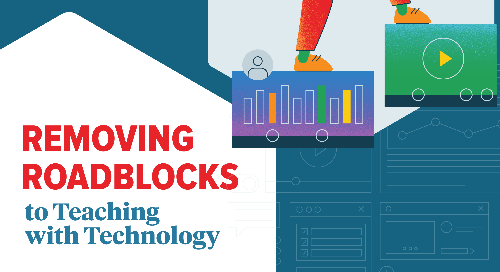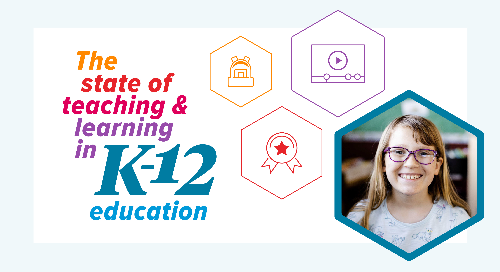As we move into 2025 and beyond, technology still has many benefits in the classroom. The rise of AI over the past couple of years has certainly expanded this conversation.
In our Lifelong Learning report, K-12 respondents reported the learning management system as the most widely used technology solution to support teaching and learning, with 91% of teachers and 84% of students using one.These respondents also stated that the LMS effectively enhances students’ digital learning (87%) and teaching practices (83%).
Let’s dig into some of the many benefits of using technology in the classroom today.
#1 Increases Student Engagement
Students are already engaging with technology outside of school. Educators can embrace this reality and use technology to cultivate interactive and creative learning experiences for their students in the classroom. Video, for instance, can inspire and spark conversation in today’s students.
With the right guidelines in place, schools can personalize learning in a way that makes students want to participate more.
#2 Establishes Consistency
A shared environment, like a learning management system, for every student, teacher, and guardian creates a place for connection and consistency. For most of history, this place has been the physical classroom. However, modern tools can recreate this familiarity in a digital environment.
“Canvas LMS became my one-stop solution, simplifying my process for starting class and ensuring my students were always in the right place at the right time.”
– Monique Patrick, Secondary Teacher
#3 Opens Communication Lines
Administrators face different challenges than their students, teachers, and families.
For schools to operate smoothly, each party must feel comfortable communicating their challenges and confident in their ability to seek support.
Students know they can get help outside the physical classroom, and parents stay informed about their student’s learning (i.e., by using observer status to keep a pulse on what’s happening in the school). Administrators can offer support to teachers and families through the avenue that works best for their community, such as:
- Office Hours
- Phone & Email Support
- Newsletters
- Remind App
“Creating synchronous support made us available to teachers and families."
–Dr. Lisa Gilbert, Deputy Superintendent of Instruction at Kern County Schools
#4 Streamlines Feedback
To grow, students need to hear feedback from their teachers; the sooner they receive it, the better. Teachers have a lot on their plate. Technology features like SpeedGrader can help teachers quickly provide feedback when and where students need it most.
With some tools like an LMS, it provides one place for students to look for feedback on all of their assignments. Not having to jump from tab to tab or folder to folder, increases the likelihood that students will actually see the feedback they need to keep growing.
#5 Eases Student Anxiety
As with most things in life, technology can be used to either amplify or alleviate anxiety.
Answering the Fundamental Five, such as what students need to do when they need to do it and where they can reach out for support, helps educators accomplish the latter. The key to lessening student anxiety is to provide a clear purpose and guardrails around technology.
“Now, more than ever, we recognize that digital tools are a great way to honor, respect, and provide equitable experiences for all students. It is a great way to give them what they need when needed.”
–Nancy Brightwell, Chief Academic Officer at Charlotte-Mecklenburg Schools.
#6 Allows for Data-Informed Action
The right technology gives teachers the data they need when they need it most.
When data is stored in a digital format, it can be accessed at any time from anywhere. Many tools can make data more accessible.
“For us, the focus is on real-time formative data. That is what is most meaningful. That is what we want to be able to work around. We can respond to needs more quickly than relying solely on end-of-the-year data. That is helpful, and we need to look at it, and we need to look for patterns and trends and address the issues we see there, but for us, it is more about real-time, what is happening now.”
–Nancy Brightwell, Chief Academic Officer at Charlotte-Mecklenburg Schools
A practical assessment management system is one way to access real-time information so educators can intervene efficiently.
#7 Boosts College & Career Readiness
Technology is integral to our world. Connecting students with the right technology empowers them to take ownership of their learning in the present and prepares them for future success. We dug into this further in our Lifelong Learning report.
Most respondents (82%) stated that the development of 21st-century skills is the key element to students’ college and career readiness. Other contributing factors include a rigorous academic curriculum (63%), use of technology (62%), and access to career exploration programs (58%), or dual enrollment programs (58%).
When students have access to the same tools they’ll use on the job or in higher education, it’s one less hurdle they’ll have to overcome in their new learning stage.
“We are thinking about our demographic and want to encourage as many students as possible to pursue post-secondary opportunities. It helps our teachers to embrace ‘the why’ when they learn that all our community colleges across our state are utilizing Canvas LMS.”
–Dr. Lisa Gilbert, Deputy Superintendent of Instruction at Kern County Schools
#8 Facilitates Collaboration
Classrooms without technology are bound to the time in the physical classroom for collaboration. Using technology makes students, teachers, and their families accessible beyond the confines of the building, whether through Zoom or Team meetings virtually or using Google Docs to work together on a project.
Both foster collaboration and comments, version history, and activity in these tools, which inform teachers about who is contributing and who needs to engage.
#9 Reduces Paper Waste
Paper is still a part of today’s schools. Estimates report that a typical school will use over 2,000 sheets of paper daily.
A gradual transition to using more digital resources and tech tools can save:
- Educators' time at the printer
- Students feel the stress of scouring folders for the correct sheet of paper to turn in
- Schools the cost of ink, toner, and reams of paper
- Excess paper from being thrown into the recycling bin
“My favorite Canvas feature is SpeedGrader, which has made grading student work easier and more efficient. The ability to grade assignments online has significantly reduced the number of paper cuts I get and made the grading process much faster.”
–Matthew Thomas, History Teacher, Columbus City Schools
#10 Personalizes Learning
Each student’s learning path is unique. Technology provides opportunities to differentiate instruction and personalize learning by offering students multiple assignment submission types or a variety of mediums through which to learn new material (e.g., Videos, podcasts, articles, etc.).
“Some things we have leveraged extensively are understanding how important digital content is and truly personalizing learning for students.”
–Nancy Brightwell, Chief Academic Officer at Charlotte-Mecklenburg Schools.
#11 Promotes Accessibility for Everyone
Adaptive technology opens doors to learning for everyone. From alt text to clear headers, assistive readers, and more, the right learning management system allows you to bring universal design for learning (UDL) to life through accessible content. Screen readers assist visually impaired students in accessing digital materials, while speech-to-text technologies support students with writing challenges. Closed captioning and transcription tools ensure that deaf and hard-of-hearing students can fully participate in video-based learning.
These technologies go beyond accommodation—they empower students by:
- Providing multiple ways to consume and interact with content
- Allowing students to learn at their own pace
- Reducing physical and cognitive barriers to education
- Giving students more control over their learning environment
Assistive technologies like text-to-speech software, adaptive keyboards, eye-tracking devices, and customizable interfaces ensure that students with physical, cognitive, or learning differences can fully participate in classroom activities. Moreover, these tools help normalize differences, creating a more inclusive learning environment where every student feels valued and capable.
#12 Builds Digital Literacy
In an increasingly digital world, technology in classrooms does more than deliver content—it prepares students to become responsible, skilled digital citizens. Digital literacy has become as crucial as traditional reading and writing skills, encompassing a broad range of competencies that extend far beyond basic computer use.
Students experienced with technology early are learning to:
- Understand digital privacy and security
- Communicate effectively across digital platforms
- Understand the ethical implications of digital technologies
By embedding digital literacy into everyday learning, educators ensure students are not just consumers of technology but informed, ethical, and skilled digital natives who can leverage technology for personal and professional growth.
How to Prepare Students for the Digital World
Schools like Kern County continue to wonder how to prepare students for the increasingly digital world they'll grow into. Specific examples of how to get started with technology in the classroom outline the next steps for putting students on the path to lifelong success.
“We are graduating our students into a digital world. And these are the skillsets that we need to be helping them learn and apply…Are we not responsible for ensuring our students are familiar with them? So that they can focus on the content they are learning, use the tools to dig deeper, collaborate online, and do all the wonderful things that Canvas LMS allows us to do.”
–Dr. Lisa Gilbert, Deputy Superintendent of Instruction at Kern County Schools
Examples of Technology in the Classroom
Many effective technology tools are accessible and built with educators and students in mind.
The modern classroom is no longer limited to blackboards and overhead projectors. Educators power their classrooms with a wide variety of tools and platforms that enrich students' learning experiences. Let's explore some common examples.
Textbooks
E-textbooks are now commonplace in many of today's classrooms and accessible from any device. They come with interactive features such as multimedia, hyperlinks, and search functions. The digital shift over the years has made learning more engaging, contributed to reducing the physical weight of backpacks, and promoted sustainability.
Online Courses
The rise of platforms like Nearpod and Khan Academy signifies the growing importance of personalized online learning content in courses. These platforms offer classes on a variety of topics, allow students to learn at their own pace by rewinding lessons, and allow students to access learning materials from anywhere. Online courses break geographical barriers, making high-quality education accessible to students everywhere.
Learning Management Systems
Canvas is a prime example of an LMS transforming education. It is the digital hub for teachers to organize courses, grade assignments, and communicate with students. Canvas streamlines the learning process with features such as quizzes, discussion boards, and integrations with other tools loved by teachers and students. It supports learning everywhere it happens, both in hybrid and physical classrooms.
Graphic Design Tools
Today's classrooms are full of tomorrow's creatives. Tools like Adobe Spark and Canva allow students (and teachers!) to tap into their creativity and showcase what they know in various innovative ways, such as videos, infographics, and posters. Educators can similarly use these tools to customize their online classrooms and create inspiring lessons.
Tablets
Tablets are a staple in many classrooms, keeping students connected to the digital content they need to succeed. iPads are one example that many schools use to take their blended learning strategies to the next level.
Video Conferencing Tools
Tools like Zoom and Google Meet bring everyone together quickly, regardless of location. Teachers can also use these tools to broaden the horizons of their classroom by creating virtual field trip experiences for their students and hosting guest speakers who may not otherwise be able to attend in person.
AI-Powered Learning
Artificial intelligence continues to be a big conversation in K-12 education. We encourage districts to be informed consumers about every AI tool they bring into their learning environment.
All in all, a massive benefit of technology in the classroom is student success. To learn more about tackling the challenges associated with technology in the classroom, download Removing Roadblocks to Teaching with Technology.