Learning management systems (LMS) have long been used to deliver and track training, but the stakes have never been higher. In today’s world, continuous learning is critical for staying competitive, and organizations are under growing pressure to close skills gaps, engage adult learners, and prove the impact of their programs.
Future-ready learning platforms go far beyond course delivery. They allow organizations to centralize resources, streamline administration, and personalize experiences so that training feels relevant to each learner’s role and career goals. They also provide the data leaders need to track progress, measure outcomes, and adapt programs in real time.
Put simply: the right LMS doesn’t just deliver content; it builds skills that matter. And in a time when nearly 40% of workers’ core skills are expected to shift by 2030, that skills-first approach sets organizations apart.
Here are 13 LMS features that make the difference, and how Canvas Career, Instructure’s skills-based solution for business and government, brings them to life.
1. Skills-aligned learning experiences
“Canvas Career delivers skill-aligned learning that shows learners what they’ve completed and the skills they’ve built along the way. That visibility is invaluable for our organization.” - Kim Herb, USA Swimming
Training works best when it connects directly to outcomes. An LMS should make aligning programs with in-demand skills easy so learners see a clear connection between training and career growth. Canvas Career was built around skills from day one.
Personalized, role-based pathways map directly to competencies, while real-time skills dashboards show learners and leaders alike how progress translates into readiness. Organizations can also define a custom skills taxonomy, ensuring training aligns with industry shifts, not just course catalogs.
2. AI-driven content creation & automation
Manual course creation and reporting drain resources. With AI, organizations can scale learning faster without sacrificing quality.
Canvas Career uses IgniteAI to do the heavy lifting. Teams can create courses and programs in days, not months, while automation streamlines reporting and workflows. Customers report cutting course development time by more than 70%, freeing teams to focus on strategy, innovation, and building programs that actually move the needle.
3. Scalability for multi-audience programs
“We wanted a platform that could support multiple learning modalities and allow us to create custom, interactive experiences for our learners—something we couldn’t find in any off-the-shelf corporate LMS.” - Robert Stefanek, Ent Credit Union
Most organizations serve more than one audience, each with different learning needs. An LMS should make scaling across all of them simple without duplicating effort.
Canvas Career supports multi-audience delivery at an enterprise-scale level. With flexible structures, configurable branding, and role-based permissions, organizations can deliver tailored experiences for different groups while managing everything from a single hub. Whether you’re serving 500 or 50,000 learners, the system adapts to your needs.
4. Seamless system integrations
Training isn’t an isolated function. It’s tied to hiring, performance, customer engagement, and compliance. That’s why a modern LMS needs to connect seamlessly with the broader ecosystem (HRIS, CRM, ERP, and single sign-on (SSO) systems) so learning becomes part of the daily workflow, not an extra burden.
Canvas Career integrates with the systems organizations already use, reducing duplicate entry and ensuring data flows across the enterprise. When training is connected to people, performance, and business systems, leaders gain a holistic view of impact. That integration transforms learning from an isolated activity into a strategic driver.
5. Flexible delivery & accessibility
Learners today are busy, mobile, and diverse. They expect training that fits their lives: accessible anytime, on any device, and designed for every learner, regardless of ability. An LMS that doesn’t deliver on those expectations loses engagement fast.
Canvas Career was built to meet learners where they are. The platform supports WCAG and Section 508 accessibility standards and delivers a mobile-first experience that makes learning possible anywhere—whether in the office, in the field, or on the go. Flexible, personalized pathways adapt to each learner’s goals and schedule, making it easier for adult learners juggling work, family, and career growth to stay engaged and complete programs. This combination of accessibility, flexibility, and personalization ensures every learner has an equitable opportunity to succeed.
6. Enterprise-grade security & data governance
As learning expands beyond classrooms and into organizations that serve thousands of learners worldwide, data security has never been more important. From protecting personal information to meeting procurement requirements, organizations need confidence that their LMS meets the highest standards of governance.
Canvas Career is designed with enterprise-grade safeguards, including encryption, role-based access controls, and secure hosting, so leaders can deliver training without compromising on trust. These capabilities are mission-critical for government agencies and heavily regulated industries.
7. Credentialing & certification management
“Parchment Award Digital Badges was an easy win.” - Marnie Gerkhardt, Ent Credit Union
Learners today want more than training; they want proof of achievement that adds value to their careers. That’s why credentialing and certification management are essential to a modern learning ecosystem.
Canvas Career provides the foundation for program delivery and integrates seamlessly with credentialing tools like Parchment Award Digital Badges. This allows organizations to issue industry-recognized badges and certificates that learners can showcase to employers, peers, and professional networks.
For industries and associations requiring certifications, Canvas Career supports compliance tracking with automated reminders, audit-ready records, and clear reporting dashboards, ensuring learners and organizations stay current, credentialed, and confident in meeting regulatory standards.
8. Localization & multilingual capabilities
Skills development isn’t confined to one geography. Organizations often serve learners across time zones and languages, and programs that don’t account for that risk leaving learners behind.
Canvas Career provides robust localization and multilingual support, making it easier to translate content, adjust for regional contexts, and deliver programs that resonate globally. Whether training staff across continents or members in different markets, organizations can deliver learning that feels relevant everywhere.
9. Personalized learner engagement
Relevance is everything. Adult learners are far more likely to abandon programs that feel generic, yet they stay motivated when training clearly connects to their career goals. Engagement isn’t about flashy features; it’s about making each learner feel like the experience was built for them.
Canvas Career supports personalized, skills-based programs and adaptive recommendations that guide learners toward the content that matters most to them. Instead of getting lost in a catalog, learners can see how each module builds toward a skill or role they care about. Organizations benefit too, with higher completion rates, better outcomes, and learners who are more likely to return for continued training.
10. Actionable insights & dashboards
Leaders want clear answers: is training working, and what’s the learning ROI? Without visibility, learning programs risk being seen as cost centers rather than growth drivers. A future-ready LMS should provide real-time insights that connect skills, engagement, and impact.
Canvas Career delivers role-based dashboards and skills reporting that make impact visible. From executive summaries to instructor-level detail, stakeholders get the data they need to make confident decisions, prove ROI, and continuously improve.
11. Operational efficiency through AI workflows
Scaling learning programs introduces complexity with more learners, content, and reporting. Without automation, teams get bogged down in manual processes, and the learner experience suffers.
Canvas Career streamlines administration with AI-enabled workflows and centralized dashboards. From automating course updates to standardizing reporting, it eliminates bottlenecks and reduces the risk of errors. For learning leaders, that means more time to focus on designing programs that inspire growth and less time fighting spreadsheets.
12. User-friendly interface.
“The interface is intuitive and user-friendly, allowing learners to focus on the content without distractions.” - Training Sergeant, State Department of Public Safety
In a world of scarce attention, the learner experience matters as much as the content itself. A clunky or overwhelming LMS can drive drop-off, while an intuitive interface keeps learners engaged and progressing. The best systems don’t compete for attention; they quietly support it.
Canvas Career is built on the trusted foundation of Canvas LMS, but streamlined for business and government learners. A lighter menu and skills-focused navigation deliver a distraction-free experience that fits busy schedules and makes training feel approachable.
Combining proven usability with a cleaner, skills-first design, Canvas Career makes it easy for learners to access training when and where they need it, without losing momentum.
13. Continuous improvement with analytics
Training is never one-and-done. Programs must evolve as industries change, skills shift, and learner needs grow more complex. But continuous improvement requires visibility: leaders need to know what’s working and what’s not.
Canvas Career provides real-time analytics that surface learner progress, content performance, and program impact. With these insights, organizations can refine programs in real time, close skill gaps faster, and confidently test new approaches. The result is a learning ecosystem that gets smarter every cycle, helping organizations stay agile in a rapidly changing world.
Using LMS Features to Optimize Learning
The learning landscape is shifting, and organizations can’t afford to rely on outdated systems built only for compliance or course delivery. What’s needed now are solutions that put skills at the center, scale across diverse audiences, and deliver measurable impact.
The right LMS provides a strong foundation for developing skills, improving training outcomes, and demonstrating ROI. By embracing future-ready learning technology, organizations can build a culture of continuous growth, while learners gain access to experiences that prepare them for today’s roles and tomorrow’s opportunities.
Canvas Career brings these essentials together: skill alignment, AI-driven efficiency, and actionable insights. The result is a solution that helps business and government organizations engage learners, prove impact, and stay competitive in a skills-driven world.
Related Content
 rce_blog.jpg
rce_blog.jpgBlogs
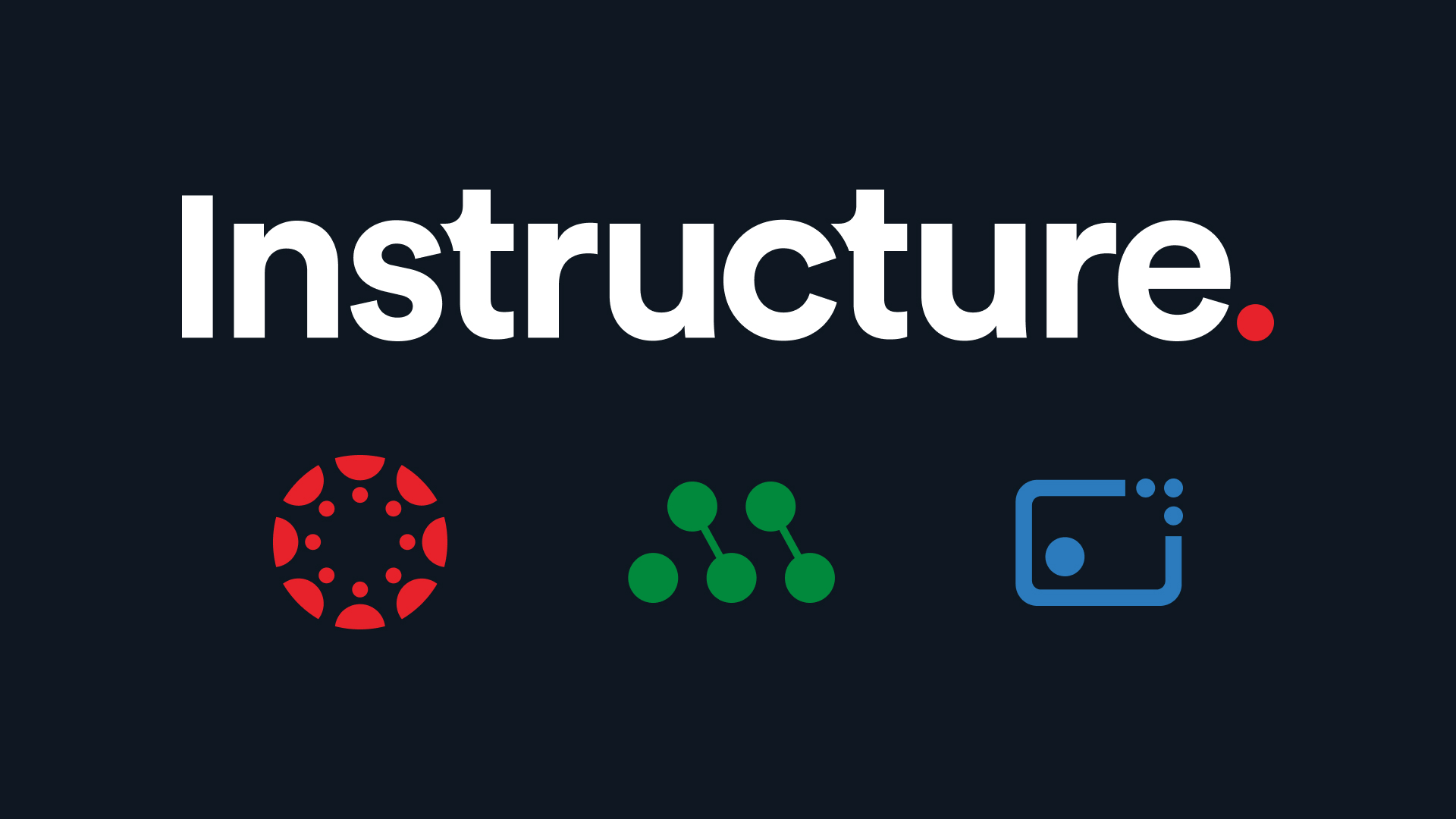
Blogs
 digging_deep_into_2025s_learning_trends_the_state_of_higher_education_in_anz_-_thumbnail_1.png
digging_deep_into_2025s_learning_trends_the_state_of_higher_education_in_anz_-_thumbnail_1.pngBlogs

