When it comes to core features of an LMS, a high-powered gradebook ranks high on the list of priorities. Canvas is constantly evolving and updating to meet the needs of the end user. Over the past year the Canvas Gradebook has undergone a major overhaul and the results are game changing for instructors.
As the Director of Digital Learning, and primary Canvas admin for New Caney ISD, I make it my mission to provide our teachers with the right tools to make an impact in the classroom learning environment. We adopted Canvas in the spring of 2016 for grades 5-12. Grading, providing meaningful feedback and the ease of communicating with students on course progress is essential and when Canvas rolled out the new Gradebook in beta we went all in with our teachers and have benefited from the new experience.
Top 5 Favorite New Features
1. Custom Status Colors
After using the new Gradebook for the past year, our teachers love the custom status colors. It has never been easier to understand the submission patterns of students than with status colors. Status colors can be customized to any color using hex codes to highlight the following statuses: late, missing, resubmitted, dropped and excused.
2. Custom and Persistent Filter Views
In addition to custom colors, instructors can easily create a custom filter view to look at specific group of assignments. There are options to filter by sections, modules, grading period, and assignment groups. The filters can be layered and are persistent after the Gradebook has been closed to allow instructors to quickly pick up where they left off.
3. Sort By Options
Another super helpful feature of the Gradebook is the ability to sort individual assignments by missing or late status and grade value. In conjunction with this feature, teachers also commonly use the message students who option, which was also available in the legacy version of the Gradebook, to easily communicate with students based on their submission status.
4. Grade Posting and Late Policies
Turn on grade posting or late policies once and they apply for the duration of the course. No more remembering to deduct points for late submission or having to manually type in grades for missing assignments after enabling a course late policy. The grade posting policy options allow instructors to opt when to release grades, automatically, or hide by default until you are ready to post grades. A grade posting policy can also be enabled at the individual assignment level, offering flexibility throughout your course.
5. Crosshairs & Fly Out Access to Student Details
And last, but not least, of our top 5 favorite features are the easy to use crosshairs in the Gradebook to identify your place in the Gradebook in regards to student and assignment. In addition to the crosshairs, there is an option to click on more details per student to view grade details, make adjustments, comments or view submission details.
Transition to the new Gradebook
With the updated Gradebook features our teachers are able to spend less time focusing on managing grades and more time on communicating progress and understanding submission patterns. Canvas continues to expand and update core features, such as the Gradebook, and listens to the needs of the end users. Whether your course has 10 students or 200 students, the new Gradebook provides added value to the Canvas course experience. The transition to the new Gradebook interface is simple and in our experience will garner a positive response from instructors.
Keep learning,
Gretta O. Rogne, MEd
Director of Digital Learning, New Caney ISD
Related Content
 inst-3step.jpg
inst-3step.jpgBlogs
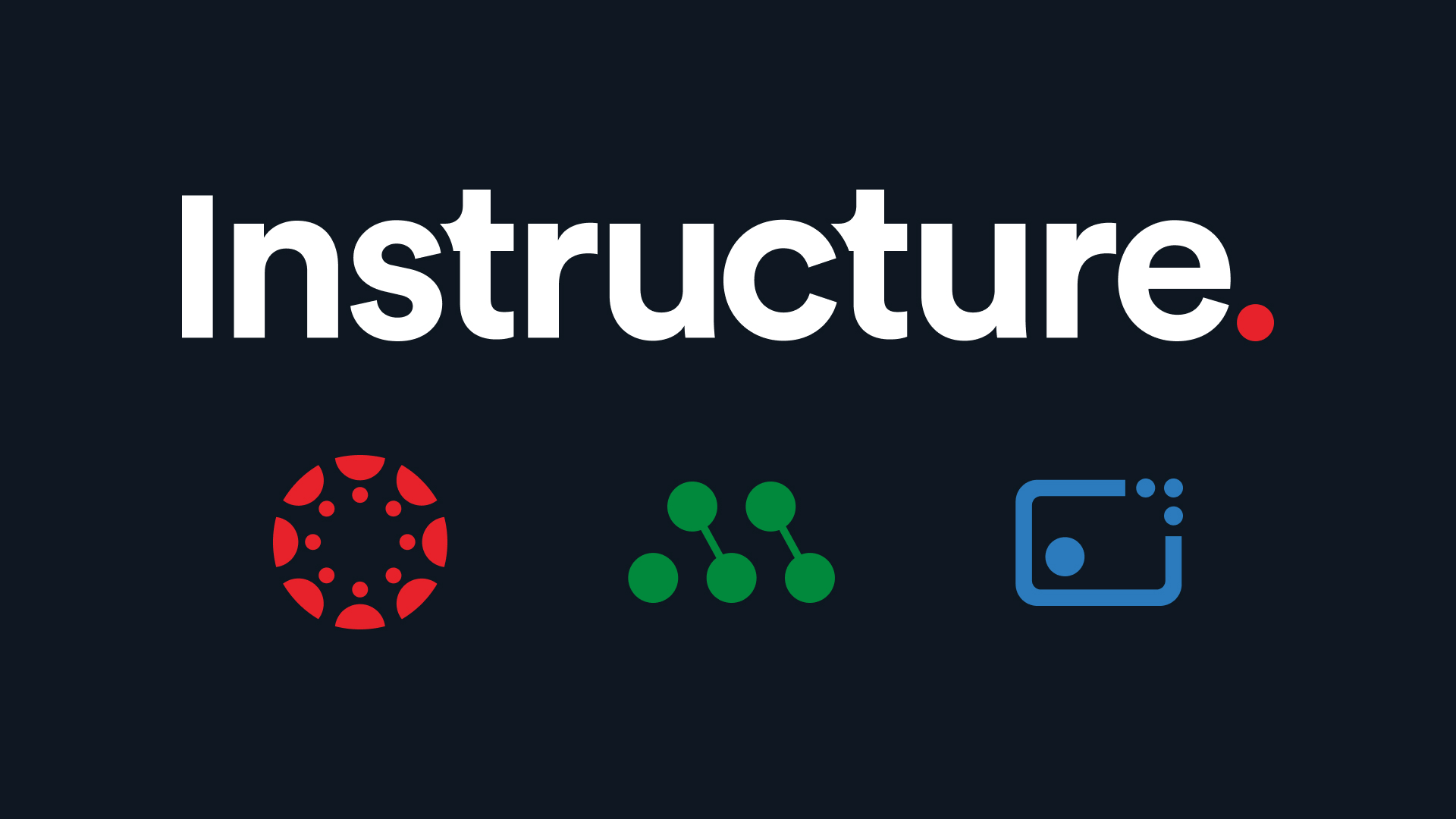
Blogs
 digging_deep_into_2025s_learning_trends_the_state_of_higher_education_in_anz_-_thumbnail_1.png
digging_deep_into_2025s_learning_trends_the_state_of_higher_education_in_anz_-_thumbnail_1.pngBlogs
