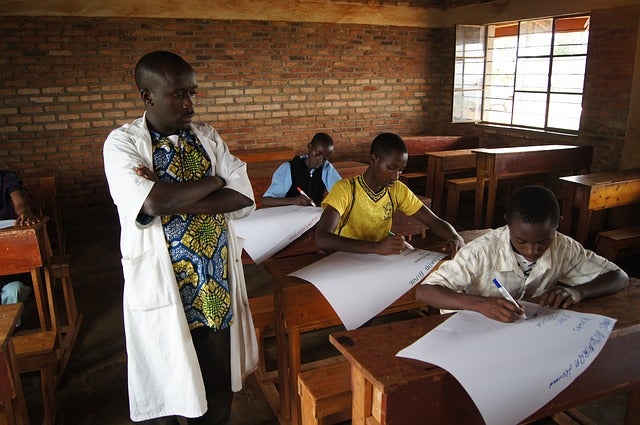Can you imagine reading a digital book without a progress bar telling you the percentage of a book you read? That could be confusing to readers, who want to know where they are, how much they read, and how much more until the end. The same concept applies to learning. I remember when I was a kid, I always wanted to know where I was, how much I learned, how much I hadn’t mastered, and what I should do next to achieve mastery. And there was (and still is) only one way for my teachers to know how to help me get to where I needed to be, and that’s assessment.
Formative evaluation is powerful. It helps teachers support students. It’s one of the most effective ways to improve student achievement, according to John Hattie’s groundbreaking research on learning effect sizes. In Hattie’s Zone of Desired Effects, reciprocal teaching is also especially impactful. We’ve all heard “You never really learn something until you teach it”. This is exactly right. Giving students opportunities to teach has tremendous effect on their achievement. Here’s how Canvas uniquely supports these two teaching activities:
Activity: Providing Formative Evaluation
This refers to any activity used to assess student knowledge before or during instruction that can guide the learning process. In other words, it’s about helping teachers decide what to do next.
The Canvas Way: Assignments, Discussions, Quizzes, LTI Tools, MagicMarker
In addition to access to the powerful online assessment features available in Canvas, teachers have the flexibility to use any number of integrated LTI tools to assess and guide student learning. And with the one-of-a-kind Canvas MagicMarker app, teachers can also assess and score outcomes for students’ live performance data in the classroom.
Activity: Reciprocal Teaching
Following this model, teachers guide students in summarizing, generating questions, clarifying, and making predictions about materials presented or read. Students then assume the role of teacher by leading discussions in small groups.
The Canvas Way: Collaborations, Discussions, Groups, Pages
Teachers can enrich the learning experience in Canvas by giving students opportunities to lead. For example, students can use Collaborations and Groups to share and work together synchronously in documents or presentations. They can also use the Discussions feature to create new discussion topics. And students can use Pages, if enabled by the teacher, to create or edit learning materials for the entire class.
To learn more, check out our white paper: "Evidence-Based Ways to Improve Student Achievement with Hattie & Canvas".
Keep Learning,
Dorin Shen
Sr. Product Strategist of K-12 Product Strategy, Instructure
Related Content
 inst-3step.jpg
inst-3step.jpgBlogs
 13lmsfeaturesthatbenefitstudentlearning.jpg
13lmsfeaturesthatbenefitstudentlearning.jpgBlogs
 community-homepage.jpg
community-homepage.jpgBlogs