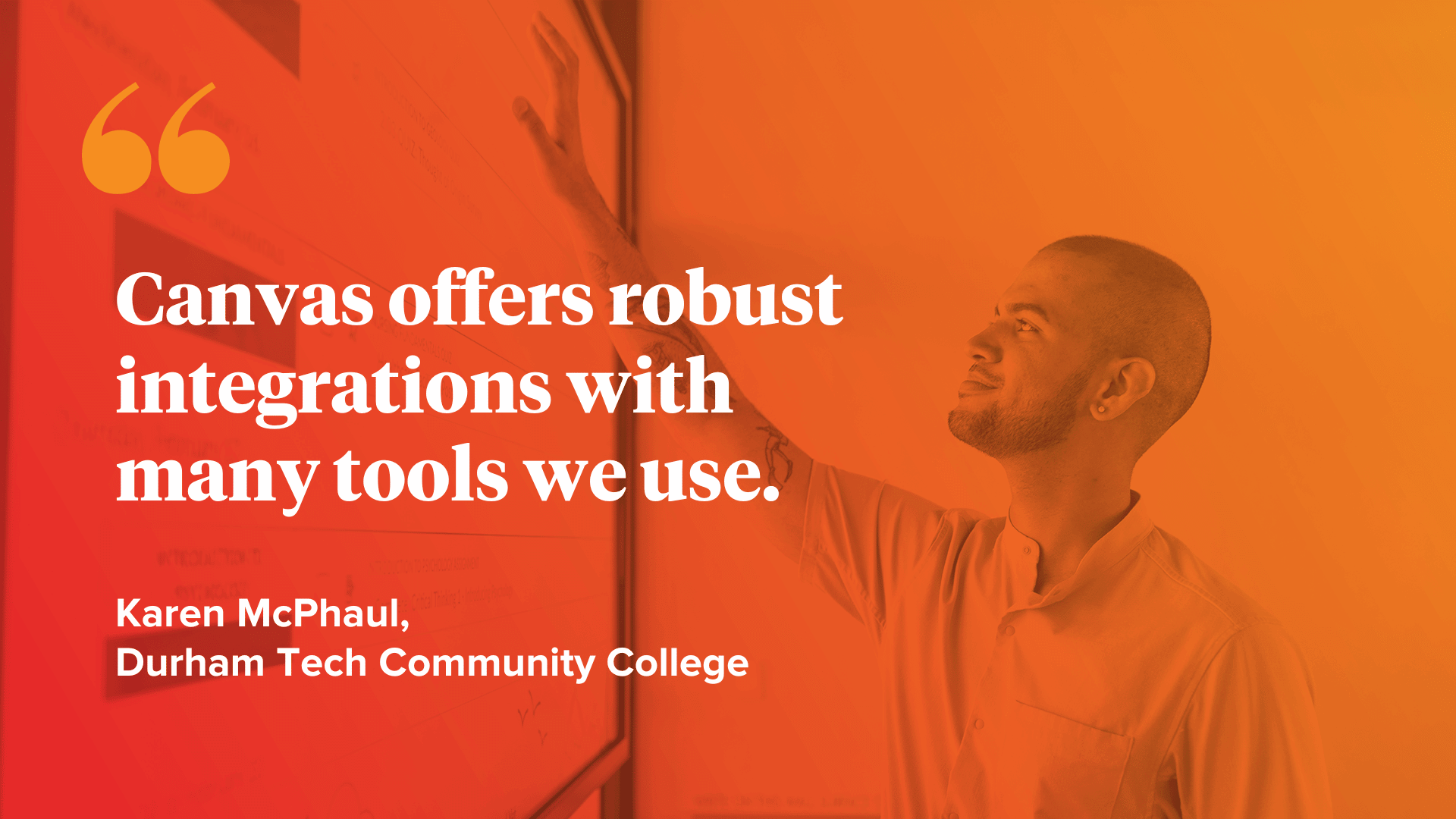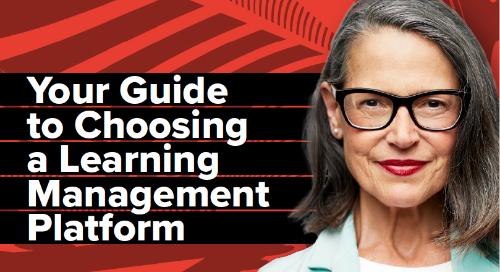LMS Evaluation & Migration: It’s Easier Than You Think
Alright. Looks like we got a good group here. May have some more people trickling in as we get started, but let's go ahead and get started Thank you everybody for joining us today. We're really excited for this opportunity to to hear from and learn from Northern Arizona University talking through, you know, their transition from Blackboard learn to Canvas. I'm a little biased I am the CSM for NAU, and I'm a big fan of this group and think they've done an awesome job. So I'm really excited to to hear from them, learn from them, and for you all to have that opportunity.
So, in just a second, we'll turn it over to that team for introductions, and then hopefully you won't have to hear from me anymore They are the experts here with what we're gonna talk about today. Couple of housekeeping items. I know the team has built in some time at the end for Q and A. So we will definitely have time at the end for questions. That does not mean that you have to hold your questions until the end.
Please use the Q and A of the Zoom chat instead of the actual chat itself, use the Q and A button. That would be the best place, for questions. I'll be monitoring that. And as questions come up that are related to topics that are being discussed, we can interject and and ask those questions mid presentation as well. We don't need to hold everything towards the end.
But if you have general broad questions, we will have time at the end for those to be able to ask the NAU team. The NAU team will also be keeping an eye on that Q and A area And if they're not presenting, maybe able to help answer any questions, via the Q and A section. So use the Q and A instead of the chat will be the best place to have any questions, that come up, get those answered, and we'll make sure that we get to all of those. So Without further ado, we'll go ahead and turn it over to our NAU team. Well, welcome everybody.
I'm gonna start by introducing myself and then let each of the others introduce themselves I'm Don Carter. I'm the director of the teaching and learning technology services within ITS. I've been at NAU Well, off and on for forty two years. Went away for a while in the middle. Came back twenty some years ago.
This is my seventh transition from one LMS to another. So I've done this a few times. Anyway, I'll stop and move on to John Jorgas. Thanks, Don. And let me add my own welcome to the group.
I'm John Jorgas. I currently serve as the senior vice provost racket operations. I've been at an AU only fifteen years, which is not a very long time compared to Don. And I started here as a faculty member. I'm a computer science and software nearby training.
Amy. Hi. I'm Amy Russell, assistant vice provost for the teaching and learning center, which is the home to all of our faculty professional development. I've been at NAU for twenty five years, and I started out in the mathematics and statistics department as faculty. Hi.
Welcome, everyone. I'm Dan Stoffel, assistant director in the teaching and learning technology services department within ITS. I also have been at NU for twenty five years. You can tell it's a good place to be if we're sticking around that long. And, I'm the lead, LMS admin at NAU.
Kathleen? Hello. I'm Kathleen Tanner, and I'm the manager of the project and portfolio management office, and I was the project manager on this implementation. Nice to meet all of you. So kicking us off a little bit. We wanted to share some information about the institution and the the type of institution, that we are.
So we're a comprehensive regional university of if you're not familiar with Arizona, we're on the mountain y part. So you'll see here a a nice picture that gives you a sense, perhaps, the geography of flight stuff Arizona. Seven thousand feet. We're categorized as an R2 institution, though we do anticipate that changing in the next couple of years, and entering the R1 class vacation as Carnegie updates. Its system, also importantly, I think we're a Hispanic serving institution, and our primary focus is really certainly, among Arizona's institutions, our primary focus is on access to students, and really offering what we're what we're talking about as post secondary value.
You can see we're founded here in eighteen ninety nine, as many institutions in the West were starting as an normal school. Our online operation, is fairly robust, with about a hundred and fifty online programs. Again, our student composition and our focus or our student composition reflects our focus on access. So we're about forty five, forty six percent, first generation college students. And overall, as an institution.
We have about twenty eight thousand students. Most of them in the Flagstaff Mountain campus, and the rest of them across our online enterprise and a little over few twenty a little bit over twenty statewide sites. You'll also see a little bit here of our LMS history and the evolution. Of our adoption of these technologies starting with WebCT campus edition, moving on to Blackboard Vista, Blackboard Learn, and, of course, most recently, and what we're here to talk about today, Canvas. And our CIO, chief information officer, Steve Borrell was, unavailable today.
But he did want to make a statement. He's he's good on brevity. But, I I put his whole statement up here, but basically, I just wanted to to know that, as a leader, he's very collaborative very consensus driven and, very sensitive to all the constituents around the campus. So He understands that the LMS is the most used and most important system at the university. And when we first thought about this project, he recognized that it should be academic affairs led.
So John August, vice provost, was really the the primary leader on this. Of course, he and Dan and I collaborated quite a bit on all of the details. But our goal is to provide the best of breed from the core LMS and to get to whatever that was going to be based on our decision process migrate thousands of courses, train hundreds of faculty, and integrate all the different systems so that we would have a you know, a very functional system. And concurrent with that, we also have been working on developing what what I call the teaching and learning ecosystem, which are those ancillary tools that work in concert with the LMS And Stevera was very supportive of that idea and helped to get, ongoing funding for centralizing funding and support for a number of those tools. So, thank you to Steve and John for helping, push that kind of information through.
Next slide. So I'll jump back in, and again laying some groundwork on the forces that coincided and came together to really motivate us to approach this particular project in the way that we did So it had certainly been a quite a long while since we had last reviewed, our LMS adoption, and perhaps most importantly taken sort of comprehensive look that was a little bit higher than just focusing on the technology. So not just the system that we happen to be using, but the way in which we were using it. And, hopefully, as you'll see teased the part, and the rest of the information that we'll share, you'll see how that focus, combine those two perspectives. It was certainly also a factor that we knew, that Blackboard original was moving toward its EOL and transitioning over to Ultra.
And for us, the assessment that we finally landed on suggested that the transition effort between those two systems was going to be fairly comparable to adopting a new LMS in its entirety that Delta was large enough. So another motivating factor for taking again, an expansive look, and perhaps a de novo consideration of what we're looking for in a technology and how we plan on using it. And to touch again or highlight what Don had already shared, really thinking broadly, expansively, technology, the system, the LMS, how we use it, but also how we complement it, with other technologies and how those integrate into the LMS. And, really, perhaps most importantly, at least for me and for my perspective and where I've been sitting, in the context of this work, is to really listen to the campus community, listen to students take the feedback that they've been providing for us, over the prior years, listen to the faculty, and try to integrate those perspectives, those feedback into our decision making process. Next slide.
So John indicated that we considered that, moving from Blackboard, original course view to Ultra, would at least for the end user be a comparable change in terms of learning the the new aspects of the system migrating courses would would require a fair amount of work. On of course, on the back end, it would have been a lot easier for us to just stay with Blackboard overall. But since this is really an academic endeavor, we decided that what we needed to do was really go to the community and and ask what they needed and wanted. Instead of doing a full RFP, we talked amongst ourselves and talked among our legal counsel and and others. And to determine that we would almost certainly pick one of the three, LMSs that were being used at the three state institutions.
Blackboard at Nau canvas at Arizona State and desired to learn d two l at University of Arizona. And so we were allowed to instead of doing a full RFP to consider just those three because the board of regions already had contracts with all of them. We also have a committee, the strategic project review and resource committee, which is a cross discipline committee primarily for resourcing large projects, and almost all projects involve IT. So it's a kind of an IT run committee, but it is university wide, and the size and scope of this project necessitated that we take this to Spark as it's called and get their blessing and recommendations and resourcing. Then we also understood that this was gonna be a very complicated long process and that the project management office and Kathleen, stepped in after the original project manager, actually left an au, but, got us cut us off to a good start.
And we took really good advantage of project management. And I'd like to say that Kathleen did an outstanding job with both keeping us all on track. But also listening to how we wanted to do things. And sometimes it wasn't always aligned with, her project management principles, but, we collaborated. We, came to consensus, and we moved forward.
And, that's that's the way this this whole project project worked. Next slide, please. Yeah, this one. I'm just gonna put up very quickly what the timeline was. We started in the is there a previous one to this? No.
I guess not. Okay. So so we started with the requirements gathering. And what we did is we came up with a list, and Dan is gonna go through those. But then we went to the community.
We had town halls for each of the colleges. We had town halls for a number of other, student affairs and, other support and staff areas, as well as academic areas. And we listen to all of them. The curriculum committees, we listen to the, professional education program, which is part of the cause of education. Makes great use of of the LMS across disciplines.
And that was most of the fall of twenty twenty one. And then in January, February, we had, a number of activities. We had, sandboxes that faculty could could get into, and and try things. And then we made a decision in March of twenty twenty two. And I believe there's a follow on slide.
Nope. I guess not. So after making that decision, we launched into, the actual implementation. And that was late spring of twenty twenty two. And now, Dan is gonna talk to us about those requirements and and how we went about that process.
Thanks, Don. Yeah. He mentioned, selection criteria, often known as requirements, and We gathered those, in a number of ways. We ended up with a total of fifty seven selection criteria for our next LMS. So we worked with our business analysts from across campus.
Both in IT and in academic affairs and other units. And those business analysts did quite a bit of research, detailed research We also got a lot of input from our LMS admins and other system admins and our support staff who are very inter involved with the LMS, obviously. We did surveys to our end users or faculty staff and students. Don mentioned those stakeholder meetings. So we had, focused meetings with groups of faculty, groups of students, different business offices that have some interaction with the LMS across campus.
And, Don also mentioned, we did have Sandbox courses available. So working with the three candidate LMS's, Blackboard for Ultra, D2L and Canvas, all three provided, sandbox environments for us, and our developers came up with a tool so that when an NE user logged into that tool, vectule using APIs would create a course for them in all three systems, enroll them in those courses, and they could go into each of those LMSs to, not only fully compare them, but to help them hone in on those selection criteria. Next slide, please. And following up, a little bit on the context, one of the one of the key principles that we wanted to adopt as we move forward into this work is to really make it as as broad as open as collaborative as possible. Infused perspectives from faculty, infused perspectives from students, obviously staff, partners across the institution, again, as open as trans aren't as collaborative as possible.
And to allude back a little bit to something that Don had shared, in many ways, our modified RFP process what you've heard us refer to that, still a competitive selection among many systems, but a limited range of choices that was a fundamentally enabling factor for us being able to be very open, transparent, and inclusive of the community. It opened up degrees of freedom. For us to engage in that work. So, there were a lot of meetings involved and a lot of meetings with a lot of different stakeholders across the entire institution. And, a lot of town hall conversations that happen to try to bring entire college communities together as a whole to again discuss the LMS needs and help us refine our understanding of what it was that the community actually needed I'll share, I'll I'll share what a colleague often, says in these kinds of contexts.
When you've learned the needs of one academic unit really well, you've understood the needs of one academic unit. There are nuances. There are a lot of distinctions. And again, capturing all of those needs in a comprehensive way was something that was important to us. As I mentioned, transparency was something that we emphasized.
So we shared a lot of communication out I'll confess that often I felt like we were oversharing, or repeating information that we had already shared in a recent town hall or an previous presentation, but I can tell you that these those monthly updates were one of the characteristics of the way we structured our work. That was the most well received by the campus community. And, again, I, continue to be surprised at how well the community responded to at times what felt like just sending way too many emails in people's inboxes, but it was an absolutely essential element of our success. Of course, we also wanted to make sure that we included our leadership as well, also being very open and transparent across the entire range. Of the institution, and we had a lot of vendor presentations, particularly the for leadership, but, of course, through the Sand Boxes, the community as a whole of got access to the candidate systems.
And then toward the end, we we use the community to help us refine what our requirements or selection criteria should be. And we also use the community to help us assess our candidate systems according to those criteria. So there was a final assessment survey that we sent out. You'll see the graphic there that summarizes some of the key results where again we ask the community to rank our candidate systems, according to a variety of criteria, but also including an overall ranking. And happily, we saw very strong consensus emerge.
That Canvas really was the system that best fit our needs. Next slide, please. I know Don wanted to add something to vendor presentation. So I'll let Don interject here. Yeah.
I you know, it's I've been asked by a number of people other times, how we handled vendor presentations. And we had them create some videos for us. So we did not have the vendors come on campus and do their typical, you know, dog and pony show, I guess, I would call it. We decided we didn't we didn't really need or want that kind of interaction. And we wanted them to, let us know what they had to offer from a a, a recorded perspective.
We did have some live conversations with the vice provost and and Dean's and and others. But other than that, we did not invite the vendors on campus. For for any live discussions. Thanks, Sai. Alright.
Implementation timeline. So taking a look at the colors let me orient orient you to that. The dark blue are really the larger milestone or work packages. The light blue is the admin or technical activities. Orange is the training activities and Yellow was content migration.
So just adding on to what Don said we had a vendor selected by March twenty twenty two final contract negotiations April twenty twenty two and we started in, April, in May, twenty two training started, and then you can see down there content migration, testing started in August. Next slide. And again, the same color coding there, but just high level items there, all courses from May onwards started using Canvas and we had ongoing UAT, ongoing training, and ongoing migration. So of course we learned, in spring, in summer, and, for the big push and fall. Alright.
Project Management approach. We used a waterfall can ban mixture approach. We had high level project schedule to manage the larger sections of work and report out, and then we used a Microsoft Team's planner board to really track the detailed items and we'd use the normal progress from backlog to in progress to completed. It worked really well with that mix to be able to report out to management and leadership as well as what the team needed to actually manage the detail projects or detailed tasks. In addition, we had lots of meetings as well internally.
We had weekly meetings with the team to really focus on those issues, work blockages, and really talked a lot about risks and risk mitigation to ahead of them. We did a good job on that. And then, you know, all of the different owners, business analysts, myself, all the ITS folks and other team members would then schedule a lot of offline, smaller meetings to trust those detailed work items and report back to the main group. I have to say that all of the team members were really very motivated. It fits fit the agile Conbon very well.
People are updating their their cards and talking about it and and taking responsibility and to the and commitment to the project success. We also had ITS folks that were dedicated to LMS, so they knew their stuff as well as the business unit as well. So it was pleasure and a success to work with them. Next slide. So as we I think we've more than highlighted in in prior comments, we really wanted the process to be as engaging as possible with the academic community.
So we continued that engagement. So throughout the entire process, both at the beginning, and also through implementation. We continue to offer regular updates, on progress made and upcoming milestones. And in addition to those, monthly cycles of communication, we also in many cases needed to add some additional communications to the community and those primarily related to important milestones that might have been coming in on those off of the regular monthly cycle. The web information portal continue to be the main place where, again, we shared information with the community, it was an important central repository of information that individuals could go and refer back to.
And really importantly, and I think this was another lesson learned at least for me. That information portal was both current snapshot of information, that was kept up to date and current, but it also contained a historical archive of all of the prior occasions that we had shared out. And that allowed faculty that perhaps might not have necessarily engaged with the process early on to not just see the current information, but catch up and see how the project evolved and how that work evolved. Another important, and beneficial choice that we made was to compose an advisory council that brought together critical stakeholders, including academic leaders to continue that infusion of the academic affairs perspective into the work that we were doing. So that council offered a lot of guidance for us, helped us explore trade offs.
Do we do a? Do we do b? And at the end of the day, helped us to make the myriad decisions that we had to make, when implementing and when configuring the installation of Canvas in a way that continue to infuse the perspective of academic affairs. Next slide, please. Oh, the, budget for this was was going to be fairly large. We knew that. And Steve Barrell was ready for it.
And he told me put together the budget of your dreams, and so I did. And, we had the implementation process where we, use the instructors, onboarding implementation package. I think we've I don't know what the different levels are, but it was a fairly extensive one. We also hired a trainer who has experienced both universities and community colleges and with Canvas, and also as a faculty member and, an administrator So he's been very, very helpful. So he worked part time and planned we planned that for eighteen months.
We hired three temporary instructional designers, for two years to help with the transition and the the course migrations. And then we also, got the, instructor Canvas, training portal, and we decided to license it for five years. And so that as people are moving in and out of different modalities of teaching with the tool, they might have different needs. New faculty coming on. And, we just decided that was a good way to go.
And then we also hired case sixteen, which is a a company out of Phoenix, actually, but, that's kind of irrelevant. But they do course migrations and have worked with all of the lms's that we were looking at and move courses from one to another. And so they're familiar with with all of them. And they they migrated about twenty five hundred courses for us. And then the core LMS, we budgeted for five years.
We got a new LMS admin position. And we also had to transition and migrate, Kaltura, Blackboard Ally and turn it in. And then we also got an ongoing funding for the teaching and learning ecosystem to design and develop, this ecosystem that would have centralized funding and support for the tools most used and selected by faculty. So for example, we have Top hat, we have packback, we have iclicker, and those are all centrally funded, and those are things that the faculty have been using for for quite a while in general, and and we now centrally fund those. Next slide.
Thanks, Don. So over time with Blackboard, we had a great many third party tools, including Blackboard building blocks and LTI integrations And over the years, we we, eventually lost track, to a great extent of which of those integrations were current. Some may have only been used for a short time for pilots who are testing by faculty or instructional designers. For Canvas, except for a few specific tools that we knew we would need like Pearson McGraw Hill Connect, etcetera. We did not add those integrations into Canvas until we received a specific request.
We also found that our software checklist, which is a tool we use on campus, to ensure that funding is available, supports available, that the software is accessible and secure. We found that that was not being enforced. And so we're using this canvas transition to as an opportunity to start to really enforce that, as well as annual renewables of that. Here at NU, we use an override database, ORDB, we call it, between our SIS, which peoplesoft and the LMS so that we can make exceptions to courses and enrollment data. For example, course starter end dates or guest enrollments, without changing the authoritative data that's stored in PeopleSoft.
We see PeopleSoft as that source of truth, but we need to be able to make exceptions to these courses. So we developed that ORDB a long time ago with Blackboard products. Because we use that, our developers worked on necessary changes to that ORDB to make sure it would fit in with Canvas, but using the RDP meant that we didn't need to make a lot of wholesale changes to the SIS itself, which really saved us some development work there. We're also using the transition, as well as the shift from Canvas data to Canvas data two as an opportunity to rethink and formalize data storage, data access, and data governance. Next, please.
So, content migration is really a good opportunity to refresh course content. It's kind of like when you move from one house to another. You get somewhat of a fresh start. We offered three methods for faculty to migrate their content. Don mentioned K-sixteen assisted migration.
We'll talk about that a bit more. We also offered self migration where a faculty could export content from Blackboard, just using their export package and import it into Canvas and then do all the cleanup themselves. And we also offered, that faculty could simply build their courses from scratch, starting with a simple template and otherwise Canvas course shell. So K sixteen uses AI assisted algorithms and APIs to pull content from one LMS and transfer to another while making some necessary changes during the process. For example, converting journals in Blackboard Learn to discussions in Canvas.
And faculty requested those K sixteen assisted migrations using form that we developed that pulls data from Blackboard directly so we received specific, correct, and complete course information from instructors instead of just please migrate my math course. K sixteen ended up migrating about two thousand five hundred courses for us, over ten batches. And, we switched midstream from having academic leadership select which courses we're going to be migrated to, shifting to having individual faculty select those. We also migrated about six sixty courses from, Moodle Rooms, open LMS, for our personalized learning program. So we were really coming from two different LMSs although Blackboard one was kind of our main one.
Next, please. Our instructional design team took the lead on developing that migration recipe or algorithm, as well as the default template that includes any branding, a consistent course structure and a simplified course menu. That template is currently being applied all new course shells as they're created. We do create a course shell here in Canvas for every course section in PeopleSoft. For a fall semester, for instance, that's about eight thousand, course shells during that semester that are created in Canvas.
And departments are now beginning to modify that standard template with program specific information and so we're taking their templates and associating them to specific subaccounts in Canvas. Next please. So along with those two thousand five hundred K sixteen assisted course migrations, we created about twelve hundred development shells for faculty who are either self migrating or building from scratch are, IDs, instructional technologists, and service desk staff developed some extensive knowledge based articles to guide faculty not only through preparing their Blackboard courses in advance of K sixteen or self migration, but also for cleaning up those courses once they were migrated to campus, because you're always going to need even though k sixteen does a good job of of using that algorithm, you're always going to need, to do a thorough check and some cleanup on the new system. We also encourage building completely from scratch for those who really wanted to rethink or refresh their content and also for those who wanted to take that opportunity to earn the tool. Really The best way to learn how to use Canvas is to build a course from the ground up in Canvas and a lot of faculty took advantage of that.
We did also license an archival clone blackboard, for two years to, make sure we had access for incompletes and great challenges and also to make that content available for any lingering content migration over the next couple of years. Next. Hey, Dan. We actually had a couple of good questions from Christine in the Q and A. Sure.
I think we got the first part, but she also asked Approximately how many hours did faculty report spending on cleaning up imported content? I'm not sure that we ever got a good number directly from faculty, but if I recall that they're instructional designers, were thinking, it took at least a couple of hours per course, of course, depending on the complexity of the course, whether it's primarily face to face or a fully online course that's going to make a big difference. I really think it was probably all over the map depending on both the complexity of the course and the, level of comfort of the faculty member. We have some great early adopters. We have quite a few faculty also who, had used Canvas at other institutions that gave them a head start. But it was really all over the map.
We did have, and Amy will talk about some of our ongoing faculty support, but we had a lot of faculty who took advantage of open labs and hand holding and plenty of other faculty who, took everything on themselves. And if I could add a small point here to to what Dan was sharing. There's also a very close dependency on the state of the pre migrated course on the ease of the migration. So just to add to that all over the place, great deal of variability, the better organized particularly the more modularly organized, of course, was before migration, the easier it was to clean up post migration, the less well organized more difficult, the more difficult the migration would be. So it it's hard to give a definitive estimate here.
Yeah. And we and we did have a guidelines for preparing your course for migration. So, you know, we knew some things that would cause problems, and so we asked people to spend some time in advance, which made things easier on the back end. Awesome. Awesome.
Thank you all. And I know there's one more And we're gonna get to training here in just a bit. So, Amy, just wanna put that on notice for you. How did your conversion process fit in with your training process? So we'll talk about that here in a couple slides when we get to training. Next, please.
So, I want to talk a little bit about our service because they were integral to this implementation effort. We did license twenty fourseven admin support from instructure, but we have such an excellent twenty fourseven service desk here at NAU that's been in place for a long time, that we decided to continueing, continue having all of our first tier support for students and faculty come to our NAU service desks. We can, of course, escalate to Canvas support when that's needed. Our service desk staff also handle a lot of the administrative tasks, with our LMS such as adding guests, creating dev shells and so on, using web based tools that connect to that ORDB that I talked about. So they were really closely involved with the implementation.
Our service desk full time staff participated in both admin and end user focused training, and their student employees even helped, modify the passport to Canvas student focused training course provided by instructure that we modified with some menu specific materials and information. They were also very involved in our weekly meetings and decision making around a number of integration and customization points. Next, please? I was waiting for Don Dan to keep on going. Okay. So when when it came to faculty training, in my role, at the teaching and learning center, I sort of oversaw and coordinated that, that faculty side.
So, as Don mentioned earlier in the budget, we did offer incentives for faculty to complete trainings to honor the fact that we were indeed asking a lot of them on top of their normal loads and just after asking them to teach in high flex modalities during a pandemic. And so, so it was a lot. But that said, we also observed a lot of enthusiasm on the part of the faculty to move toward Canvas. Some might say move away from the, previous LMS And, we rarely heard faculty say, oh, I wish we could just stay with what we have. I just wish we didn't have to change.
Right? So I think they saw the value in, in the, transition. So we designed a two tier training for faculty, and I'm gonna use an expression I don't really love, which is, like, we were flying the plane, building the plane while we were flying it. But in fact, a lot of change happened during that you know, the transition. For example, you know, we went from very few faculty even having a sandbox to actually having production shells. From September of one year to April, May of the the next.
And so we couldn't keep using our same, our same strategies. As the as the collective knowledge grew and and, accessibility changed. So in the September of twenty twenty two, we really launched our level one training, which we resisted the urge to reinvent the wheel since we had already opted the, opted in to the five year subscription for the Canvas, Training services portal, we really built the level one training around the content in that portal, with the intent of orienting the faculty to that resource so that as they grew with their canvas knowledge and skills and abilities and desires, they would have a place to always go back, on their own. So the level one training asked faculty to complete two very specific on demand offerings in that training portal and then attend any three live, webinars through the training portal, the instructor, presented, webinars that would help them and their needs. And then we did create a canvas, shell for those faculty to, submit their digital badges that they earned in the training portal for evidence of of the requirements.
To supplement that pretty asynchronous nature of that level one training or in designers, delivered live sessions each week based on a topic, that we thought was timely. For the faculty, and that was just part of the, teaching and learning center sort of regular programming that we offered during the fall. Then in the spring semester, we launched the level two training. It wasn't required to have the level one completed, but we certainly encouraged it this training was, five modules, canvas, course, cohort style. We label this a facilitated online workshop So it was flexible deadlines within, but it did have a final deadline, and we did try to keep faculty on track together as a group, with discussion boards and in the content learning.
So, that course, I instructional designers developed, out of a Canvas Commons course that already existed, and then we branded it with N AU and, sort of added more NAU specific content around those videos, for example. We asked them to engage in discussion ports optional but required them to take a couple of really, let's say, basic quizzes. And then to the big part for us was to try out their learning and what we were calling their Canvas workbook So a space like a a dev shell or a production shell or a sandbox where they had instructor role, to try out instructor, activity and then submit a reflection on that. Our instructional designers would grade them just looking for, authentic engagement with Canvas learning, and not just like a picture of their cat or something. Which happened? Anyway, We, did involve, evolve that training as the summer came on, faculty were less interested in sitting behind green and reading and watching videos.
So we did offer it as an in person to half day sessions to get through that level two training. And as they were getting paid, they were willing to engage, over the summer when they were off contract. We also responded to a need for, a staff and part time faculty version of that. It was less onerous. We didn't have them do reflections or or, practice, but just take the quizzes in.
They still had access to the good content of the full course. And so they did get, a different stipend than full time faculty, but it was, less of an ask. And and still contained all the good learning. Next slide, please. Amy, we have a question, I just wanna confirm.
It's most likely but which pivot's common course did you use as the base? I do think it was called growing with Canvas. We didn't invent that name. Yeah. K. That's a standard teacher training course again.
So k. We also considered a different one, which had some kind of like hiking theme, trail guide, or something like that. Passport to Canvas? No. Not passport. That was for students.
It was like a trail guide or field guide. Gotcha. Oh, Glensfield Guide. Yep. Okay.
So ongoing and continued support for faculty as part of the teaching and learning center just like routine programming We had been offering, open labs for BBLearn at the beginning, of every term, and that continued, and then even more so. So we do offer daily open labs for, Canvas currently, which will reconsider, I think, re take a look at spring semester. But it is nice just to have sort of office hours for faculty to pop in instead of making a consultation appointment with an instructional designer. Especially in this time of of change. So and then, Don mentioned hiring a trainer for Canvas, and he does, what we call, you know, the just in time kinds of sessions.
And so to address the question that had come up in the q and a earlier, in the fall and spring, early spring last year. He was doing, like, how to clean up your BBLearn to get it ready for migration. Those were very popular sessions that he was running, like, three three times a week. Now he's running more, like, how do you get your grades out of Canvas into PeopleSoft for, end of term coming up. And so the trainings are getting more sophisticated as we, also grow as a as an institution in our Canvas knowledge.
And our needs are changing, obviously. We're doing less migrating and more, facilitating in canvas. So just as a an overview, at the teaching and learning center, we're used to having, like, three or five people showing up to a thing. And those Canvas conversations courses sessions in the fall of twenty two. We were getting sixty people showing up.
We had about two thirds of faculty completing the, the level one, well, let's see. Engaging in the level one training, we had over a thousand Fox tea engage in some sort of, Canvas training over the year, and we have twelve hundred faculty and also almost a hundred percent, you know, enthusiastic participation in engaging with Canvas learning. So next slide, please. Alright. Well, the most fun part or at least for me.
So we just wanted to share some thoughts on what you thought worked really, really well, and perhaps capturing, at least some or subset of, what our advice might be to other institutions that will launch into this type of process. So I think more than anything most important to our success was broad, early, open engagement, with the widest and broadest possible, parts of our community. So as we shared, we engaged our faculty, our students, our staff in these conversations purposefully, and again fairly early in the process. This was more than a two year long project, but we spend the better part of the first year in consultations, in conversations and in trying to capture the information that we heard from those consultations and bake it into, as part of that process. Of course, as perhaps is true for most projects, It's important to plan for more time than you think you need.
And an important insight at least for me was We had a lot of degrees of freedom, and we shared all of those degrees of freedom, with the campus community. But we also had a sense of where the boundaries might be in the selection. So perhaps the best example of what I mean by that is that modified RFP process. While we thought about our LMS needs at a very high level, the selection, the candidate systems scope was fairly limited, between the three systems, as we shared earlier. And again, that was important.
Degree of freedom lots of open consultation, but some boundedness, that kept, in our particular case, that kept the selection within a family of systems that we had a fairly high degree of confidence would be effective for an institution of our size. So scalability was, I think, definitely, in my mind, as we, again, created those boundaries. Shared a little bit about our project management let me tell you comprehensive and effective project management was absolutely critical to our success. Kathleen, and our other project managers, and there were more many, many meetings that they were helping manage and many, many work streams they were helping coordinate were absolutely essential to keeping us all on task, particularly if I might confess the the academics among us, of which I am one. We do tend to go off on bunny trails and get easily distracted.
So, again, project management is absolutely critical. One important design choice that we also wanted to highlight was a clean switchover. We had a lot of early conversations around. Well, can we continue using our current LMS and just soft launch, the new one, and let's just have multiple LMS be deployed in parallel. And one of the interesting conversations that happened there is, well, what does that mean for the student experience? I go from one course that uses BB Alert to a second that might use canvas and then back to BBLearn and then back to Canvas, and that heterogeneity, and lack of consistency in the student experience was something that we really watched out for.
So instead of that, the the tack we took was to use our summer session essentially as a soft launch opportunity for Canvas. So we ended instruction in Blackboard at the end of our spring term. Switched over our summer teaching to canvas, and that was really important because at least for us, that's a significantly smaller set of courses. So give only smaller set of faculty a significantly smaller set of students that were involved in that soft launch. And I think that really set us up well for success.
For the full, launch of campus in the fall term. And then finally, very, very purpose flee, and securing the budget to do so, we invested in faculty engagement and development incentives and that really brought faculty into the Canvas game and the Canvas enterprise, so to speak, fairly early on. The incentives got them to engage with systems. They got to use it, and that was a really, really, really important factor that counteracted the sometimes small gap between course prep and course go live. So so again, those purposeful, and monetize faculty incentives, for faculty development and engagement were really, really important to us.
And I'll I'll share the anecdote, as we were going in fall. Everything was just too quiet. And I'll confess I got a little bit nervous. I I had this pang of uncertainty. As to whether all of the prior efforts for the better course of two years had gotten our faculty to engage and be ready for fall.
And let me tell you, I'm glad I was proven wrong. Our fall launch was absolutely smooth. Fantastic. And again, a testament to, I think, the good choices that we made leading up to that. And I just wanted to add a couple of things.
You know, we we started early. You know, Steve Borrell, our CIO, Dan, and I talked probably two and a half years ago that We were coming up to the end of our five year contract with Blackboard. We've been using Blackboard for twelve years. We've got a sense that there was some unrest about continuing with Blackboard. And so we decided, we need to start early.
And so so that helped. And and quite frankly, it also helps that, you know, I was, faculty in mathematics And so, you know, connecting with Amy was was easy. I've talked to undergraduate curriculum in computer science, so connecting with John was easy. Dan and I have worked together for twenty years. And I pretty much know everybody at NAU and they know me.
So those those are just some things that you can't I don't know. You you can't you can't contrive that. That's that's just part of who we are and how how this all has worked. So can we go to the next slide? And then we can kinda wrap up here and So several things that that were really key, I think, in our goals, we wanted to end up with just one LMS And so our personalized learning was using Moodle. Everybody else pretty much using Blackboard.
And so we wanted to to converge on a single LMS. We also wanted to support and encourage good design practices in courses and consistency and intuitive course navigation. I talk about the three t's. I'm gonna say them here. You can transfer things when you're changing one academic system for another.
And if you just transfer everything over, you've got all the old baggage. You are not taking advantage of the new technology. You're probably doing things the same way you've always done them. And that's not a good way to go. Or you can translate into the new system.
Take some advantage of what the new system does, or you can try to transform things. And so transform has always been on our mind. Were we, a hundred percent effective in transforming the way any Any uses the learning management system and the way courses are designed and developed? No. And so John and Steve and I one night, we're just kind of musing that our work has really just begun. And now we have the opportunity with the the ground that the work that we've laid and the cohesiveness of the community around this.
I think people across university know each other in different ways. In part because of this project. So I'll stop there and, if anyone else has something to add from our team or if there's questions, We have a couple of minutes. Awesome. So I think the the best way to go about this, I've got one question I wanna ask from the Q and A.
And then for folks that wanna ask questions, feel free to post those in the Q and A. I know we've already had, you know, a dozen of those or so already. So that's been awesome. But if you'd like to ask your question using your voice, feel free to use the hand raise feature and I can, pull you off of mute. But one that I had here from Christine kind of we answered part of it, but what was the time frame for your internal team to get up to speed on canvas, to feel prepared, to train the larger community, answer questions, etcetera.
What was that general time frame you would think? So one one thing that we actually did is we had, during the sandbox time period, we had local experts. And so what and we mean by that is we had some of our own staff become conversum with d two l, Canvas, and ultram. So that we could be answering those questions. And so we had a leg up right there in that starting in fall of twenty two. Our instructional designers started becoming quite conversant with Canvas.
Others, a little bit longer, you know, a little bit later, I guess. But, and we have quite a few faculty who have taught in Canvas already in, at other institutions, and we have a number of students. With taking courses in Canvas. So, it it's it's a quite a mix and it's hard to to say exactly, but I hope that helps answer that question. Also, I'll jump in here.
Once we did decide on Canvas, we took full advantage of both the training services portal available to us through Canvas, and also, of the training package that we licensed. So we had a number of very focused webinars, train the trainer sessions, train the admin sessions, train support folks sessions, and, those were extremely helpful because they were, they were very specific for our staff and our situation, working with our CSM, working with our project managers. We were able to, tailor those to our specific needs. Any other last questions? I know we've got just a couple minutes left. Again, we've had about a dozen or so throughout, but So the one thing I would add is this is the seventh time I've done a LMS transition.
I hope to never do it again, but this was by far the most fun, and the the team was quite enjoyable to work with. Thanks, Tom. Alright. Did you try the Blackboard Ultra at all during your evaluation? Yes. That's what we were evaluating.
And quite frankly, that was a little bit problematic because I would hear from faculty I I mean, basically, three things. I would hear from one group, Canvas, Canvas, Canvas, a third group would say, I just don't want any change. Let's just stay with Blackboard. And so I think quite a few never really understood that Ultra is what we were looking at. That's where the sandboxes were.
That's what all of the information that we put out about Blackboard as an option was that we are changing, because original course view is going away, we will go to Ultra one day or or another if we stick with Blackboard. So that's that was what the transition that we were, explaining to people that we would do. And then I said there were three groups and the third group that I heard from, which was not They weren't evenly one third, one third, one third, but there was quite a few of them that said we don't need no stick in LMS. Dan, this one's for you. Do you have the pre migration document mentioned in your KB? Yeah.
Let's see. If it was a link from that KB, let me just put my email address in here, to Richard and others. Feel free to email me directly with what you need, and I can get to, send you the links and or documentation. And I just wanna add to that. We're we're open to questions.
If you have you know, specific things you wanna know. You know, Dan and I certainly are are willing to talk with you. I suspect the others are too, but and our email addresses are basically just our first name dot last name at n e u dot e u. And, Zach, if you, have any questions come towards you or Jan, feel free to pass them along to us. Yep.
Absolutely. And if you are at a prospective school and some reason, don't get the NLU team's email. Reach out to your CSM. They'll know to contact me and I can get you in touch with the the NLU team. And I will vouch for for that.
I work mostly with Dan and Don on a regular basis, and both of them are very open to discussing kind of their their journey, to Canvas and what they're doing with Canvas and are extremely helpful. So I will definitely vouch for that. So It looks like we were at time. A lot of really good questions. Thank you so much to the NLU team, and for presenting and your thoroughness and professionalism.
We really appreciate it. Looks like we got one last question at the buzzer. Oh, a big thank you and all caps from Vicky. This will be recorded and posted live on the Instructure website. If you need to go back and review anything like that, but we will go ahead and wrap up.
Again, thank you to everyone that attended and to our NAU team. And I hope you all have a great rest of your Thursday. And maybe, get out a little early tomorrow and have a great weekend, everybody. Thanks, Zach. And everyone's Thank you all. Thanks, Zach.
So, in just a second, we'll turn it over to that team for introductions, and then hopefully you won't have to hear from me anymore They are the experts here with what we're gonna talk about today. Couple of housekeeping items. I know the team has built in some time at the end for Q and A. So we will definitely have time at the end for questions. That does not mean that you have to hold your questions until the end.
Please use the Q and A of the Zoom chat instead of the actual chat itself, use the Q and A button. That would be the best place, for questions. I'll be monitoring that. And as questions come up that are related to topics that are being discussed, we can interject and and ask those questions mid presentation as well. We don't need to hold everything towards the end.
But if you have general broad questions, we will have time at the end for those to be able to ask the NAU team. The NAU team will also be keeping an eye on that Q and A area And if they're not presenting, maybe able to help answer any questions, via the Q and A section. So use the Q and A instead of the chat will be the best place to have any questions, that come up, get those answered, and we'll make sure that we get to all of those. So Without further ado, we'll go ahead and turn it over to our NAU team. Well, welcome everybody.
I'm gonna start by introducing myself and then let each of the others introduce themselves I'm Don Carter. I'm the director of the teaching and learning technology services within ITS. I've been at NAU Well, off and on for forty two years. Went away for a while in the middle. Came back twenty some years ago.
This is my seventh transition from one LMS to another. So I've done this a few times. Anyway, I'll stop and move on to John Jorgas. Thanks, Don. And let me add my own welcome to the group.
I'm John Jorgas. I currently serve as the senior vice provost racket operations. I've been at an AU only fifteen years, which is not a very long time compared to Don. And I started here as a faculty member. I'm a computer science and software nearby training.
Amy. Hi. I'm Amy Russell, assistant vice provost for the teaching and learning center, which is the home to all of our faculty professional development. I've been at NAU for twenty five years, and I started out in the mathematics and statistics department as faculty. Hi.
Welcome, everyone. I'm Dan Stoffel, assistant director in the teaching and learning technology services department within ITS. I also have been at NU for twenty five years. You can tell it's a good place to be if we're sticking around that long. And, I'm the lead, LMS admin at NAU.
Kathleen? Hello. I'm Kathleen Tanner, and I'm the manager of the project and portfolio management office, and I was the project manager on this implementation. Nice to meet all of you. So kicking us off a little bit. We wanted to share some information about the institution and the the type of institution, that we are.
So we're a comprehensive regional university of if you're not familiar with Arizona, we're on the mountain y part. So you'll see here a a nice picture that gives you a sense, perhaps, the geography of flight stuff Arizona. Seven thousand feet. We're categorized as an R2 institution, though we do anticipate that changing in the next couple of years, and entering the R1 class vacation as Carnegie updates. Its system, also importantly, I think we're a Hispanic serving institution, and our primary focus is really certainly, among Arizona's institutions, our primary focus is on access to students, and really offering what we're what we're talking about as post secondary value.
You can see we're founded here in eighteen ninety nine, as many institutions in the West were starting as an normal school. Our online operation, is fairly robust, with about a hundred and fifty online programs. Again, our student composition and our focus or our student composition reflects our focus on access. So we're about forty five, forty six percent, first generation college students. And overall, as an institution.
We have about twenty eight thousand students. Most of them in the Flagstaff Mountain campus, and the rest of them across our online enterprise and a little over few twenty a little bit over twenty statewide sites. You'll also see a little bit here of our LMS history and the evolution. Of our adoption of these technologies starting with WebCT campus edition, moving on to Blackboard Vista, Blackboard Learn, and, of course, most recently, and what we're here to talk about today, Canvas. And our CIO, chief information officer, Steve Borrell was, unavailable today.
But he did want to make a statement. He's he's good on brevity. But, I I put his whole statement up here, but basically, I just wanted to to know that, as a leader, he's very collaborative very consensus driven and, very sensitive to all the constituents around the campus. So He understands that the LMS is the most used and most important system at the university. And when we first thought about this project, he recognized that it should be academic affairs led.
So John August, vice provost, was really the the primary leader on this. Of course, he and Dan and I collaborated quite a bit on all of the details. But our goal is to provide the best of breed from the core LMS and to get to whatever that was going to be based on our decision process migrate thousands of courses, train hundreds of faculty, and integrate all the different systems so that we would have a you know, a very functional system. And concurrent with that, we also have been working on developing what what I call the teaching and learning ecosystem, which are those ancillary tools that work in concert with the LMS And Stevera was very supportive of that idea and helped to get, ongoing funding for centralizing funding and support for a number of those tools. So, thank you to Steve and John for helping, push that kind of information through.
Next slide. So I'll jump back in, and again laying some groundwork on the forces that coincided and came together to really motivate us to approach this particular project in the way that we did So it had certainly been a quite a long while since we had last reviewed, our LMS adoption, and perhaps most importantly taken sort of comprehensive look that was a little bit higher than just focusing on the technology. So not just the system that we happen to be using, but the way in which we were using it. And, hopefully, as you'll see teased the part, and the rest of the information that we'll share, you'll see how that focus, combine those two perspectives. It was certainly also a factor that we knew, that Blackboard original was moving toward its EOL and transitioning over to Ultra.
And for us, the assessment that we finally landed on suggested that the transition effort between those two systems was going to be fairly comparable to adopting a new LMS in its entirety that Delta was large enough. So another motivating factor for taking again, an expansive look, and perhaps a de novo consideration of what we're looking for in a technology and how we plan on using it. And to touch again or highlight what Don had already shared, really thinking broadly, expansively, technology, the system, the LMS, how we use it, but also how we complement it, with other technologies and how those integrate into the LMS. And, really, perhaps most importantly, at least for me and for my perspective and where I've been sitting, in the context of this work, is to really listen to the campus community, listen to students take the feedback that they've been providing for us, over the prior years, listen to the faculty, and try to integrate those perspectives, those feedback into our decision making process. Next slide.
So John indicated that we considered that, moving from Blackboard, original course view to Ultra, would at least for the end user be a comparable change in terms of learning the the new aspects of the system migrating courses would would require a fair amount of work. On of course, on the back end, it would have been a lot easier for us to just stay with Blackboard overall. But since this is really an academic endeavor, we decided that what we needed to do was really go to the community and and ask what they needed and wanted. Instead of doing a full RFP, we talked amongst ourselves and talked among our legal counsel and and others. And to determine that we would almost certainly pick one of the three, LMSs that were being used at the three state institutions.
Blackboard at Nau canvas at Arizona State and desired to learn d two l at University of Arizona. And so we were allowed to instead of doing a full RFP to consider just those three because the board of regions already had contracts with all of them. We also have a committee, the strategic project review and resource committee, which is a cross discipline committee primarily for resourcing large projects, and almost all projects involve IT. So it's a kind of an IT run committee, but it is university wide, and the size and scope of this project necessitated that we take this to Spark as it's called and get their blessing and recommendations and resourcing. Then we also understood that this was gonna be a very complicated long process and that the project management office and Kathleen, stepped in after the original project manager, actually left an au, but, got us cut us off to a good start.
And we took really good advantage of project management. And I'd like to say that Kathleen did an outstanding job with both keeping us all on track. But also listening to how we wanted to do things. And sometimes it wasn't always aligned with, her project management principles, but, we collaborated. We, came to consensus, and we moved forward.
And, that's that's the way this this whole project project worked. Next slide, please. Yeah, this one. I'm just gonna put up very quickly what the timeline was. We started in the is there a previous one to this? No.
I guess not. Okay. So so we started with the requirements gathering. And what we did is we came up with a list, and Dan is gonna go through those. But then we went to the community.
We had town halls for each of the colleges. We had town halls for a number of other, student affairs and, other support and staff areas, as well as academic areas. And we listen to all of them. The curriculum committees, we listen to the, professional education program, which is part of the cause of education. Makes great use of of the LMS across disciplines.
And that was most of the fall of twenty twenty one. And then in January, February, we had, a number of activities. We had, sandboxes that faculty could could get into, and and try things. And then we made a decision in March of twenty twenty two. And I believe there's a follow on slide.
Nope. I guess not. So after making that decision, we launched into, the actual implementation. And that was late spring of twenty twenty two. And now, Dan is gonna talk to us about those requirements and and how we went about that process.
Thanks, Don. Yeah. He mentioned, selection criteria, often known as requirements, and We gathered those, in a number of ways. We ended up with a total of fifty seven selection criteria for our next LMS. So we worked with our business analysts from across campus.
Both in IT and in academic affairs and other units. And those business analysts did quite a bit of research, detailed research We also got a lot of input from our LMS admins and other system admins and our support staff who are very inter involved with the LMS, obviously. We did surveys to our end users or faculty staff and students. Don mentioned those stakeholder meetings. So we had, focused meetings with groups of faculty, groups of students, different business offices that have some interaction with the LMS across campus.
And, Don also mentioned, we did have Sandbox courses available. So working with the three candidate LMS's, Blackboard for Ultra, D2L and Canvas, all three provided, sandbox environments for us, and our developers came up with a tool so that when an NE user logged into that tool, vectule using APIs would create a course for them in all three systems, enroll them in those courses, and they could go into each of those LMSs to, not only fully compare them, but to help them hone in on those selection criteria. Next slide, please. And following up, a little bit on the context, one of the one of the key principles that we wanted to adopt as we move forward into this work is to really make it as as broad as open as collaborative as possible. Infused perspectives from faculty, infused perspectives from students, obviously staff, partners across the institution, again, as open as trans aren't as collaborative as possible.
And to allude back a little bit to something that Don had shared, in many ways, our modified RFP process what you've heard us refer to that, still a competitive selection among many systems, but a limited range of choices that was a fundamentally enabling factor for us being able to be very open, transparent, and inclusive of the community. It opened up degrees of freedom. For us to engage in that work. So, there were a lot of meetings involved and a lot of meetings with a lot of different stakeholders across the entire institution. And, a lot of town hall conversations that happen to try to bring entire college communities together as a whole to again discuss the LMS needs and help us refine our understanding of what it was that the community actually needed I'll share, I'll I'll share what a colleague often, says in these kinds of contexts.
When you've learned the needs of one academic unit really well, you've understood the needs of one academic unit. There are nuances. There are a lot of distinctions. And again, capturing all of those needs in a comprehensive way was something that was important to us. As I mentioned, transparency was something that we emphasized.
So we shared a lot of communication out I'll confess that often I felt like we were oversharing, or repeating information that we had already shared in a recent town hall or an previous presentation, but I can tell you that these those monthly updates were one of the characteristics of the way we structured our work. That was the most well received by the campus community. And, again, I, continue to be surprised at how well the community responded to at times what felt like just sending way too many emails in people's inboxes, but it was an absolutely essential element of our success. Of course, we also wanted to make sure that we included our leadership as well, also being very open and transparent across the entire range. Of the institution, and we had a lot of vendor presentations, particularly the for leadership, but, of course, through the Sand Boxes, the community as a whole of got access to the candidate systems.
And then toward the end, we we use the community to help us refine what our requirements or selection criteria should be. And we also use the community to help us assess our candidate systems according to those criteria. So there was a final assessment survey that we sent out. You'll see the graphic there that summarizes some of the key results where again we ask the community to rank our candidate systems, according to a variety of criteria, but also including an overall ranking. And happily, we saw very strong consensus emerge.
That Canvas really was the system that best fit our needs. Next slide, please. I know Don wanted to add something to vendor presentation. So I'll let Don interject here. Yeah.
I you know, it's I've been asked by a number of people other times, how we handled vendor presentations. And we had them create some videos for us. So we did not have the vendors come on campus and do their typical, you know, dog and pony show, I guess, I would call it. We decided we didn't we didn't really need or want that kind of interaction. And we wanted them to, let us know what they had to offer from a a, a recorded perspective.
We did have some live conversations with the vice provost and and Dean's and and others. But other than that, we did not invite the vendors on campus. For for any live discussions. Thanks, Sai. Alright.
Implementation timeline. So taking a look at the colors let me orient orient you to that. The dark blue are really the larger milestone or work packages. The light blue is the admin or technical activities. Orange is the training activities and Yellow was content migration.
So just adding on to what Don said we had a vendor selected by March twenty twenty two final contract negotiations April twenty twenty two and we started in, April, in May, twenty two training started, and then you can see down there content migration, testing started in August. Next slide. And again, the same color coding there, but just high level items there, all courses from May onwards started using Canvas and we had ongoing UAT, ongoing training, and ongoing migration. So of course we learned, in spring, in summer, and, for the big push and fall. Alright.
Project Management approach. We used a waterfall can ban mixture approach. We had high level project schedule to manage the larger sections of work and report out, and then we used a Microsoft Team's planner board to really track the detailed items and we'd use the normal progress from backlog to in progress to completed. It worked really well with that mix to be able to report out to management and leadership as well as what the team needed to actually manage the detail projects or detailed tasks. In addition, we had lots of meetings as well internally.
We had weekly meetings with the team to really focus on those issues, work blockages, and really talked a lot about risks and risk mitigation to ahead of them. We did a good job on that. And then, you know, all of the different owners, business analysts, myself, all the ITS folks and other team members would then schedule a lot of offline, smaller meetings to trust those detailed work items and report back to the main group. I have to say that all of the team members were really very motivated. It fits fit the agile Conbon very well.
People are updating their their cards and talking about it and and taking responsibility and to the and commitment to the project success. We also had ITS folks that were dedicated to LMS, so they knew their stuff as well as the business unit as well. So it was pleasure and a success to work with them. Next slide. So as we I think we've more than highlighted in in prior comments, we really wanted the process to be as engaging as possible with the academic community.
So we continued that engagement. So throughout the entire process, both at the beginning, and also through implementation. We continue to offer regular updates, on progress made and upcoming milestones. And in addition to those, monthly cycles of communication, we also in many cases needed to add some additional communications to the community and those primarily related to important milestones that might have been coming in on those off of the regular monthly cycle. The web information portal continue to be the main place where, again, we shared information with the community, it was an important central repository of information that individuals could go and refer back to.
And really importantly, and I think this was another lesson learned at least for me. That information portal was both current snapshot of information, that was kept up to date and current, but it also contained a historical archive of all of the prior occasions that we had shared out. And that allowed faculty that perhaps might not have necessarily engaged with the process early on to not just see the current information, but catch up and see how the project evolved and how that work evolved. Another important, and beneficial choice that we made was to compose an advisory council that brought together critical stakeholders, including academic leaders to continue that infusion of the academic affairs perspective into the work that we were doing. So that council offered a lot of guidance for us, helped us explore trade offs.
Do we do a? Do we do b? And at the end of the day, helped us to make the myriad decisions that we had to make, when implementing and when configuring the installation of Canvas in a way that continue to infuse the perspective of academic affairs. Next slide, please. Oh, the, budget for this was was going to be fairly large. We knew that. And Steve Barrell was ready for it.
And he told me put together the budget of your dreams, and so I did. And, we had the implementation process where we, use the instructors, onboarding implementation package. I think we've I don't know what the different levels are, but it was a fairly extensive one. We also hired a trainer who has experienced both universities and community colleges and with Canvas, and also as a faculty member and, an administrator So he's been very, very helpful. So he worked part time and planned we planned that for eighteen months.
We hired three temporary instructional designers, for two years to help with the transition and the the course migrations. And then we also, got the, instructor Canvas, training portal, and we decided to license it for five years. And so that as people are moving in and out of different modalities of teaching with the tool, they might have different needs. New faculty coming on. And, we just decided that was a good way to go.
And then we also hired case sixteen, which is a a company out of Phoenix, actually, but, that's kind of irrelevant. But they do course migrations and have worked with all of the lms's that we were looking at and move courses from one to another. And so they're familiar with with all of them. And they they migrated about twenty five hundred courses for us. And then the core LMS, we budgeted for five years.
We got a new LMS admin position. And we also had to transition and migrate, Kaltura, Blackboard Ally and turn it in. And then we also got an ongoing funding for the teaching and learning ecosystem to design and develop, this ecosystem that would have centralized funding and support for the tools most used and selected by faculty. So for example, we have Top hat, we have packback, we have iclicker, and those are all centrally funded, and those are things that the faculty have been using for for quite a while in general, and and we now centrally fund those. Next slide.
Thanks, Don. So over time with Blackboard, we had a great many third party tools, including Blackboard building blocks and LTI integrations And over the years, we we, eventually lost track, to a great extent of which of those integrations were current. Some may have only been used for a short time for pilots who are testing by faculty or instructional designers. For Canvas, except for a few specific tools that we knew we would need like Pearson McGraw Hill Connect, etcetera. We did not add those integrations into Canvas until we received a specific request.
We also found that our software checklist, which is a tool we use on campus, to ensure that funding is available, supports available, that the software is accessible and secure. We found that that was not being enforced. And so we're using this canvas transition to as an opportunity to start to really enforce that, as well as annual renewables of that. Here at NU, we use an override database, ORDB, we call it, between our SIS, which peoplesoft and the LMS so that we can make exceptions to courses and enrollment data. For example, course starter end dates or guest enrollments, without changing the authoritative data that's stored in PeopleSoft.
We see PeopleSoft as that source of truth, but we need to be able to make exceptions to these courses. So we developed that ORDB a long time ago with Blackboard products. Because we use that, our developers worked on necessary changes to that ORDB to make sure it would fit in with Canvas, but using the RDP meant that we didn't need to make a lot of wholesale changes to the SIS itself, which really saved us some development work there. We're also using the transition, as well as the shift from Canvas data to Canvas data two as an opportunity to rethink and formalize data storage, data access, and data governance. Next, please.
So, content migration is really a good opportunity to refresh course content. It's kind of like when you move from one house to another. You get somewhat of a fresh start. We offered three methods for faculty to migrate their content. Don mentioned K-sixteen assisted migration.
We'll talk about that a bit more. We also offered self migration where a faculty could export content from Blackboard, just using their export package and import it into Canvas and then do all the cleanup themselves. And we also offered, that faculty could simply build their courses from scratch, starting with a simple template and otherwise Canvas course shell. So K sixteen uses AI assisted algorithms and APIs to pull content from one LMS and transfer to another while making some necessary changes during the process. For example, converting journals in Blackboard Learn to discussions in Canvas.
And faculty requested those K sixteen assisted migrations using form that we developed that pulls data from Blackboard directly so we received specific, correct, and complete course information from instructors instead of just please migrate my math course. K sixteen ended up migrating about two thousand five hundred courses for us, over ten batches. And, we switched midstream from having academic leadership select which courses we're going to be migrated to, shifting to having individual faculty select those. We also migrated about six sixty courses from, Moodle Rooms, open LMS, for our personalized learning program. So we were really coming from two different LMSs although Blackboard one was kind of our main one.
Next, please. Our instructional design team took the lead on developing that migration recipe or algorithm, as well as the default template that includes any branding, a consistent course structure and a simplified course menu. That template is currently being applied all new course shells as they're created. We do create a course shell here in Canvas for every course section in PeopleSoft. For a fall semester, for instance, that's about eight thousand, course shells during that semester that are created in Canvas.
And departments are now beginning to modify that standard template with program specific information and so we're taking their templates and associating them to specific subaccounts in Canvas. Next please. So along with those two thousand five hundred K sixteen assisted course migrations, we created about twelve hundred development shells for faculty who are either self migrating or building from scratch are, IDs, instructional technologists, and service desk staff developed some extensive knowledge based articles to guide faculty not only through preparing their Blackboard courses in advance of K sixteen or self migration, but also for cleaning up those courses once they were migrated to campus, because you're always going to need even though k sixteen does a good job of of using that algorithm, you're always going to need, to do a thorough check and some cleanup on the new system. We also encourage building completely from scratch for those who really wanted to rethink or refresh their content and also for those who wanted to take that opportunity to earn the tool. Really The best way to learn how to use Canvas is to build a course from the ground up in Canvas and a lot of faculty took advantage of that.
We did also license an archival clone blackboard, for two years to, make sure we had access for incompletes and great challenges and also to make that content available for any lingering content migration over the next couple of years. Next. Hey, Dan. We actually had a couple of good questions from Christine in the Q and A. Sure.
I think we got the first part, but she also asked Approximately how many hours did faculty report spending on cleaning up imported content? I'm not sure that we ever got a good number directly from faculty, but if I recall that they're instructional designers, were thinking, it took at least a couple of hours per course, of course, depending on the complexity of the course, whether it's primarily face to face or a fully online course that's going to make a big difference. I really think it was probably all over the map depending on both the complexity of the course and the, level of comfort of the faculty member. We have some great early adopters. We have quite a few faculty also who, had used Canvas at other institutions that gave them a head start. But it was really all over the map.
We did have, and Amy will talk about some of our ongoing faculty support, but we had a lot of faculty who took advantage of open labs and hand holding and plenty of other faculty who, took everything on themselves. And if I could add a small point here to to what Dan was sharing. There's also a very close dependency on the state of the pre migrated course on the ease of the migration. So just to add to that all over the place, great deal of variability, the better organized particularly the more modularly organized, of course, was before migration, the easier it was to clean up post migration, the less well organized more difficult, the more difficult the migration would be. So it it's hard to give a definitive estimate here.
Yeah. And we and we did have a guidelines for preparing your course for migration. So, you know, we knew some things that would cause problems, and so we asked people to spend some time in advance, which made things easier on the back end. Awesome. Awesome.
Thank you all. And I know there's one more And we're gonna get to training here in just a bit. So, Amy, just wanna put that on notice for you. How did your conversion process fit in with your training process? So we'll talk about that here in a couple slides when we get to training. Next, please.
So, I want to talk a little bit about our service because they were integral to this implementation effort. We did license twenty fourseven admin support from instructure, but we have such an excellent twenty fourseven service desk here at NAU that's been in place for a long time, that we decided to continueing, continue having all of our first tier support for students and faculty come to our NAU service desks. We can, of course, escalate to Canvas support when that's needed. Our service desk staff also handle a lot of the administrative tasks, with our LMS such as adding guests, creating dev shells and so on, using web based tools that connect to that ORDB that I talked about. So they were really closely involved with the implementation.
Our service desk full time staff participated in both admin and end user focused training, and their student employees even helped, modify the passport to Canvas student focused training course provided by instructure that we modified with some menu specific materials and information. They were also very involved in our weekly meetings and decision making around a number of integration and customization points. Next, please? I was waiting for Don Dan to keep on going. Okay. So when when it came to faculty training, in my role, at the teaching and learning center, I sort of oversaw and coordinated that, that faculty side.
So, as Don mentioned earlier in the budget, we did offer incentives for faculty to complete trainings to honor the fact that we were indeed asking a lot of them on top of their normal loads and just after asking them to teach in high flex modalities during a pandemic. And so, so it was a lot. But that said, we also observed a lot of enthusiasm on the part of the faculty to move toward Canvas. Some might say move away from the, previous LMS And, we rarely heard faculty say, oh, I wish we could just stay with what we have. I just wish we didn't have to change.
Right? So I think they saw the value in, in the, transition. So we designed a two tier training for faculty, and I'm gonna use an expression I don't really love, which is, like, we were flying the plane, building the plane while we were flying it. But in fact, a lot of change happened during that you know, the transition. For example, you know, we went from very few faculty even having a sandbox to actually having production shells. From September of one year to April, May of the the next.
And so we couldn't keep using our same, our same strategies. As the as the collective knowledge grew and and, accessibility changed. So in the September of twenty twenty two, we really launched our level one training, which we resisted the urge to reinvent the wheel since we had already opted the, opted in to the five year subscription for the Canvas, Training services portal, we really built the level one training around the content in that portal, with the intent of orienting the faculty to that resource so that as they grew with their canvas knowledge and skills and abilities and desires, they would have a place to always go back, on their own. So the level one training asked faculty to complete two very specific on demand offerings in that training portal and then attend any three live, webinars through the training portal, the instructor, presented, webinars that would help them and their needs. And then we did create a canvas, shell for those faculty to, submit their digital badges that they earned in the training portal for evidence of of the requirements.
To supplement that pretty asynchronous nature of that level one training or in designers, delivered live sessions each week based on a topic, that we thought was timely. For the faculty, and that was just part of the, teaching and learning center sort of regular programming that we offered during the fall. Then in the spring semester, we launched the level two training. It wasn't required to have the level one completed, but we certainly encouraged it this training was, five modules, canvas, course, cohort style. We label this a facilitated online workshop So it was flexible deadlines within, but it did have a final deadline, and we did try to keep faculty on track together as a group, with discussion boards and in the content learning.
So, that course, I instructional designers developed, out of a Canvas Commons course that already existed, and then we branded it with N AU and, sort of added more NAU specific content around those videos, for example. We asked them to engage in discussion ports optional but required them to take a couple of really, let's say, basic quizzes. And then to the big part for us was to try out their learning and what we were calling their Canvas workbook So a space like a a dev shell or a production shell or a sandbox where they had instructor role, to try out instructor, activity and then submit a reflection on that. Our instructional designers would grade them just looking for, authentic engagement with Canvas learning, and not just like a picture of their cat or something. Which happened? Anyway, We, did involve, evolve that training as the summer came on, faculty were less interested in sitting behind green and reading and watching videos.
So we did offer it as an in person to half day sessions to get through that level two training. And as they were getting paid, they were willing to engage, over the summer when they were off contract. We also responded to a need for, a staff and part time faculty version of that. It was less onerous. We didn't have them do reflections or or, practice, but just take the quizzes in.
They still had access to the good content of the full course. And so they did get, a different stipend than full time faculty, but it was, less of an ask. And and still contained all the good learning. Next slide, please. Amy, we have a question, I just wanna confirm.
It's most likely but which pivot's common course did you use as the base? I do think it was called growing with Canvas. We didn't invent that name. Yeah. K. That's a standard teacher training course again.
So k. We also considered a different one, which had some kind of like hiking theme, trail guide, or something like that. Passport to Canvas? No. Not passport. That was for students.
It was like a trail guide or field guide. Gotcha. Oh, Glensfield Guide. Yep. Okay.
So ongoing and continued support for faculty as part of the teaching and learning center just like routine programming We had been offering, open labs for BBLearn at the beginning, of every term, and that continued, and then even more so. So we do offer daily open labs for, Canvas currently, which will reconsider, I think, re take a look at spring semester. But it is nice just to have sort of office hours for faculty to pop in instead of making a consultation appointment with an instructional designer. Especially in this time of of change. So and then, Don mentioned hiring a trainer for Canvas, and he does, what we call, you know, the just in time kinds of sessions.
And so to address the question that had come up in the q and a earlier, in the fall and spring, early spring last year. He was doing, like, how to clean up your BBLearn to get it ready for migration. Those were very popular sessions that he was running, like, three three times a week. Now he's running more, like, how do you get your grades out of Canvas into PeopleSoft for, end of term coming up. And so the trainings are getting more sophisticated as we, also grow as a as an institution in our Canvas knowledge.
And our needs are changing, obviously. We're doing less migrating and more, facilitating in canvas. So just as a an overview, at the teaching and learning center, we're used to having, like, three or five people showing up to a thing. And those Canvas conversations courses sessions in the fall of twenty two. We were getting sixty people showing up.
We had about two thirds of faculty completing the, the level one, well, let's see. Engaging in the level one training, we had over a thousand Fox tea engage in some sort of, Canvas training over the year, and we have twelve hundred faculty and also almost a hundred percent, you know, enthusiastic participation in engaging with Canvas learning. So next slide, please. Alright. Well, the most fun part or at least for me.
So we just wanted to share some thoughts on what you thought worked really, really well, and perhaps capturing, at least some or subset of, what our advice might be to other institutions that will launch into this type of process. So I think more than anything most important to our success was broad, early, open engagement, with the widest and broadest possible, parts of our community. So as we shared, we engaged our faculty, our students, our staff in these conversations purposefully, and again fairly early in the process. This was more than a two year long project, but we spend the better part of the first year in consultations, in conversations and in trying to capture the information that we heard from those consultations and bake it into, as part of that process. Of course, as perhaps is true for most projects, It's important to plan for more time than you think you need.
And an important insight at least for me was We had a lot of degrees of freedom, and we shared all of those degrees of freedom, with the campus community. But we also had a sense of where the boundaries might be in the selection. So perhaps the best example of what I mean by that is that modified RFP process. While we thought about our LMS needs at a very high level, the selection, the candidate systems scope was fairly limited, between the three systems, as we shared earlier. And again, that was important.
Degree of freedom lots of open consultation, but some boundedness, that kept, in our particular case, that kept the selection within a family of systems that we had a fairly high degree of confidence would be effective for an institution of our size. So scalability was, I think, definitely, in my mind, as we, again, created those boundaries. Shared a little bit about our project management let me tell you comprehensive and effective project management was absolutely critical to our success. Kathleen, and our other project managers, and there were more many, many meetings that they were helping manage and many, many work streams they were helping coordinate were absolutely essential to keeping us all on task, particularly if I might confess the the academics among us, of which I am one. We do tend to go off on bunny trails and get easily distracted.
So, again, project management is absolutely critical. One important design choice that we also wanted to highlight was a clean switchover. We had a lot of early conversations around. Well, can we continue using our current LMS and just soft launch, the new one, and let's just have multiple LMS be deployed in parallel. And one of the interesting conversations that happened there is, well, what does that mean for the student experience? I go from one course that uses BB Alert to a second that might use canvas and then back to BBLearn and then back to Canvas, and that heterogeneity, and lack of consistency in the student experience was something that we really watched out for.
So instead of that, the the tack we took was to use our summer session essentially as a soft launch opportunity for Canvas. So we ended instruction in Blackboard at the end of our spring term. Switched over our summer teaching to canvas, and that was really important because at least for us, that's a significantly smaller set of courses. So give only smaller set of faculty a significantly smaller set of students that were involved in that soft launch. And I think that really set us up well for success.
For the full, launch of campus in the fall term. And then finally, very, very purpose flee, and securing the budget to do so, we invested in faculty engagement and development incentives and that really brought faculty into the Canvas game and the Canvas enterprise, so to speak, fairly early on. The incentives got them to engage with systems. They got to use it, and that was a really, really, really important factor that counteracted the sometimes small gap between course prep and course go live. So so again, those purposeful, and monetize faculty incentives, for faculty development and engagement were really, really important to us.
And I'll I'll share the anecdote, as we were going in fall. Everything was just too quiet. And I'll confess I got a little bit nervous. I I had this pang of uncertainty. As to whether all of the prior efforts for the better course of two years had gotten our faculty to engage and be ready for fall.
And let me tell you, I'm glad I was proven wrong. Our fall launch was absolutely smooth. Fantastic. And again, a testament to, I think, the good choices that we made leading up to that. And I just wanted to add a couple of things.
You know, we we started early. You know, Steve Borrell, our CIO, Dan, and I talked probably two and a half years ago that We were coming up to the end of our five year contract with Blackboard. We've been using Blackboard for twelve years. We've got a sense that there was some unrest about continuing with Blackboard. And so we decided, we need to start early.
And so so that helped. And and quite frankly, it also helps that, you know, I was, faculty in mathematics And so, you know, connecting with Amy was was easy. I've talked to undergraduate curriculum in computer science, so connecting with John was easy. Dan and I have worked together for twenty years. And I pretty much know everybody at NAU and they know me.
So those those are just some things that you can't I don't know. You you can't you can't contrive that. That's that's just part of who we are and how how this all has worked. So can we go to the next slide? And then we can kinda wrap up here and So several things that that were really key, I think, in our goals, we wanted to end up with just one LMS And so our personalized learning was using Moodle. Everybody else pretty much using Blackboard.
And so we wanted to to converge on a single LMS. We also wanted to support and encourage good design practices in courses and consistency and intuitive course navigation. I talk about the three t's. I'm gonna say them here. You can transfer things when you're changing one academic system for another.
And if you just transfer everything over, you've got all the old baggage. You are not taking advantage of the new technology. You're probably doing things the same way you've always done them. And that's not a good way to go. Or you can translate into the new system.
Take some advantage of what the new system does, or you can try to transform things. And so transform has always been on our mind. Were we, a hundred percent effective in transforming the way any Any uses the learning management system and the way courses are designed and developed? No. And so John and Steve and I one night, we're just kind of musing that our work has really just begun. And now we have the opportunity with the the ground that the work that we've laid and the cohesiveness of the community around this.
I think people across university know each other in different ways. In part because of this project. So I'll stop there and, if anyone else has something to add from our team or if there's questions, We have a couple of minutes. Awesome. So I think the the best way to go about this, I've got one question I wanna ask from the Q and A.
And then for folks that wanna ask questions, feel free to post those in the Q and A. I know we've already had, you know, a dozen of those or so already. So that's been awesome. But if you'd like to ask your question using your voice, feel free to use the hand raise feature and I can, pull you off of mute. But one that I had here from Christine kind of we answered part of it, but what was the time frame for your internal team to get up to speed on canvas, to feel prepared, to train the larger community, answer questions, etcetera.
What was that general time frame you would think? So one one thing that we actually did is we had, during the sandbox time period, we had local experts. And so what and we mean by that is we had some of our own staff become conversum with d two l, Canvas, and ultram. So that we could be answering those questions. And so we had a leg up right there in that starting in fall of twenty two. Our instructional designers started becoming quite conversant with Canvas.
Others, a little bit longer, you know, a little bit later, I guess. But, and we have quite a few faculty who have taught in Canvas already in, at other institutions, and we have a number of students. With taking courses in Canvas. So, it it's it's a quite a mix and it's hard to to say exactly, but I hope that helps answer that question. Also, I'll jump in here.
Once we did decide on Canvas, we took full advantage of both the training services portal available to us through Canvas, and also, of the training package that we licensed. So we had a number of very focused webinars, train the trainer sessions, train the admin sessions, train support folks sessions, and, those were extremely helpful because they were, they were very specific for our staff and our situation, working with our CSM, working with our project managers. We were able to, tailor those to our specific needs. Any other last questions? I know we've got just a couple minutes left. Again, we've had about a dozen or so throughout, but So the one thing I would add is this is the seventh time I've done a LMS transition.
I hope to never do it again, but this was by far the most fun, and the the team was quite enjoyable to work with. Thanks, Tom. Alright. Did you try the Blackboard Ultra at all during your evaluation? Yes. That's what we were evaluating.
And quite frankly, that was a little bit problematic because I would hear from faculty I I mean, basically, three things. I would hear from one group, Canvas, Canvas, Canvas, a third group would say, I just don't want any change. Let's just stay with Blackboard. And so I think quite a few never really understood that Ultra is what we were looking at. That's where the sandboxes were.
That's what all of the information that we put out about Blackboard as an option was that we are changing, because original course view is going away, we will go to Ultra one day or or another if we stick with Blackboard. So that's that was what the transition that we were, explaining to people that we would do. And then I said there were three groups and the third group that I heard from, which was not They weren't evenly one third, one third, one third, but there was quite a few of them that said we don't need no stick in LMS. Dan, this one's for you. Do you have the pre migration document mentioned in your KB? Yeah.
Let's see. If it was a link from that KB, let me just put my email address in here, to Richard and others. Feel free to email me directly with what you need, and I can get to, send you the links and or documentation. And I just wanna add to that. We're we're open to questions.
If you have you know, specific things you wanna know. You know, Dan and I certainly are are willing to talk with you. I suspect the others are too, but and our email addresses are basically just our first name dot last name at n e u dot e u. And, Zach, if you, have any questions come towards you or Jan, feel free to pass them along to us. Yep.
Absolutely. And if you are at a prospective school and some reason, don't get the NLU team's email. Reach out to your CSM. They'll know to contact me and I can get you in touch with the the NLU team. And I will vouch for for that.
I work mostly with Dan and Don on a regular basis, and both of them are very open to discussing kind of their their journey, to Canvas and what they're doing with Canvas and are extremely helpful. So I will definitely vouch for that. So It looks like we were at time. A lot of really good questions. Thank you so much to the NLU team, and for presenting and your thoroughness and professionalism.
We really appreciate it. Looks like we got one last question at the buzzer. Oh, a big thank you and all caps from Vicky. This will be recorded and posted live on the Instructure website. If you need to go back and review anything like that, but we will go ahead and wrap up.
Again, thank you to everyone that attended and to our NAU team. And I hope you all have a great rest of your Thursday. And maybe, get out a little early tomorrow and have a great weekend, everybody. Thanks, Zach. And everyone's Thank you all. Thanks, Zach.