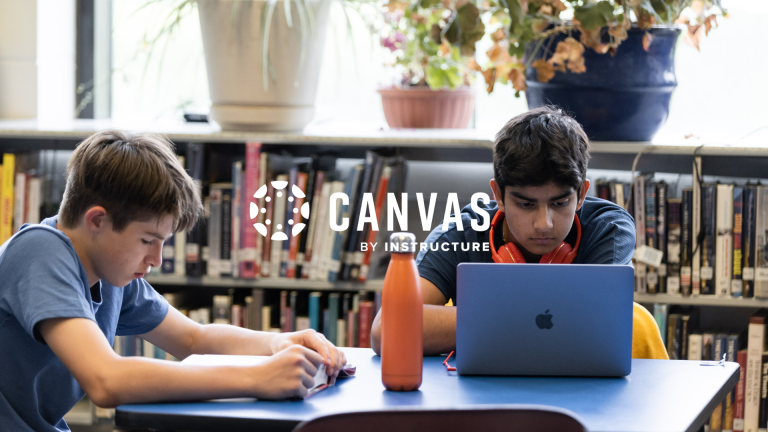In today's digital age, technology has become an integral part of the educational process for K-12. As such, it is imperative that schools have a robust and comprehensive Learning Management System (LMS) that can serve as a central hub for their digital learning environment. This is where Canvas LMS comes in.
Canvas LMS for K-12 is an open, connected, and mobile platform that provides educators, students, and administrators with a seamless and engaging learning experience. It is designed to make teaching and learning easier, more efficient, and more effective by providing a range of features and tools that streamline course creation, grading, and communication.
Open and Connected
One of the key features of Canvas LMS is its openness and connectivity. Canvas LMS allows educators to connect to the apps they know and love, providing them with access to a range of tools and resources that they can use to enhance their teaching practices. It also enables students to collaborate with their peers and engage with course materials in a variety of formats, such as messaging, audio notes, and video.
In addition, Canvas LMS is an open source platform that allows administrators and faculty to customise and innovate their courses using Learning Tool Interoperability (LTI) standards. This means that schools and universities can choose from a range of third-party tools and integrate them seamlessly into the Canvas LMS platform. Some of the most commonly used K12 applications with Canvas LMS platform include:
Google Classroom: It is integrated with Canvas LMS through an external app that allows instructors to link their Google Classroom account with their Canvas course. This integration enables instructors to easily import assignments and grades from Google Classroom into their Canvas course and provide a unified online learning experience.
Microsoft Teams: Through an external app instructors link their Microsoft Teams account with their Canvas course. This integration enables instructors to create Microsoft Teams meetings directly from their Canvas course, add students to the meeting, and record the meeting for later viewing.
Adobe: It integrates with Canvas LMS through an external app that allows instructors to add Adobe Creative Cloud content directly into their Canvas course. This integration enables instructors to easily create and share engaging multimedia content with their students, including videos, animations, and interactive graphics.
Zoom: Instructors can link their Zoom account with their Canvas course through an external app. This integration enables instructors to create Zoom meetings directly from their Canvas course, add students to the meeting, and record the meeting for later viewing.
Google Drive and Google Docs: These tools are commonly used for sharing and collaborating on documents, spreadsheets, and presentations. Google Drive and Google Docs can be integrated with Canvas to allow students and teachers to access and edit documents directly from Canvas LMS.
Turnitin: Turnitin is a plagiarism detection software that can be integrated with Canvas LMS to check student assignments for originality. This helps ensure that students are submitting their own work and not plagiarising from other sources.
Nearpod: This interactive presentation tool that allows teachers to create engaging presentations with quizzes, polls, and other interactive features. Nearpod can be integrated with Canvas LMS to provide a more immersive learning experience for students.
Quizlet: It is a study tool that allows students to create and study digital flashcards. Quizlet can be integrated with Canvas LMS to provide additional study resources for students and to help teachers track student progress.
Seesaw: It is a student engagement platform that allows students to share their work and collaborate with their peers. Seesaw can be integrated with Canvas LMS to provide a more interactive learning experience for students.
These are just a few examples of the many applications that can be integrated with the Canvas LMS platform. The specific applications used by each school may vary depending on their specific needs and requirements.
Save Teachers Time
Teachers are often pressed for time, juggling multiple tasks and responsibilities, which can make it difficult for them to provide the high-quality instruction that their students need. Canvas LMS is designed to simplify complicated tasks and streamline course creation, grading, and communication so that teachers can focus on what really matters – elevating student learning.
One of the features that Canvas LMS offers is SpeedGrader, which enables educators to grade on the go, provide targeted feedback with annotations, use rubrics for scoring, share comments via video, and easily tie outcomes to grades. This feature saves teachers time and allows them to provide personalised feedback to their students in a timely and efficient manner.
Mobile and Accessible
In today's digital age, it is essential that students, guardians, and teachers can access the Learning Management System Hub of their classroom wherever they are. Canvas LMS is designed to be mobile and accessible, with an easy-to-use interface, mobile notifications, and best-in-class data security and accessibility.
The Canvas App enables teachers to engage with students whenever and wherever they are, providing them with the flexibility and convenience that they need to stay connected with their students. The Parent Mobile App allows guardians to stay informed about their students' progress, providing them with valuable insights into their child's learning.
An Engaged Community
Another benefit of Canvas LMS is the engaged community that it fosters. The Instructure Community is one of the most active and engaged forums in all of edtech, providing educators with a platform where they can ask questions, share best practices, and receive support from Canvas guides and other members of the community.
By fostering an engaged and supportive community, Canvas LMS provides educators with a valuable resource that they can use to enhance their teaching practices and improve student outcomes.
Canvas LMS is a comprehensive and robust Learning Management System that provides educators, students, and administrators with a seamless and engaging learning experience. By providing educators with the tools and resources they need to provide high-quality instruction, Canvas LMS helps to ensure that students receive the education they need to succeed in today's digital age.
Learn more about Canvas LMS and all the solutions available for your school by downloading our free ebook “The Pillars of Today’s K-12 Classroom” or Contact us directly.
Related Content
 panda_personality_header_web.jpg
panda_personality_header_web.jpgBlogs
 championed_by_apac_2025.png
championed_by_apac_2025.pngBlogs
 three_pathways_to_assessment_reform.png
three_pathways_to_assessment_reform.pngBlogs