
Our instructors find it very useful to have so many capabilities in one platform. They can connect with students, share videos, share a screen, do demonstrations.
Judith Lea
Director of Distance Education, Coastal Alabama Community College, AL
Canvas Studio's key features:
Your Own Media Library
Create, deliver, host, and organise video content in all major formats—in your own media library.
Easy Uploads & Imports
Both students and instructors can upload video from their devices (or add it from YouTube) straight to their courses.
Engagement Insights
See who’s watched a video, for how long, and which parts. What's interesting/boring/confusing your students?
Collaboration Integrations
Easily connect with platforms like Zoom, Microsoft Teams, and Google Hangouts.
Professional Development
Record or import video. Share it with your fellow educators. Receive and respond to feedback. Practice. Even interact via video.
Active Learning
Video learning that captures attention.
Studio's intuitive tools let you create and deliver interactive learning experiences that can hold students’ attention in a world of distraction. Students can also submit their own video creations in Studio and offer feedback on each other's work. Engagement all around.
Video learning anywhere, anytime
Easy video collaboration
Stream across platforms and devices


Not only can I see who watched a video, I can see how long they watched it. It provides me insights so I can know how this video is being used.
Alan Kinsey
Instructional Designer, Germanna Community Colleges, Virginia
Gauge Understanding
Seamlessly incorporate quizzes and grading
Studio makes it easy to weave instruction, assessments, and additional learning opportunities right into the video experience.
Create video quizzes and add questions to the timeline; have students answer them as they watch.
Give students instant feedback on their responses, and submit their grades to the Gradebook.
Watch student-submitted videos and offer inline comments.
Apply rubrics with SpeedGrader, and provide quick, personalised feedback on students' work.
Data and Analytics
Get actual actionable analytics and insights.
Find out who’s watching which videos and for how long. See overall class data (this can tell you more about the video), or look at student’s viewing details (this can tell you more about the student). Then use this data to inform your instruction and improve the learning experience.

Roll the Canvas Studio credits:
Explore the Entire Canvas Product Family
Simplify teaching and learning activities, organize coursework and keep teachers, students, and families connected and communicating. Anytime, anywhere.
The Latest From Canvas
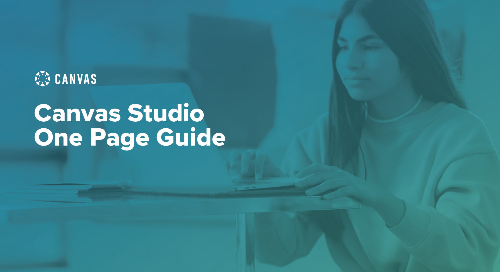
Ebooks & Buyer’s Guides
Canvas Studio One Page Guide

On-Demand Webinars
[Webinar] Benefits of Canvas LMS for RTOs
Ready to set the scene for active video learning?
