
“Empower people to create their own awesome.”
- Jared Stein, VP of Higher Ed Product Strategy, implored the 900+ CanvasCon Sydney attendees. The message paved the way for all of the talks from the “Best Practice” room for the rest of the day. The speakers shared how they overcame their organisation’s challenges, thought outside the box about how they could use Canvas and pushed consistency for a better user experience.
Here are three more key learnings that underpinned many of the best practice sessions as well as examples from various institutions as to how they are employing the insights.
1. Unique challenges can be solved with creative uses of Canvas tools.
Each of the speakers shared their own experiences, outlining challenges they faced and how they used Canvas to address them.
At UTS, they investigated ways to address how to best serve two cohorts of students: one in a face-to-face capacity, and one fully online. Among MasteryPaths, Groups and Sections, Canvas Sections was chosen to divide the two cohorts. This way they could create section-specific assessments and announcements. To get around section-specific content, they used Discussions instead of Pages.
At Sacred Heart College, they face what many schools face: sick students who miss out on learning. With Canvas, they incorporated Zoom, a video conferencing platform, so that sick students can still take part in the learning from home. This was not limited to just students either; sick teachers could also utilise the platform to stay connected to their class. We got a chance to hear from a teacher at the school during CanvasCon through a Zoom conference, demonstrating live how effective it could be delivering content remotely.
For One School Global, they wanted to ensure that they could achieve their key outcome where students take ownership of their own learning. By using Canvas, students had access to everything they needed for their learning, including the unit of work, resources for teacher-directed learning, and resources for self-directed learning.
2. A Canvas Course isn’t just for teaching students.
A Canvas Course gives instructors flexibility to build course content to be shared with students, but with some out of the box thinking, several organisations are using Canvas Courses for much more.
Both One School Global and the Department of Education (Tasmania) provide teacher professional development (through face-to-face and online) using Canvas Courses. Having teachers be students in the system gives teachers the opportunity to experience the benefits of using Canvas for learning, as well as potential use cases for their own teaching.
In addition to teacher PD, The Department of Education (Tasmania) are also using Canvas Courses for managing year groups, training and meetings. In the case of meetings, attendees are assigned pre-work before a meeting so that meeting time is focused on collaborative discussions.
At Volkswagen Group Australia, the training team uses Canvas Courses to understand their learners' backgrounds and experiences prior to a face-to-face training that focuses on practical skills. After the face-to-face training, the learners are back in Canvas to do post-work to reinforce what they've learnt.
Sacred Heart Geelong is using Canvas to host public information using public Canvas Courses instead of maintaining a separate website for the school. As the teachers are all familiar with Canvas, any of them can be publishers and share information to parents and the wider community.
3. Build consistency for a better user experience.
The speakers all emphasised the theme of consistency across their Canvas Courses. There was a combination of templates, frameworks and minimum requirements that drove the successful roll out of Canvas across the organisations.
For home pages, both the Department of Education (Tasmania) and One School Global use templates. Templates help two-fold: 1) teachers have a starting point and direction when creating their course, and 2) students know where they need to go to find the relevant items for the day. One School also includes Language of Learning to ensure even the language is consistent and clear to students from the very start.
Setting benchmark goals or minimum standards is also popular. At Sacred Heart, teachers follow Canvas Thresholds that delineate the minimum requirements for each course, and then extra items to take the course to the next level. University of Canberra also has a checklist for content creators to follow to ensure a good student experience and that it meets legal requirements. (There’s a cool checklist in the Community here if you’re interested in creating your own version.)
Frameworks were also a centrepiece of most of the organisations. The frameworks allowed these organisations to maintain an overarching standard of consistency while also supporting content creators and giving them ownership of their courses.
- Department of Education (Tasmania) - Blended Learning Framework
- University of Canberra - Quality Assurance Framework
- RMIT - Canvas Experience Framework
- Volkswagen Group Australia - Global Qualification Framework
- One School Global- Learning to Learn Framework.
Summary
There isn’t a magic bullet when it comes to Best Practice, but rather an attitude that the speakers had about using Canvas creatively to find solutions for their unique challenges. Whether it was a direct teaching and learning need (like teaching sick students), or using Canvas with some “out of the box” thinking (like using it as a website or to run meetings), the speakers inspired us to expand our minds when it comes to how we could use Canvas.
I personally left the talks feeling inspired with my mind blown several times with the creative solutions and ways the different organisations were using Canvas. It excites me to see the potential that Canvas has in improving teaching and learning for different organisations, and I can’t wait to see how else others will create their own awesome in the years to come.
Keep learning,
Candice Lim
Team Lead, Learning Services APAC, Instructure
List of Speakers and Presentation Titles that this article references:
- “Utilising Canvas sections for multi-cohort delivery”
- Kat Fardian and Jacqueline Berry, University of Technology Sydney
- “Challenges and Celebrations of a Statewide LMS Implementation; Canvas as the Centrepiece of a Digital Learning Ecosystem"Kate Spencer, Department of Education (Tasmania)
- “Don’t worry Canvas will do it…”Mark Pleasance, Sacred Heart College Geelong
- “Quality assurance and publishing in Canvas” Jeremy Stevens, University of Canberra
- “When Canvas is no longer the bright shiny new tool”- Jayde Colquhoun and Marcus deRijk, RMIT University
- “Redefining enterprise training for a rapidly changing workforce”- Amy Moran, Volkswagen Group Australia
- “Canvas as the Centrepiece of a Digital Learning Ecosystem”-Jeff Lloyd and Carolyn Rhodes, One School Global
Related Content
 philippines_ched_cmo.png
philippines_ched_cmo.pngBlogs
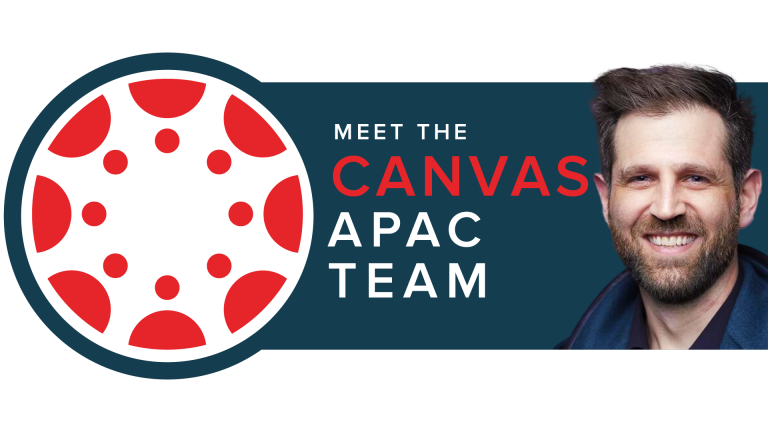 meet-canvas-apac-team-avi.png
meet-canvas-apac-team-avi.pngBlogs
 mom_and_baby_with_laptop_2.jpg
mom_and_baby_with_laptop_2.jpgBlogs
