
The increased use of technology in K–12 education has placed both teachers and students on a learning curve as they interact with new tools and platforms in the learning process. With teachers busy adopting new instructional practices, maintaining student engagement, and learning to use new technology tools, teaching students how to use these tools has become a disruptive prerequisite to instruction.
Two dynamic Canvas users, Carrie Gardner and Lindsey Hallett, saw this becoming a growing concern for many K–12 teachers and, recognizing the need for support in their own district, decided to take matters into their own hands.
The pair created two Canvas courses—one for iPads and one for Google Chromebooks—that are now available in Canvas Commons for teachers everywhere!
“There’s no worse feeling than having to teach someone how to do something when you’re not 100% confident. We want to give you the tools as the teacher to be able to teach your students how to use all of the features in Canvas.”
-Lindsey Hallett, K-12 District Coordinator of Blended Learning at Blue Valley School District
The courses guide students and teachers through Canvas LMS from a student perspective to answer these fundamental questions:
- How do I teach my students how to navigate Canvas LMS?
- How do I teach my students how to complete and submit Assignments?
- How should students interact with a Discussion?
- How do students complete and submit Quizzes?
In the livestream discussion below, Melissa Loble, our Chief Customer Experience Officer, connects with Carrie and Lindsey about how teacher teams can easily share these courses via Canvas Commons to help both teachers and students understand the Canvas basics.
We’re so grateful for our Canvas Community and their use of Commons as a central hub for resource-sharing and teacher collaboration. Below you can access the Canvas Basics course specific to the devices used in your school or district.
Join the Canvas Community to participate in the K–12 User Group, where you can ask and answer questions and connect with thousands of educators like Carrie and Lindsey, and dig into the wealth of resources in the Community’s Canvas Instructor Guide.
Related Content
 new_and_next_webinar.png
new_and_next_webinar.pngBlogs
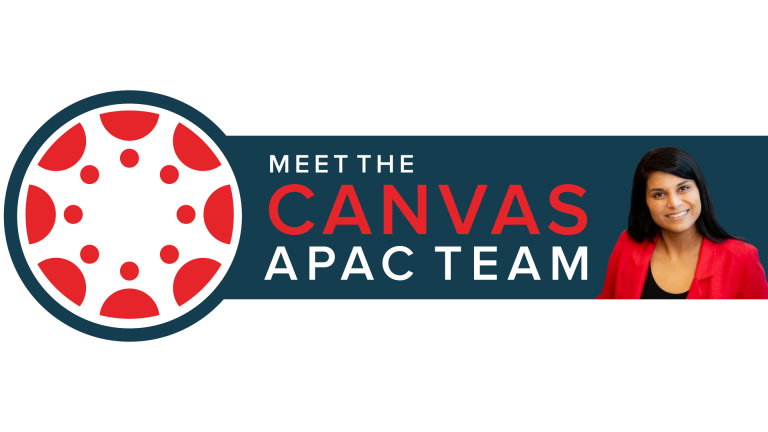 meet-canvas-apac-team-farrah.png
meet-canvas-apac-team-farrah.pngBlogs
 instructure_2022-may_cofi-273.jpeg
instructure_2022-may_cofi-273.jpegBlogs