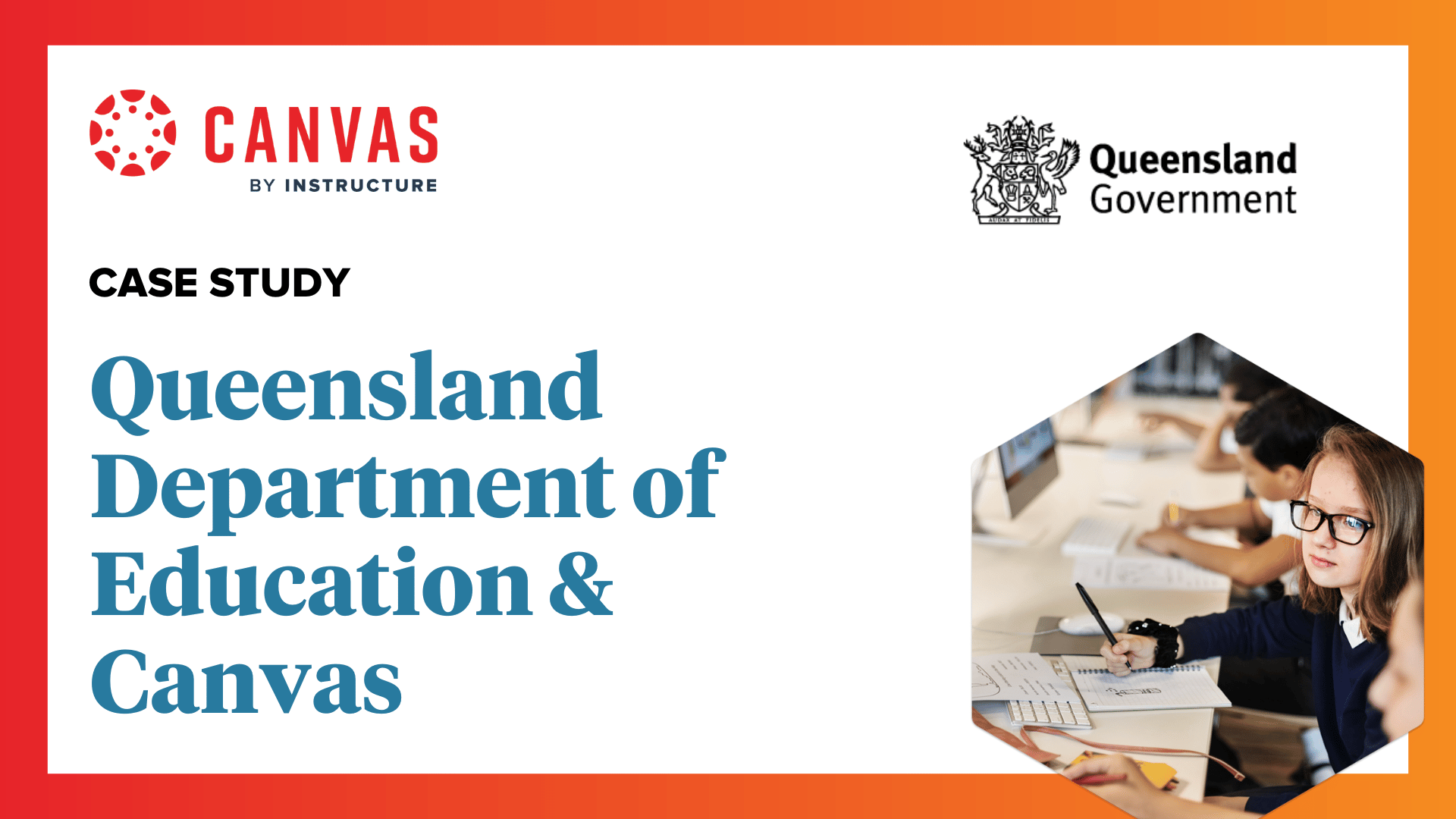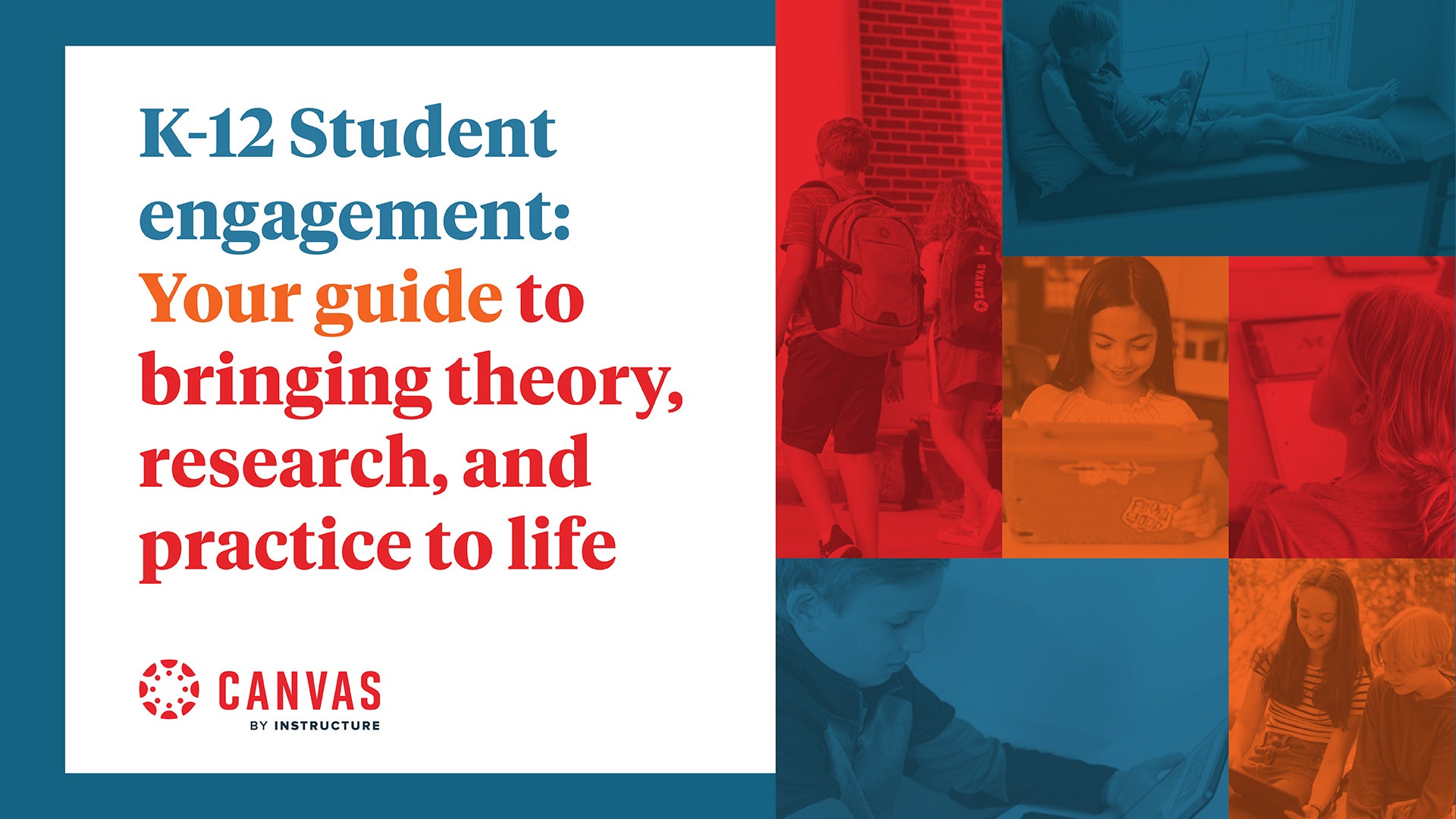Building a strong student-teacher relationship can make a major impact on student success. This reinforces what we know to be true: families want to know that when their kids are at school, they're with teachers who care about their overall wellbeing.
Research on engagement suggests that guardian-teacher relationships also play a large role in long-term student success as well. In fact, researchers found a distinct connection between family involvement and academic achievement.
Students with engaged families are more likely to:
- Earn higher grades or test scores
- Graduate from high school and attend post-secondary education
- Develop self-confidence and motivation in the classroom
So how can educators improve familial & guardian engagement to support student success? These three guiding principles, along with tips about Canvas LMS, can be used as a foundation for meaningful connection.
#1: Establish clear communication
Families want to know what their students need to do, when it’s due, and how they can get help when they need it. An LMS like Canvas keeps all of this information in one place and provides simple tools to keep families, teachers, and students connected when questions arise.
Here are a few Canvas features that keep communication flowing.
- Homepage: Do you prefer emails over texts, allow meetings in the afternoon, or hold office hours weekly? Share your contact information, preferred method of communication, and anything else about how and when guardians can best reach you on your Canvas homepage so it’s easily accessible to everyone.
- Inbox: No email addresses required. The Canvas inbox creates a simple portal between teachers, students, and guardians. It lets you send messages to individuals or groups, get back to everyone in a timely fashion, and keeps communication in one place.
- Appointment groups: Canvas scheduler lets you set up a window of time when guardians can schedule appointments with you. You just decide the length of each time slot and let Canvas handle the rest.
#2: Create meaningful connections
Beyond day-to-day communication, building meaningful connections with students and families improves morale and provides a solid foundation for learning outside of the classroom.
Knowing that teachers are always looking for ways to meet students where they are and personalise the learning experience, gaining more insight into a student’s family life can help prepare lessons that better fit that student’s needs. After all, both guardians and teachers want the same thing—better student outcomes. Build stronger familial partnerships by:
- Providing opportunities for collaboration: Volunteer shifts, field trips, or guardian-teacher committees are great ways for families to connect with teachers and contribute to their student’s learning experience.
- Finding common ground: Share your classroom goals and expectations early and often, and ask them to share any expectations they might have of their student as well. Keeping an open line of communication allows you to work together to better support the student both in and out of the classroom.
- Sharing your approach: It’s not uncommon for guardians to unknowingly—and with the best of intentions—contribute to student anxiety regarding growth and academic achievement. Helping families understand your approach to instruction, assessment, and education technology will paint a clearer picture about how you plan to support their child.
#3: Empower Families with Information
It can be challenging for a students’ guardian to keep up with their learning by simply looking over their shoulder at their coursework. Instead, invite guardians to have a seat at the table by allowing them to monitor their student’s learning from afar using mobile applications and course notifications.
Here are three simple steps to share with guardians so they can stay in the know with Canvas:
- Download the Canvas Parent App: If Canvas LMS is a student’s digital classroom, then the Canvas Parent App is a window into that classroom. This allows guardians to create their own login to monitor their student’s performance, stay informed of upcoming due dates, and stay in touch with teachers—all while on-the-go!
- Customise your dashboard & calendar: For families with multiple students, it can be overwhelming to stay up to date with all of their coursework in one app. Encourage guardians to customise their dashboard by assigning different titles and colours to each course.
- Adjust notifications: No more guesswork when it comes to project deadlines, upcoming assessments, and graded assignments. Parents and guardians can adjust their notifications to ensure they won’t miss a beat and are alerted about the information that's most important to them and stay informed about their child’s progress in real-time.
Communication, connection, and shared information between parents and teachers helps to cultivate a learning environment where students feel supported both at home and in the classroom.