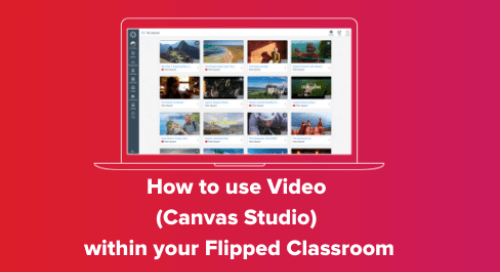What is a flipped classroom?
Flipped learning is a style of learning where students move away from a more passive mode of education to an active flipped classroom.
In a flipped classroom, students engage with purposefully designed pre-recorded videos, readings and asynchronous activities outside of class time while reading or completing homework. It's a shift from the lecturer based teacher-centric view to learner-centric and student-centred.
Flipping your classroom means using online learning software like Zoom, Microsoft Teams, and Google Hangouts to incorporate video and collaborative paradigms in your teaching methods.
The theory behind a flipped classroom is giving students more responsibility for their learning. It gives time back to the teacher to work with struggling learners or go through meatier subject matter with students. Often resources designed for a flipped classroom can be reused in subsequent years.
Where it all began
Flipped learning became mainstream through Khan Academy and has since been popularised by educators like Jonathan Bergmann, Aaron Sams and Chris Lehmann.
Flipped learning is beneficial for improving teaching efficiency. It doesn't mean replacing regular teaching methods, rather applying asynchronous strategies to complement face-to-face teaching.
Why asynchronous?
Some of the positives of moving to an asynchronous model, especially around multimedia, is equity and access. A flipped classroom can offer students many different opportunities to learn that are not traditionally available in a synchronous classroom environment. For example:
- Auto captioning allows students to adjust the video’s audio for hearing disabilities
- Accessing video speeds allow a student to watch lectures at their own pace
- Replaying sections to help students catch up on lesson material if they missed something important.
Video recordings can also be a sustainable way to develop resources. Rather than ditching these bite-sized recordings in a virtual classroom at the end of each term or semester, you can reuse year on year.
Then, break up content into small, bite-sized video segments under 10 minutes long to help scaffold students in the module layout.
During his keynote address at CanvasCon 2020, Sal Khan, founder of Khan Academy (which has passed 110 million users), spoke about how he attributes much of his success to pairing bite-sized video lessons with practice software.
But don't just take our word for it
Daniel Stanford at DePaul University, Chicago, designed the bandwidth immediacy matrix to show how the bandwidth requirements of learning resources and tools can differ. The map includes four quadrants from low immediacy response to high immediacy response and low bandwidth up to high bandwidth.
The first quadrant in the top left contains higher-bandwidth data, such as audio or video. This helps identify strategies for students who may be bandwidth constrained and these resources are not a viable option. Allowing teachers to customise and personalise content to support a flipped classroom or use tools like Canvas as the Flipped Learning Sandbox for asynchronous learning.
Rensselaer 80/20 model also suggests delivering 80% of content such as video, audio, PDFs or discussion forums asynchronously. The remaining 20% for synchronous activities like live chat, video chat and collaboration between groups of students. It's also a time for motivation, a way to encourage students and to work out how they are progressing.
Using Video in your flipped classroom
Video is not the sole solution here and there is no right or wrong approach to flipped learning. It may be difficult for many educators to break lectures down into video format.
Let's look at one solution to help implement great flipping tactics into your daily lesson plan. Canvas Studio uses video as a solution and can embed quizzes into videos and provides statistics to help track students progress. Other features include:
- Content Creation & Uploading. Create and upload all your video content in Studio. Whether it's an existing video file on your computer, from your webcam or screen recording a presentation with your face at the same time, you can create it all here.You can go back and edit sections in your video if you make mistakes and annotate misinformation.
Studio also allows you to generate caption files automatically uploaded videos and upload captions of different languages. Add PowerPoints below uploaded videos to give students another text readable format. - Engaging and Interactive video-based Learning. Teachers and students can collaborate and engage with media content by commenting on the media timeline in real time, and at the same time as each other. They don’t have to pause the video and scroll down to comment.
As students can also use Studio, video assignments can be submitted by Studio and educators can provide timestamped and contextual feedback to students via SpeedGrader. - Analytics built in. With Studio Analytics, teachers can see which students watched the video, how they interacted with the video, who stopped watching the video and when and who watched the video at all. Teachers will know whether a video was effective for its purpose, so they can change their approach the next time if need be.
- Using Video as an Assessment. Use Studio as a tool for students to submit an assessment and grade videos with the built-in speed grader. Embed a video that contains quiz questions for formative knowledge checks or as a summative quiz that feeds a grade back into the Canvas Gradebook.
Teachers can hide quiz questions from a student's view to ensure they have to watch the whole video. Include multiple-choice, multi-answer and true or false questions. Assess students mid-video to help with knowledge retention and get reports on how students have gone in those quizzes. It's all built into Studio. - Introducing Studio player. A nice thing within Studio Player is that you can control the playback speed of videos. Students have the ability to choose their playback and quality. Studio will automatically transcode video files into multiple formats to suit the user's available bandwidth and screen sizes. Educators can configure whether students can download video files from Studio for offline viewing. If your users have low bandwidth, Studio can convert video files into four different quality levels.
Synchronous, asynchronous, or a mixture of both?
Flipped classrooms have been around for a while, but are still evolving. It isn't just about making videos. It’s more about applying best practices and changing the way we teach by taking advantage of approaches like asynchronous learning, learning management systems, or other applications and applying them to our teaching methods.
Flipped classroom and Studio resource page
Flipped learning is one step in adapting to today's learner needs. However, many educators are still trying to figure out how to make it work for their online/blended class. Our How to use Video (Canvas Studio) within your Flipped Classroom webinar will help you get started.
Related Content
 panda_personality_header_web.jpg
panda_personality_header_web.jpgBlogs
 championed_by_apac_2025.png
championed_by_apac_2025.pngBlogs
 three_pathways_to_assessment_reform.png
three_pathways_to_assessment_reform.pngBlogs