
My view of technology in the classroom is heavily influenced by my background as a designer. I know that the slick marketing material delivered by many learning management systems doesn’t match up to the user interface you see when you finally log in to the product. And I know that good design means ease of use, which makes tech adoption infinitely smoother.
It’s not just young, tech-savvy students who expect clean, inviting user interfaces. Students of all ages and backgrounds will get to grips with technology faster if it looks great and if it’s a pleasure, not a chore, to use.
A new system for a new world
At AITT, our decision to choose a new LMS was influenced by several factors. Our old system, Moodle, had become a repository for information—not the dynamic learning system we had hoped. It wasn’t being used properly and feedback from faculty and students wasn’t always positive.
More importantly, we had to address significant changes in the vocational training industry. No longer can employers afford to give their employees the same level of time away from work for training because the need for them to be on site and working is more pressing. And with the industry’s overall focus on more self-directed study and ongoing workplace training, students don’t always need an entire course to become competent in required skills.
Today, it’s more important to offer flexible, student-centred study where learners, and their employers can dictate how, when and where they learn.
Making decisions
Our heritage is in providing great face-to-face training, and we were determined that our new LMS not replace that. We wanted a platform that could augment our great in-person teaching with engaging and dynamic online learning, which facilitates a more flexible experience, and meets the demands of this new world.
As part of our search, we looked at small-scale integrations (which weren’t up to the job) and rigid, proprietary systems (which didn’t offer the flexibility and scalability we needed). Cloud native Canvas, with its open API, was the perfect fit.
In terms of features, we loved the Canvas SpeedGrader, which promised to significantly reduce workload and Canvas Commons for course sharing and collaboration.
But features and functions are just part of the story. Back to the design again: the clean, attractive and simple Canvas user interface was unrivalled. It would enable us to appeal to digital natives, who demand a great online experience, as well as the less tech-savvy students who don’t use technology in their daily lives, and who may be reluctant to embrace new ways of learning. The simple way Canvas looks—and works—will be crucial in helping us do this.
Measurement
Course completion and continuity rates are also very important to us. As an RTO, we always have one eye on compliance—it’s embedded in everything we do. We launch Canvas in September, so we’re still learning about the measurement and reporting Canvas can deliver, but we have complete confidence in the tool.
Other institutions have told us LMS implementation horror stories about not being able to get data out of the system to report back properly. We’re confident that Canvas will meet all our needs. Again, partly down to good, intuitive design.
Books and covers
So, my message to others in the market for a new LMS is that judging a book by its cover can be a good thing. Canvas offers the design and user interface we need to better engage with learners, and to support a complex and changing industry. You can have the most compelling course materials, but present them in a boring or clumsy way, and engagement just won’t happen. Canvas lets us show off the great courses we design by helping us deliver them in an engaging, compelling way.
Find out what Canvas can do for you and your RTO here.
Keep Learning,
Liam Lynch
Online Services Development Lead, Australian Institute of Technology Transfer
Related Content
 philippines_ched_cmo.png
philippines_ched_cmo.pngBlogs
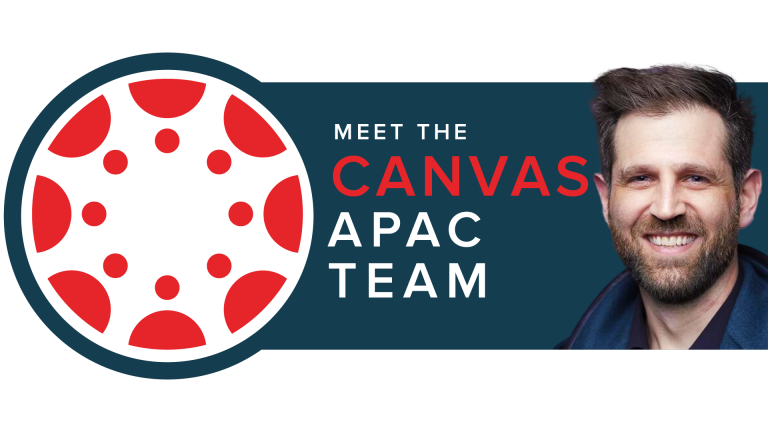 meet-canvas-apac-team-avi.png
meet-canvas-apac-team-avi.pngBlogs
 mom_and_baby_with_laptop_2.jpg
mom_and_baby_with_laptop_2.jpgBlogs