It can be challenging to offer real-time reporting and achieve consistency across a school’s courses. That’s even if the school is using an online learning management system (LMS).
Aoba Japan International School in Tokyo, which runs 150 courses for its International Baccalaureate (IB) program, had exactly that problem despite using Canvas LMS.
Vincent Favard, Aoba’s Learning Management System Administrator, shared his tips for solving the issue at APAC InstructureCon 2022.
“There were differences across our teachers in how they used the Canvas outcomes, which ones they selected, whether they used the IB outcomes, their own, or whether they used our school-specific outcomes,” he said.
Aoba operates in English and offers team-based learning from Grades 4 to 12. They started using Canvas LMS in 2021. The IB program fosters flexible inquiry-based learning, writing, critical thinking skills and conceptual understanding of subjects and students’ learning.
Tailoring to the IB program
Another issue for Aoba was the traditional way of grading students didn’t fit with the IB program.
“Usually, you’d add scores together to calculate a grade for the students or average scores in a specific way. That didn’t really reflect our pedagogy or the way IB wants us to grade students, which should be about the level students are at the beginning, then the end of the assessing term,” said Vincent, a former modern foreign language teacher.
The goal was to share with parents the students’ scores – live reporting – that were aligned with the learning outcomes and Aoba’s pedagogy. But the school didn’t want to share with parents the students’ scores for each assignment, but centre the scores on course outcomes and objectives. It preferred showing them a partial view of formative feedback on student progress using the Learning Mastery Gradebook.
As well, teachers needed to be trained to follow the set procedures to be more consistent across the school.
Vincent had to find a shortcut to research, prepare and import all IB assessment criteria as Canvas Outcomes into the LMS via the school’s sub-account. To embrace the journey for transformation, he needed to merge his school’s internal assessment criteria into the Canvas LMS.
Spreadsheets to the rescue
Google Sheets were the key to solving Aoba’s issues, saving the school a “lot of time”, said Vincent.
“The big reason for using the spreadsheet is that it makes everything faster if we have the same ratings, we can drag down the formulas to automatically find the right folder for an object, then copy and paste into Canvas Outcomes.”
The LMS allows greater functionality to template units, archive and repurpose them or create a new version of a course. Teachers can also use their judgement to add flair to lessons and units.
Vincent shares his Google sheets, which detail the IB outcomes. Access them here to make a copy, edit, then import them as CSV files in your beta instance or test environment.
“If you teach the IB, then our middle years’ program should be complete. You may need a few tweaks here and there depending on which years you do service learning or the community projects. And, if you want to use our diploma program criteria, keep in mind we don’t offer every subject, but it hopefully provides a framework for your subjects,” said Vincent.
Meanwhile, the outcomes and rubrics are also on Google Sheets he’s made available.
If you’re unsure how to customise those or the IB outcomes for your school, be sure to view his full presentation – the link is at the end of this article.
By using Canvas Outcomes, Aoba gives students a real-time understanding of their child’s learning. Their parents can access this in English or other languages via the multi-lingual Parent App UI.
Vincent also shared other tips he’d posted on the Canvas Commons community forum.
Ramping up the power of new quizzes and group assignments
Aoba uses the new quizzes function in the Canvas LMS to allow students to self-assess as part of the end of a unit before teachers assess them. Each multiple-choice question is aligned to a specific outcome that needs to be assessed.
“That lets teachers take into consideration each student’s self-assessment score. It’s a neat trick to leverage new quizzes and outcomes that can be reflected in the Learning Mastery Gradebook,” said Vincent.
Another little-known tip is using the Canvas LMS for group assignments to award an individual or set grade for the entire group.
“Sometimes, it’s very pertinent, sometimes not, on whether to use this option.”
Upskilling teachers
With increasing demands on teachers’ time, it makes sense to reduce any bumps in professional development so teachers don’t have to reinvent the wheel.
Vincent created live training for teachers in rubrics. The video recordings are then shared as an on-demand ICT training course.
“We also provide support whenever a teacher needs it. Sometimes they’ll have a specific request that’s not covered in the training, so we’ll add that to our FAQs in our course”.
Thanks to his insights and technical prowess, he’s helping leverage the Canvas LMS to customise it to meet his school’s IB program.
Vincent offers detailed training for Canvas users in his 29-minute InstructureCon presentation.
Related Content
 philippines_ched_cmo.png
philippines_ched_cmo.pngBlogs
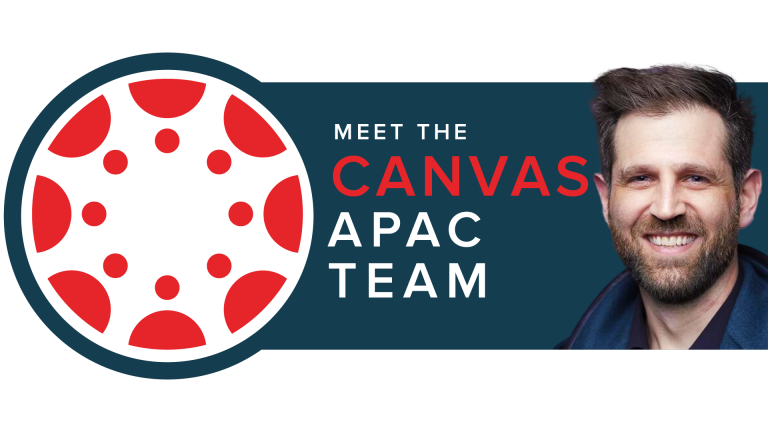 meet-canvas-apac-team-avi.png
meet-canvas-apac-team-avi.pngBlogs
 mom_and_baby_with_laptop_2.jpg
mom_and_baby_with_laptop_2.jpgBlogs
