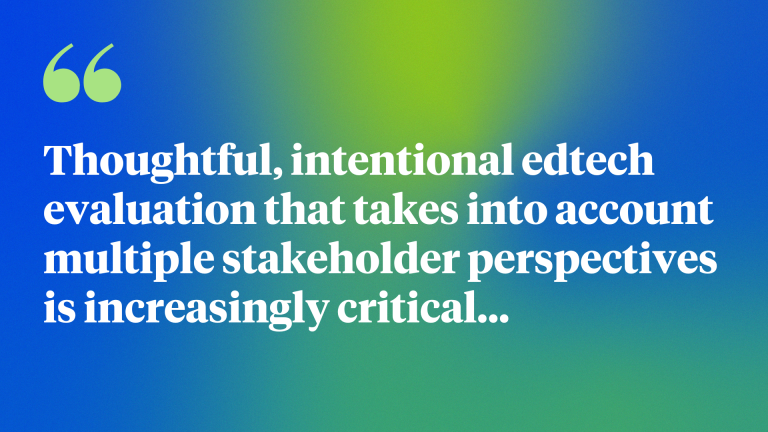
There's no lingering debate that edtech is here to stay. According to recent data shared in the 2022-23 EdTech Top 40 Report, the average district utilized nearly 2,591 tools this past school year–a small jump from last year's average of 2,547 tools and a continuation of the trend we've seen since the beginning of the COVID-19 pandemic in 2020 of increasing edtech use.
As edtech use has grown, so has the number of choices available to educators. With these expanding edtech options, thoughtful, intentional edtech evaluation that considers multiple stakeholder perspectives is increasingly critical to building a robust edtech ecosystem that will support your unique students and district goals.
That's why LearnPlatform by Instructure is continuing to invest in functionality to help districts streamline and automate these processes and ensure the right stakeholders provide feedback on new tools at the right time.
Based on our work with districts to support the creation and refinement of edtech vetting processes, here are some cross-department questions we've found helpful to ask when reviewing edtech tools.
Question for your IT/Technology Team
- What are the general system requirements? This may include installation method, installer links, as well as the type of support required from staff (data team, tech team) for account set-up.
- What is the network bandwidth required for this tool?
- How does this tool handle student and educator rostering?
- Is this tool compatible/integrated with other primary apps/software (LMS, AMS, SIS, etc.) in use at my district?
- How long will it take to launch the tool from the contract signing date? What does onboarding support look like?
Pro Tip: To support your Technology team, consider establishing a standardized checklist or template for evaluating system requirements across all reviewed tools. This can streamline the process and ensure consistency in evaluation criteria.
Questions for your Data Privacy Team
- What student/educator personal identifiable information (PII) does this tool collect?
- Does the provider have a current privacy policy that includes stipulations about refraining from selling data to third parties? Would they agree to a district privacy policy?
- Does the tool offer parent access?
- Who owns any data collected and stored, and what happens with that data once the app/service is no longer in use?
- What role-based permissions does the app or service utilize to protect user identity and data?
Pro Tip: Protecting student data in the digital world isn’t just a nice-to-have; it’s essential. Dedicate members of your team to dive deep into federal and any of your local state’s regulations surrounding protecting student data. Consider empowering this team to start an open dialogue with your edtech vendors about how they manage and protect data.
Questions for your Curriculum Team
- Does this tool align with our state and/or district standards?
- What PD will be necessary for successful initial implementation and ongoing support?
- What features and functionality exist to support accommodation/differentiation? Is ease of use, navigation, effectiveness and interactivity, engagement, and professional development accounted for?
- What accessibility features does this product offer?
- Will this product distract or interfere with the current curriculum?
Pro Tip: Help meet the needs of all students by prioritizing tools that support diverse learning needs, including accommodations and differentiation, and encourage engagement to enhance learning outcomes.
Questions for your Teacher Review Team
- What else is in place that is similar? What does this application provide to us and our students that other tool(s) do not?
- What will students think of this tool? Will it be a distraction for them?
- How does this tool save us time?
- Will students be able to collaborate with one another easily in the tool?
- Is this tool accessible for all of my colleagues? Does it require a certain level of tech expertise to use?
- How must I communicate with parents about how this tool will be used in my classroom?
- Does this tool help students build lifelong skills that will prepare them for graduation and their careers?
Pro Tip: Encourage collaboration among colleagues by selecting tools that facilitate easy communication and sharing of resources. Provide comprehensive training and support to empower teachers of all tech expertise levels.
Questions for your Finance Team
- Do we have funding to support this application for multiple years?
- How will we measure ROI on this tool?
- Is the price of this tool tied to a number of users?
- For free tools: what are the costs associated with maintaining this tool? Will we require additional server costs? Software? Development costs?
Pro Tip: At the end of the day, budgets determine which tools stay and which tools go. It’s important that whoever will be paying for tools is informed of the tools being evaluated, shares the financial resources available for edtech tools, and considers the holistic cost of free tools.
Build an Effective Edtech Review Process
Edtech evaluation is critical and time-consuming. The best decisions are informed. They happen with input from the right people at the right place and time. With over 2,500 edtech tools being used on average in today’s schools, its more important than ever that schools make intentional, informed decisions surrounding their edtech.
Explore how LearnPlatform by Instructure’s new customizable Review Forms and automated Request Workflows helped Aurora Public Schools centralize, streamline, and automate processes to build a better edtech environment.
Related Content
 Teaching-With-Tech-10-Benefits.jpg
Teaching-With-Tech-10-Benefits.jpgBlogs
 cidilabs.png
cidilabs.pngBlogs
 canvas_x_tg_logo_lockup_780_x_520.png
canvas_x_tg_logo_lockup_780_x_520.pngBlogs
