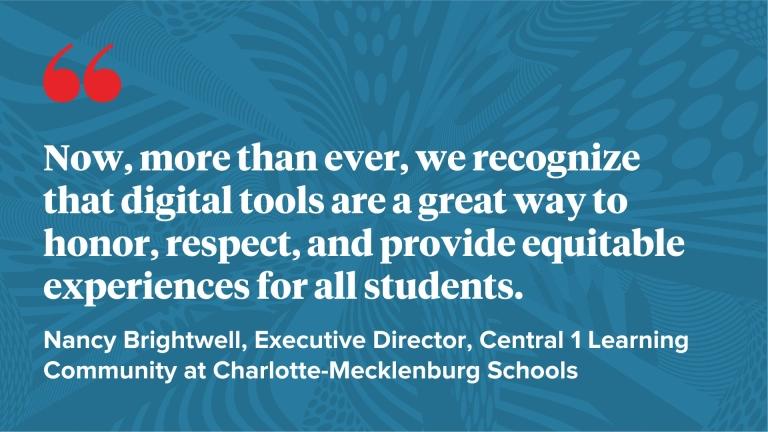
Video has emerged as a valuable asset in both online and traditional classrooms. It helps deliver complex ideas, inspires students, and boosts comprehension. Researchers even stated that using videos as teaching materials can lead to substantial learning benefits.
The power of video in teaching is championed by experts worldwide. Multiple studies underscore the effectiveness of videos in education, affirming video's pivotal role in fostering engaging and immersive learning experiences. Educators have noted that video content not only caters to diverse learning styles but also enhances information retention by combining visuals, auditory cues, and interactive elements, making complex concepts more accessible and comprehensible to learners of all levels.
Now, more than ever, we recognize that digital tools are a great way to honor, respect, and provide equitable experiences for all students. It is a great way to give them what they need when they need it.
- Nancy Brightwell, Executive Director, Central 1 Learning Community at Charlotte-Mecklenburg Schools
To incorporate videos into your teaching materials, consider the following tips:
Keep Videos Short to Keep Students Engaged
Video length can significantly impact student engagement. Long, drawn-out videos may overwhelm or bore students, causing them to lose interest in the material. However, breaking video content down into bite-sized chunks can have a positive effect.
By providing short video lessons, you make content more digestible and tailor it to different learning styles and pacing. This approach promotes active engagement as students can more easily focus on each concept and revisit particular sections as needed.
One study found that using short videos increased the amount of time students spent watching the videos by 24.7%. There was also a 9.0% improvement in final exam scores compared to groups that utilized longer videos. Hence, keeping videos brief can not only promote active participation but also contribute to improved academic achievement.
Diversify Video Content
Variety keeps students interested and enhances understanding. A diverse range of video types, including animated, whiteboard, and explainer, can greatly increase engagement, particularly in blended learning environments.
Animated videos, for instance, use vibrant visuals and storytelling to capture students’ attention. Hence, they’re perfect for presenting complex concepts in a fun, easily digestible way. On the other hand, whiteboard videos offer a more traditional approach. They can effectively illustrate step-by-step processes, making them ideal for teaching topics like mathematical formulas.
So, when you create a video, think about the primary goal of your lesson. Choose the video types that best serve this objective and resonate with your students.
Create Video Quizzes to Engage Students
Video quizzes help bring a high degree of interactivity and personalization into your teaching materials. You can create this type of video by using tools like Canvas Studio.
With Canvas Studio, you can incorporate questions throughout a video, enabling students to actively process the material rather than passively watch it. You can also offer them quick and personalized real-time feedback on their understanding, which helps reinforce learning experiences and empower students.
Moreover, video quizzes can be effective in a flipped classroom model. Instead of lecturing in class and assigning homework, teachers in flipped classrooms provide video lessons for students to watch at home. By doing that, teachers can ensure students actively understand the material while studying independently. This method also saves classroom time for interactive discussions and hands-on learning activities.
Use Data to Enhance Video Materials
In today’s data-driven era, you should take advantage of analytics and insights to optimize your teaching materials. For example, you can use Canvas Studio to discover your video’s performance and students’ learning behaviors. Find out which students are watching a video, how long they are engaged, and even specific viewing details for individual students.
Canvas Studio also offers valuable insights into how well your video content is received. For instance, if a video has high engagement rates, it may suggest that the content or the delivery method resonates with students. Or, if a student frequently rewinds a particular section, they might need help with that concept. In this case, you can provide them with necessary resources to support their learning.
Create Educational Videos With Canvas Studio
Video is no longer just a supplementary tool for teaching materials — it has become a focal point in creating engaging, interactive, and immersive learning environments. Leveraging educational videos can transform static lessons into dynamic experiences, foster student engagement, and boost knowledge retention.
Many tools are embedded in Canvas to enhance student engagement, including group activities and mastery paths; however, my favorite tool is Canvas Studio. Canvas Studio is a fantastic tool that makes embedding videos into discussion boards a breeze. With Canvas Studio, students can enable captions for accessibility and inclusivity, an important feature. It's also entertaining and easy for students, making it an excellent resource for educators looking to engage their students. Overall, Canvas Studio is an excellent tool that I highly recommend exploring if you're looking to enhance student engagement.
- JéVaughn Lancaster, Manager of Instructional Design, Academic Affairs, Lynn University
Try Canvas Studio today and see how it can transform your teaching and learning experiences.
Related Content
 Teaching-With-Tech-10-Benefits.jpg
Teaching-With-Tech-10-Benefits.jpgBlogs
 cidilabs.png
cidilabs.pngBlogs
 canvas_x_tg_logo_lockup_780_x_520.png
canvas_x_tg_logo_lockup_780_x_520.pngBlogs