
Between social media and video streaming applications, the modern student is more than familiar with media, often using it in their everyday lives. Understanding this, educators and teachers incorporate video into their lessons to keep students engaged in their learning. This opens the door for immersive, personalized, and academic learning experiences – in any learning modality and environment.
With Canvas Studio, educators can incorporate video experiences into their lessons, assessments, and other learning resources. This tool works alongside other Canvas Family products to elevate learning for every student.
In this article, we’ll take a deep dive into Canvas Studio, exploring its features and how it enhances engagement.
What is Canvas Studio?
Canvas Studio is a video education platform that allows educators and students to upload and share videos. This improves video learning as students use Studio tools to collaborate and participate in their courses. Here are a few ways Canvas Studio benefits everyone in the learning environment:
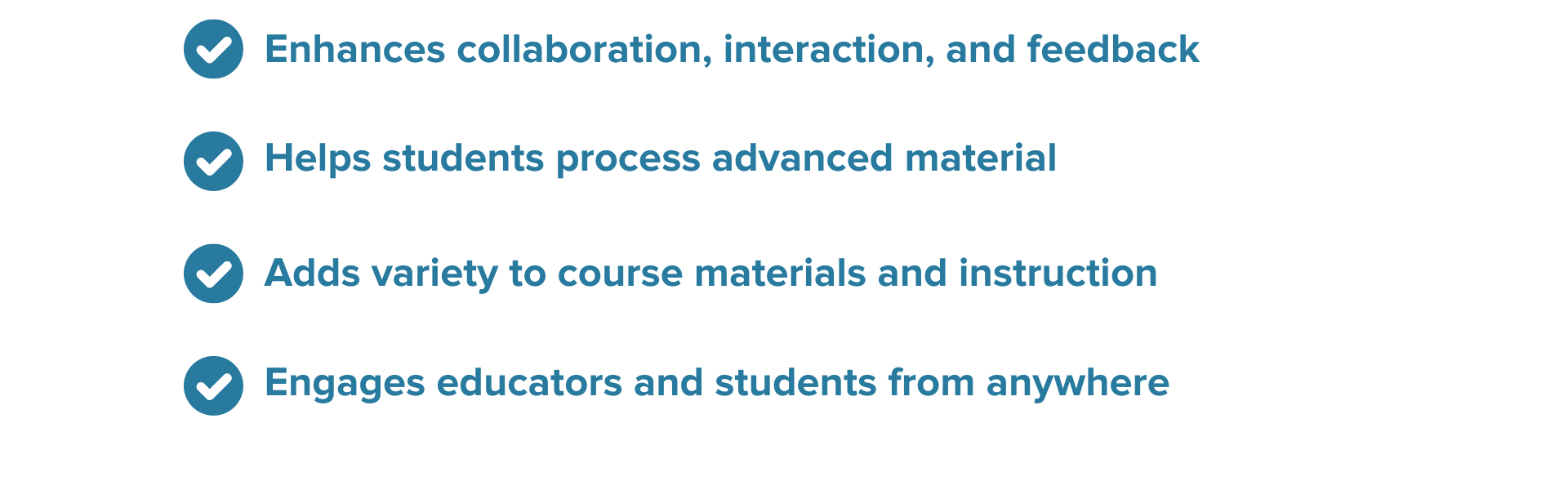
Virginia Beach Public Schools found that using Canvas Studio increased engagement overall and allowed teachers to present content in a fresh way. To learn more about engaging learners with Canvas Studio, check out our webinar. Now, let’s take a look at some of the Studio features that add value to the classroom both inside and out.
Canvas Studio Features
Canvas Studio facilitates dynamic learning experiences with its immersive media tools. These innovative features aim to modernize online learning by driving engagement and participation. Here are some of the key functions found in Canvas Studio:
Personalized Media Library: Educators and students maintain their own media library, allowing them to create, deliver, organize, and host video content.
Easy Uploads and Imports: View and upload video from mobile and laptop devices. And import third-party video applications like YouTube.
“Not only can I see who watched a video, I can see how long they watched it. It provides me insights so I can know how this video is being used.” – Alan Kinsey, Instructional Designer, Germanna Community Colleges, Virginia
Engagement Stats: Teachers can monitor video engagement, seeing who watched the video, for how long, and which parts were watched.
Live Video Integration: Canvas Studio integrates live video platforms like Zoom, Google Hangouts, and Microsoft Teams.
Video Quizzes: Evaluate how well learners comprehend content with Video Quizzes. Students benefit from an interactive quizzing experience where they can receive instant feedback.
Collaboration and Communication: Videos can be used in discussion posts, assignments, and other projects, driving engagement and communication within the academic community.
Using Canvas Studio
“We use Studio in all of our disciplines, from the arts to modern languages to English, history, and religion—across the board. You give me a subject, and I’ll find a way for you to use it.” – Beth Crook, Technology Project Manager, St. Andrews School, DE
Canvas Studio excels in offering innovative ways to engage learners. With this level of versatility and customization, teachers can develop creative lessons and instructional materials. Let’s explore a few helpful suggestions:
Icebreakers: Icebreaker videos* are perfect for the start of the school year, new semesters, and new courses. Educators and learners can introduce themselves, allowing their peers and colleagues to get to know them personally. This builds connection and collaboration from the start.
Discussion Posts: Adding videos can freshen up discussions for educators who utilize frequent discussion posts. This keeps class conversations interactive and immersive.
Guided Tutorials: Step-by-step video tutorials benefit students by helping them learn complex concepts. Lessons that require demonstrations and procedures are supported through visuals, making it easier for students to comprehend.
Reading Fluency: K-12 educators can use video to help foster reading development. Educators can upload readings and narrations for students who need additional support. In addition, video quizzes can assess comprehension of material.
*In one of my courses, a colleague and I created an “I am from…” activity based on George Ella Lyon’s “Where I’m From” poem. This activity asks students to answer three questions: Where are you from? Where do your people come from? Where do you call home? My colleague and I then provided a video example of how we would answer the questions. While these questions can be interpreted in multiple ways, they provide students with a way to share their unique backgrounds and what they bring to class. In doing so, we all share our differences and similarities and sometimes find surprising connections. – DAVID S. NOFFS, ED.D, MPH. Lecturer & Senior Learning Designer School of Professional Studies Northwestern University, Evanston, IL
To keep video submissions organized, some educators may enforce time limits. This maintains the students' focus and pushes them to prioritize the task and objective. Educators can also use rubrics for video submissions to set and keep up with expectations.
Boost Engagement with Canvas Studio
Keep learners engaged with video tools that enhance their learning experiences. Learn more about using Canvas Studio to boost engagement and active participation.
Related Content
 Teaching-With-Tech-10-Benefits.jpg
Teaching-With-Tech-10-Benefits.jpgBlogs
 cidilabs.png
cidilabs.pngBlogs
 canvas_x_tg_logo_lockup_780_x_520.png
canvas_x_tg_logo_lockup_780_x_520.pngBlogs
